Video Player
The Video Player question type allows designers to embed video content from supported third party video providers using the video's public link to allow that content to be presented in the form or dashboard.
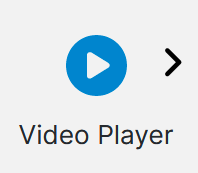
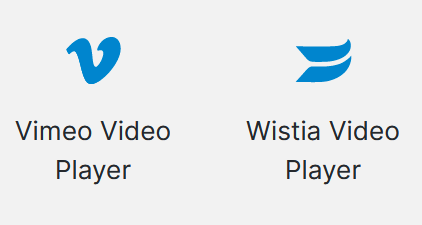
Usage
Properties
| Property | Description / Examples |
|---|---|
| Video Provider | This question supports the Wistia video marketing platform. |
| Public Link | The public link to the particular video the Designer is embedding. This link is provided by the Video Provider platform and must be publicly accessible. Without this link, there is no content to play. |
| Player Width | The width of the embedded player within it's container. E.g at 100% the player will always be the width of it's container, usually a column or page. |
| Auto Start | Forces the videos to begin playing once it is loaded for the user. Default is off. |
| Show Video Controls | Enables video controls for the user to control detailed aspects of the video on screen. Default is on. |
| Loop | Forces the video to loop continuously from the beginning once reaching the end. Default is off. |
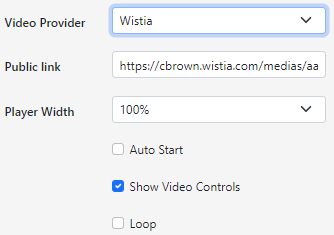
Updated 5 months ago
