Our Knowledge Hub Explorer allows you to build Intelledox Infiniti REST API payloads directly from within the Knowledge Hub, in order to facilitate exploration and understanding.
The user interface provides you with an interactive form to view requirements and build payloads with your parameter values.
In addition, it will auto-generate "cut and paste"-ready code samples in a variety of programming languages, allowing you to easily and quickly explore and test the Intelledox Infiniti API.
Take the /login/forms (Forms Authentication) method as an example. To use the Intelledox Infiniti REST API Explorer:
- Notice that the Intelledox Infiniti REST API requires two parameters,
userNameandpassword, for the Forms Authentication request as listed in the "BODY PARAMS" section.
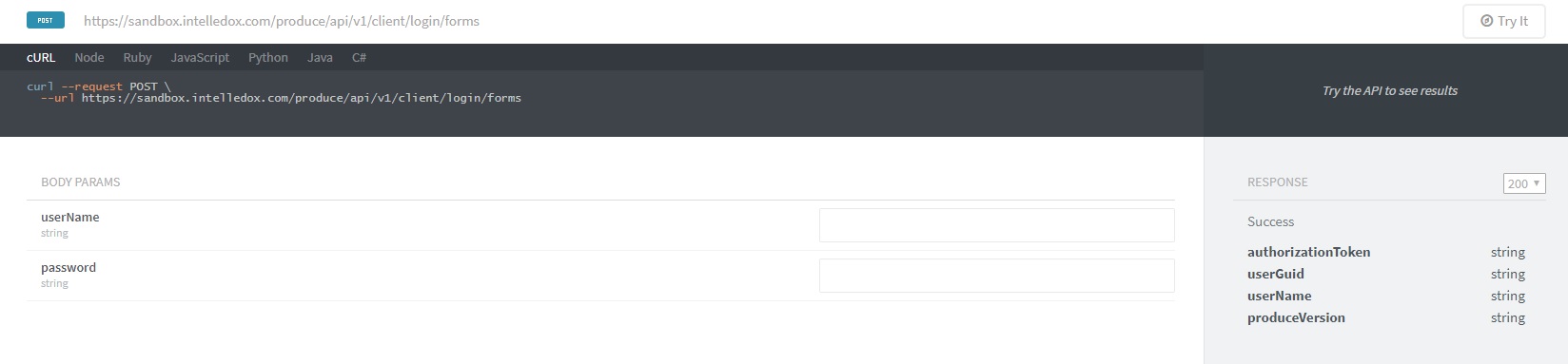
- Type in the parameters values for your API request. Note that in this example we are using "admin" as userName and password but this may be different in your case.
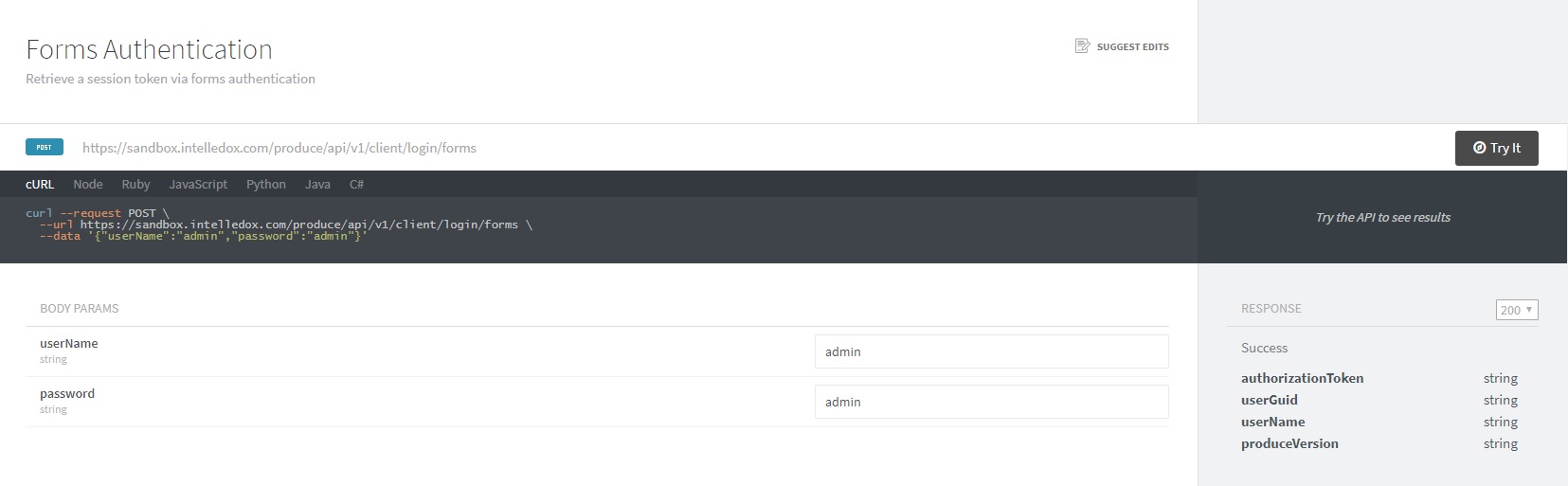
- Notice that the upper area of the Explorer updates with the parameters you entered. The right-hand side shows the structure of the payload that will be returned by the API for a successful call to the endpoint.
This endpoint's payload includes the AuthorizationToken, which must be supplied as a Bearer token in the Authorization header when you make requests to Intelledox Infiniti protected resources - that is, any resource which would require a user to be logged in.
