Remove Produce branding - Portal and portal save mode
Interface Feature AvailabilityAvailable in web interface Produce only.
When the Produce wizards are to be nested inside another application it is often necessary to remove the SmartIQ branding.
This can be achieved by appending either &Portal=1 or &PortalSave=1 the end of the URL where &PortalSave=1 enables the ‘Save button’. As in the examples below.
&Portal=1
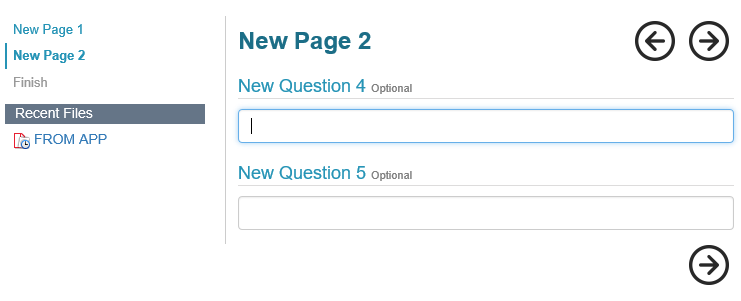
&PortalSave=1
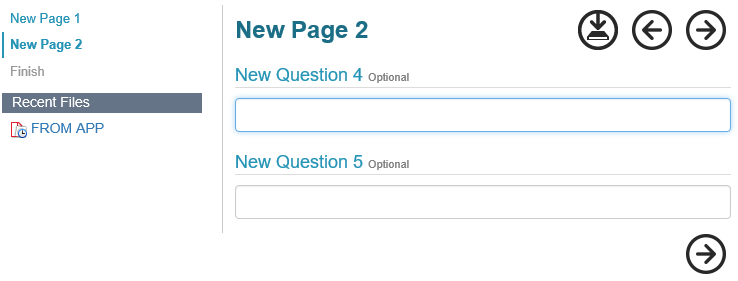
Application wide
You can enable portal mode for Produce by editing the AppSettings.json file
"AppSettings": {
"Portal":"true",//Or PortalSave
"PortalURL": "https://www.intelledox.com",
"Theme": "MyTheme"
}PortalURL is used to redirect to a user when they sign out. In order to redirect from Produce home, a skin file is required, e.g. MyTheme.skin
<asp:label runat="server" SkinId="PortalDefaultBody">
<script>
window.location = "https://www.intelledox.com";
</script>
</asp:label>Updated 9 months ago
