Template - TXT
How to use TXT as a template
To add variables to use as placeholders in SmartIQ add mustache placeholders in the text where you want data to be populated in.
To prepare your .txt template for SmartIQ using Notepad.
Add a mustache placeholder in the text where you want values to be inserted from the SmartIQ form.
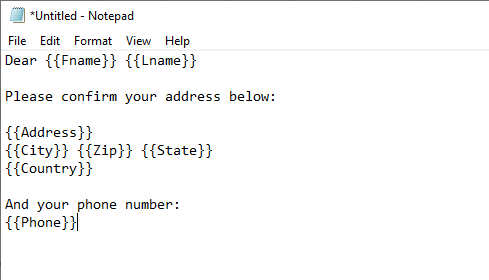
Once complete you will need to save the file as a .txt file.
Within Notepad, go to file save as
Change the save as type to Text Documents (*.txt) and save to file.
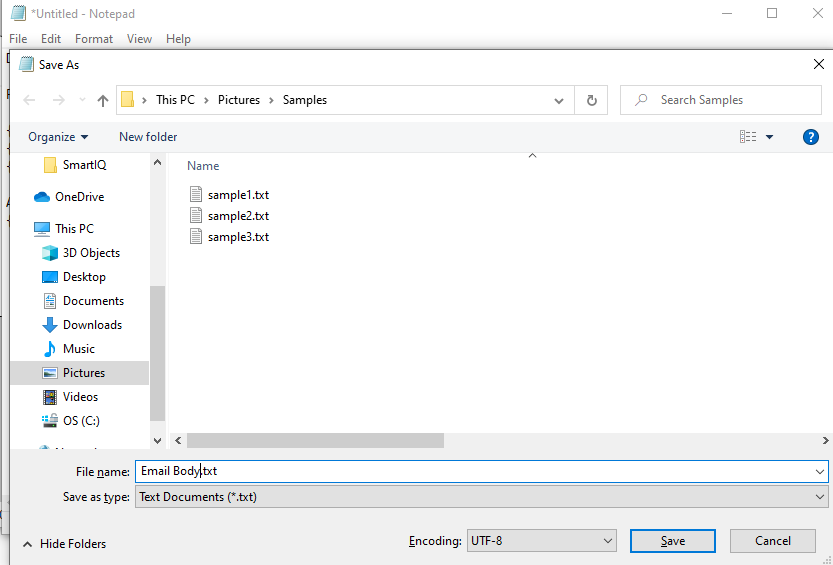
Open your project up in design.
Add a template to the Finish page.
Browse to the .txt file, created above and click ok.
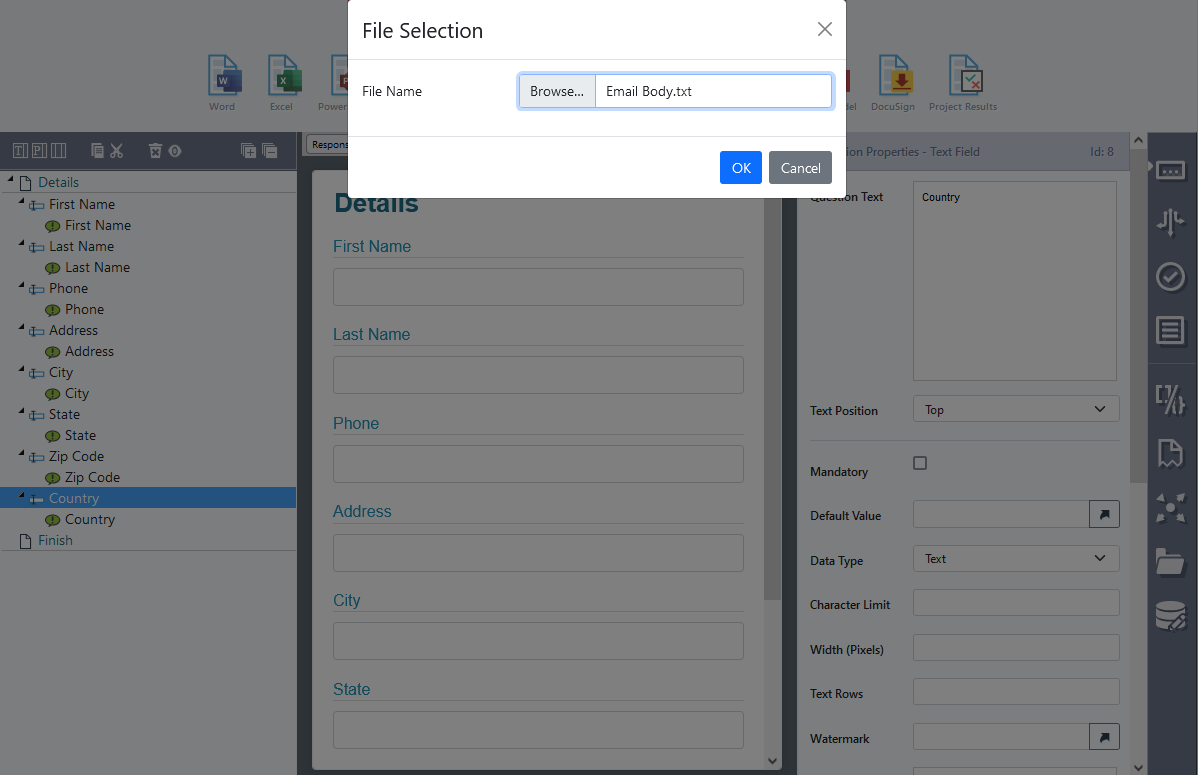
The placeholders will now load from the placeholder tab of your template. You will be able to map these to your questions.
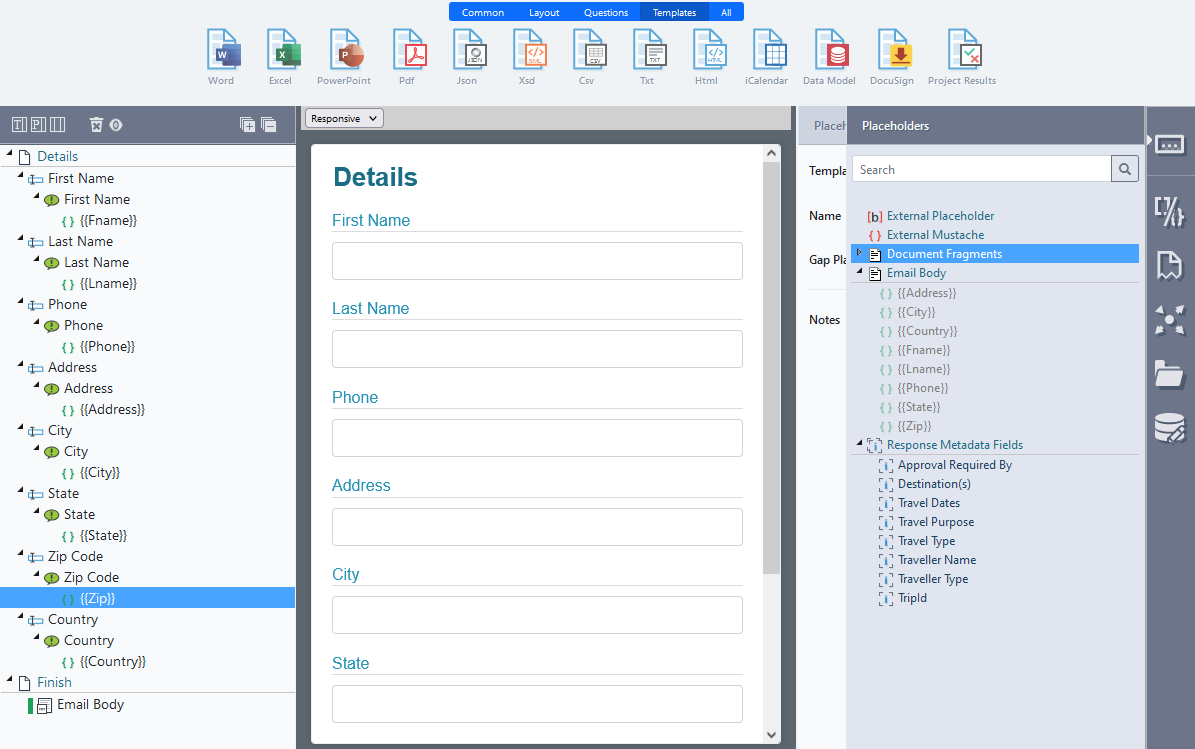
Upon completion of your SmartIQ Form, a TXT file will be produced.
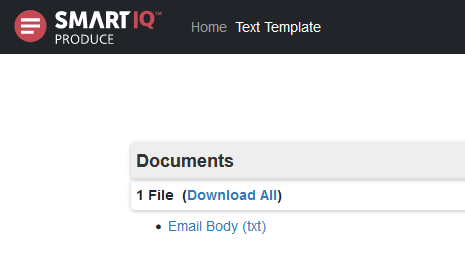
Updated 9 months ago
