Produce
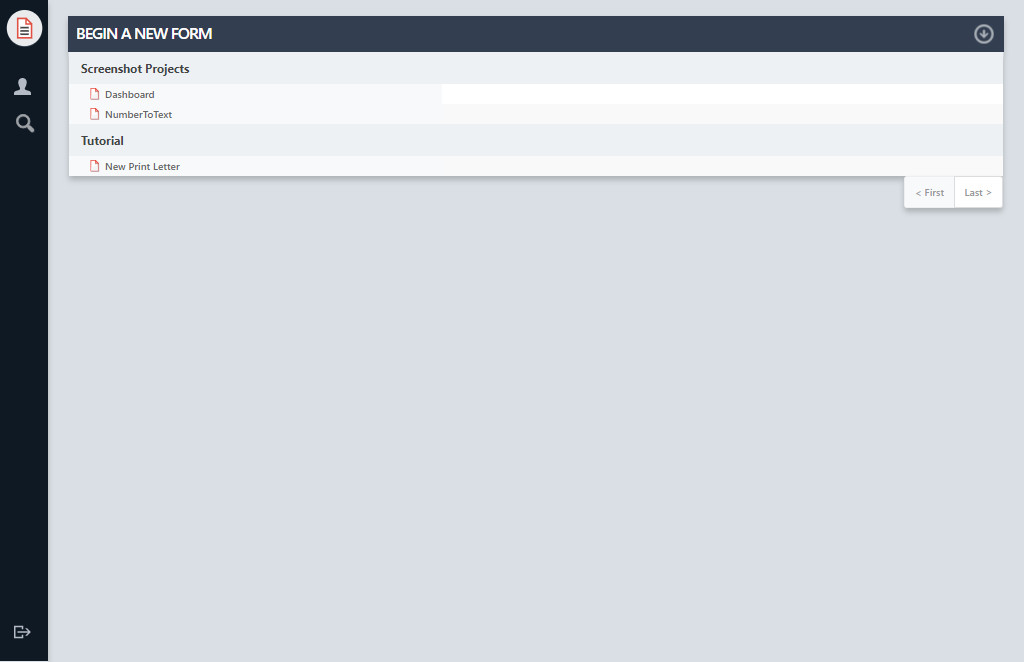
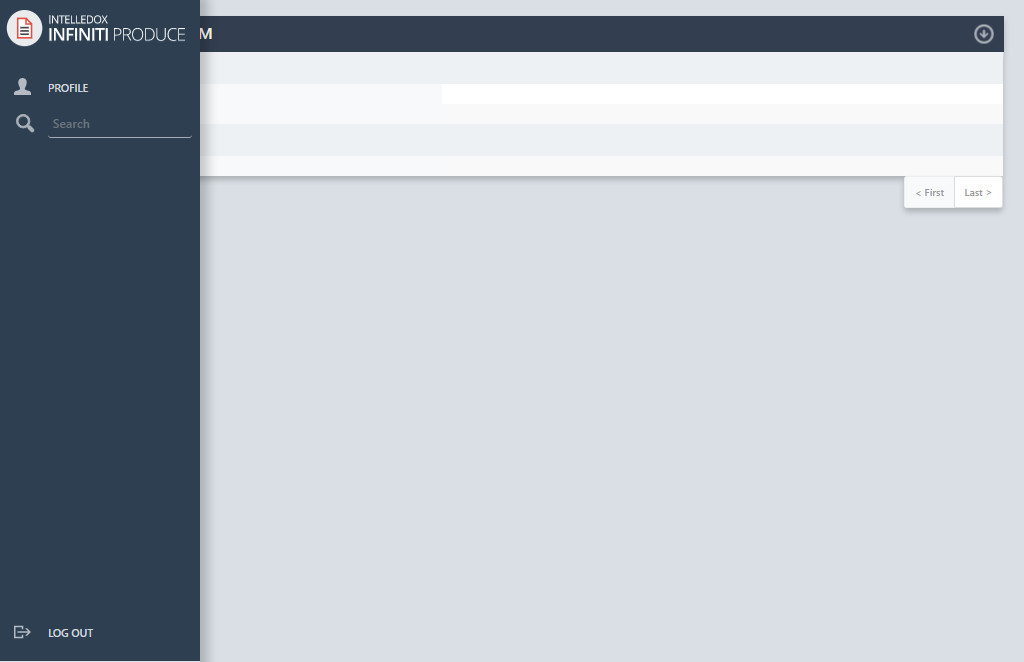
Hide/disable Produce home page
For implementations where access to Infiniti web forms is handled by another application, the Produce home page is not needed and using it to access web forms can be inappropriate.
See Disable the Produce home page
Produce Profile Page
To access Profile page from Produce, click on "Profile" button on top left corner and update user information.
The following fields will show up upon clicking "Profile"
Hide/Show Profile Page
Access to Profile Page in Produce from Produce homepage can be controlled through following settings.
In Manage, General settings allows control to end users to be able to change profile details by selecting "Show Profile Page" option.
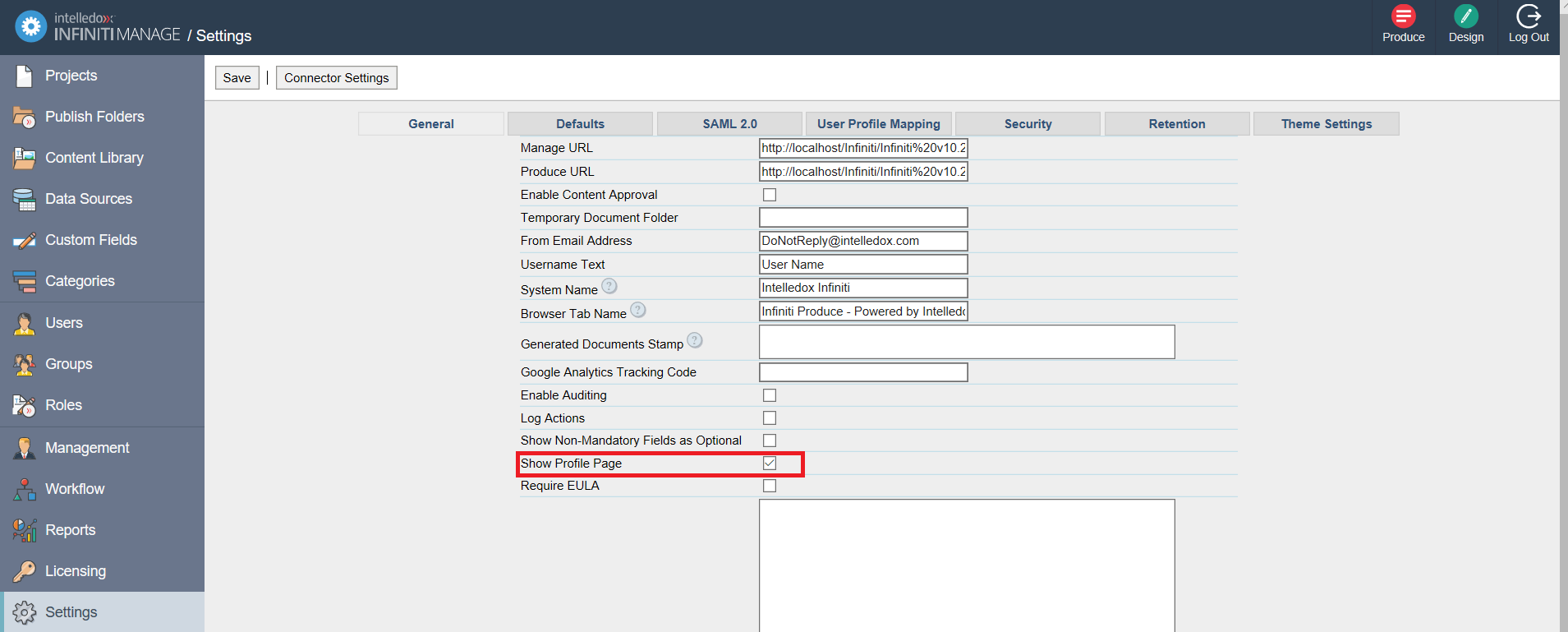
Deselecting this option will hide the "Profile" button on Produce Homepage.
Change or customize the Produce page title
Updated 8 months ago
