Project fragment outputs
A fragment Output is a single result that references one or more questions, calculations, data source etc. within the fragment’s question set that is available for reference when the fragment is utilized within another project.
Fragment outputs apply to both Fragment Pages and Fragment Portions alike. Available outputs can be seen by expanding the fragment’s ‘Outputs’ node at the end of the question set. New outputs are available by right-clicking the Output Node.
When a fragment is utilized within another project in Design, the fragment outputs are referenceable just like any other question/answer. Bookmarks may also be added directly to the outputs too.
How to define outputs for Project Fragments
- create a fragment type project.
- add a user prompt and change its question text & answer name to 'Student Name'.
- go to 'Outputs' node under question set, right click and add an output.
- Change output name to 'Student name'. Also set following properties:
-Type: 'Answer Value'
-Question: 'Student Name'
-Answer: 'Student Name' - your project will look similar to the following screenshot: *
- save the project fragment.
Fragment Output Types
Answer Value
The Answer Value type is used to reference a question answer. This will be the most commonly used type of fragment output.
Data Question
The Data Question type is used to reference a Data Source within your fragment. This will contain all fields the data source has available.
Repeat
The Repeat type is used to reference the rows from a repeating section of multirow data source within the fragment. This output can be used to generate the rows of a repeating section within the parent form.
Example of setting up a fragment to use a repeating output.
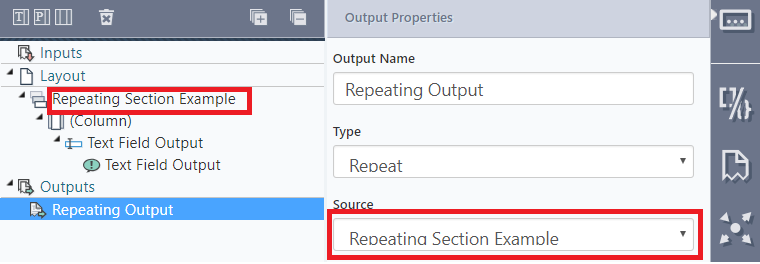
Example of using the output within the parent project.
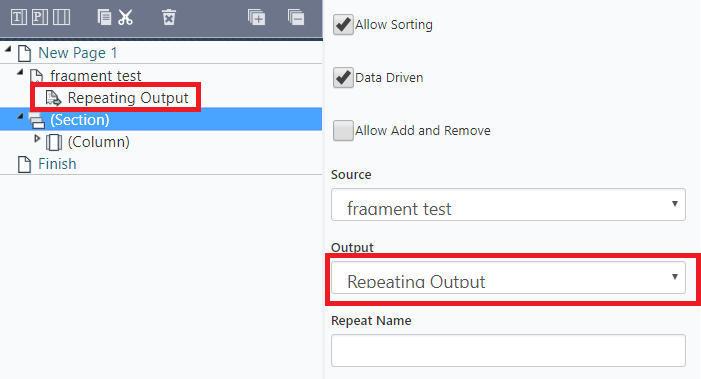
Fragment Output
If you have a fragment within your fragment, you would select this option to reference the nested fragments output.
How to reference defined outputs in content type project
- Open or create a content type project in design.
- Add the fragment created above.
- Reference or map placeholder to the Fragment’s output as shown in the screenshot below:
- Save your project and test in Produce or Infiniti Go.
Updated 8 months ago
