Content Folders and Controlling Projects and Content Item Edit-ability
Content Folders are a way of organizing and controlling edit-ability to projects and content items. For example, grouping a collection of forms into HR, Contract and Administration Content folders and then restricting edibility to administrators (users with access to design) with appropriate specialties.
To be able to edit a form or content item a user must have
• Permission to Edit Projects
• Be a member of a group that can edit content within its content folder
Content Folders vs Publish FoldersContent folders differ to Publish folders in that Content Folders control which users can edit content as opposed to running it in Produce.
How to Create and Configure Content Folders
From Manage Navigate to Projects, the left-hand pane of the projects screen will reveal any Content Folders already configured.
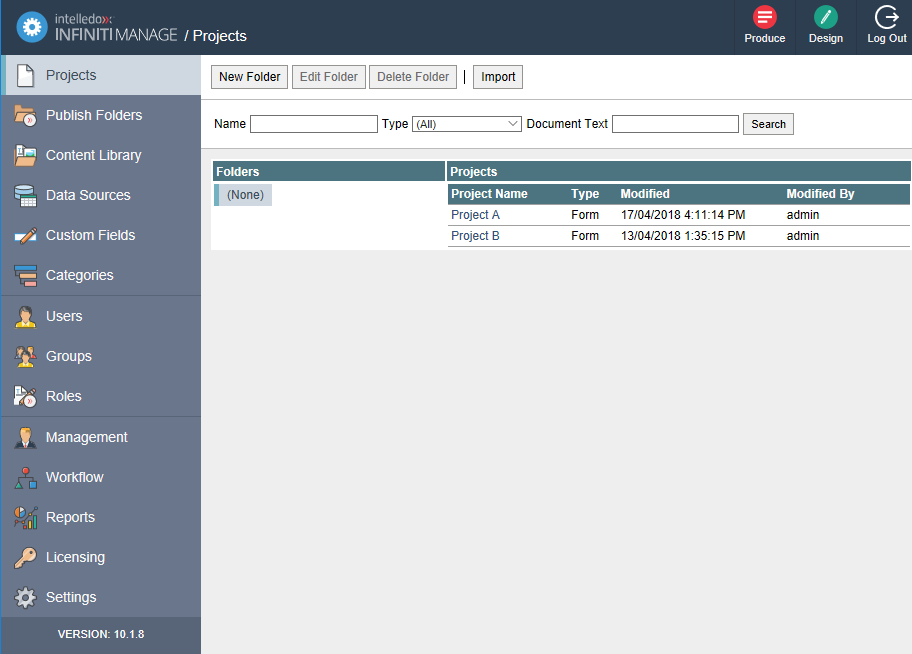
Use the new folder to create a new folder, give it an appropriate name, check any groups who are to edit items stored in the folder and save the folder.
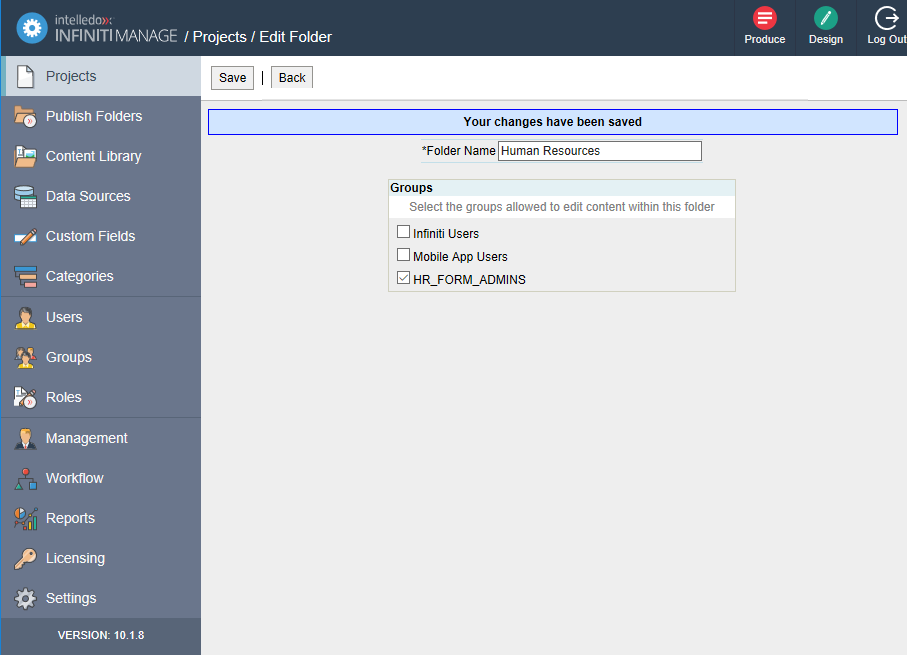
View project properties to move it into the folder.
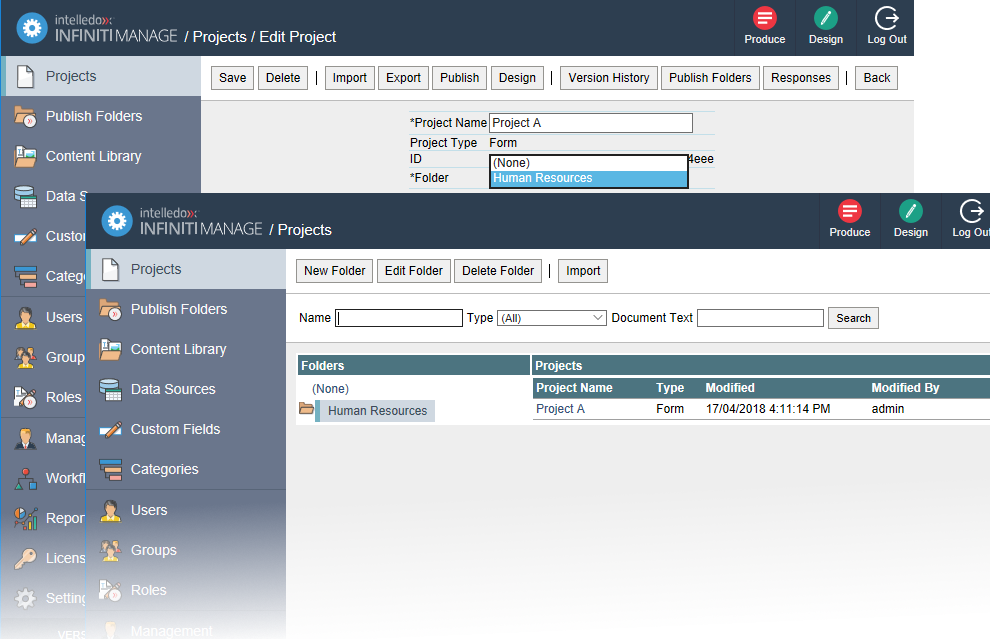
Alternatively a project can be stored in a specific content folder the first time it is saved in Design.
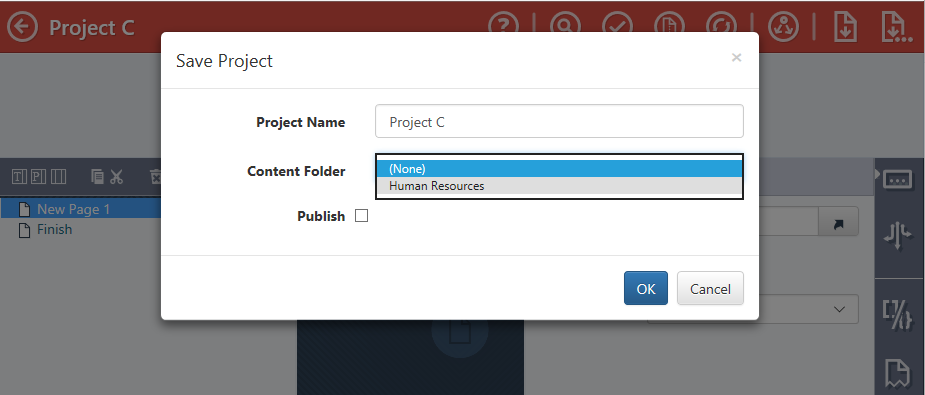
Updated 10 months ago
