Email Approval
Sometimes there is the desire for a simple decision to be made on a form that doesn’t warrant loading the whole form. An example might be an approval step… Sometimes the approver may just want to approve the work without viewing it, perhaps because the work came from a trusted source.
Infiniti allows the definition of an “email approval” or “choice” in this kind of scenario. A designer can define that an email (or other HTML producing action) can contain this choice, either as a button or a link. When that button/link is clicked, Infiniti will take the same action as if the person had logged into Infiniti, loaded the form in Produce, made the appropriate action (such as ticked “approve”) and submitted the form.
Usage
A choice is defined by a special style of question reference that takes the following form:
[Choice.q1.1]Where q1.1 is a reference to a multiple choice answer in the form.
This question reference will resolve itself to a button that will have text equal to the display text of the multiple choice answer.
This button can be included in an email or any other action. When clicked, a link behind the button will call Infiniti and Infiniti will, behind the scenes, load up the form in its current state, select the reference multiple choice answer and then attempt to “submit” the form.
Therefore, if Conditions that reference the multiple choice answer control workflow from that state, then the form will be moved to that next state without the person who received the email having to interact with Infiniti at all.
Options
A few options can be used to customise the appearance of a Choice reference. These are applied by adding | separated values to the reference. For example, the following reference will display as a link instead of a button and will have the text “Approve Now” instead of the display text of q1.1:
[Choice.q1.1|type=link|text=Approve Now]The following options are available:
Name | Description |
|---|---|
Type | Default: button Valid Types:
|
Text | Applies only to button and link type Allows the definition of the text that should be displayed on the button/link |
Commenting | True/False Default: True Defines whether or not a comment can be defined for the workflow transition that will occur when the receiver makes a decision. Currently, the comment can only be defined by being passed in on the URL of the link. This is a query string parameter in the form of “comment=XXXX”. For example: Link text |
Example using URLOnly Type
Following sample code can be added to the Label to format button
<table width="100%" border="0" cellspacing="0">
<tbody>
<tr>
<td>
<table border="0" cellspacing="0">
<tbody>
<tr><!--Approve-->
<td style="background-color: #4ecdc4; border-color: #4c5764; border: 2px solid #45b7af; padding: 10px; text-align: center;"><a style="display: block; color: #ffffff; font-size: 12px; text-decoration: none; text-transform: uppercase;" href="[Choice.q2.2|type=UrlOnly]&comment=Approved" target="_blank">Approve Request</a></td>
<td></td>
<!--Reject-->
<td style="background-color: #dd5a5a; border-color: #4c5764; border: 2px solid #a03d3d; padding: 10px; text-align: center;"><a style="display: block; color: #ffffff; font-size: 12px; text-decoration: none; text-transform: uppercase;" href="[Choice.q2.3|type=UrlOnly]&comment=Rejected" target="_blank">Reject Request</a></td>
<td></td>
<!--Return-->
<td style="background-color: #e8b04a; border-color: #4c5764; border: 2px solid #a57d35; padding: 10px; text-align: center;"><a style="display: block; color: #ffffff; font-size: 12px; text-decoration: none; text-transform: uppercase;" href="[Choice.q2.4|type=UrlOnly]&comment=Returned" target="_blank">Return to Travel Requester</a></td>
</tr>
</tbody>
</table>
</td>
</tr>
</tbody>
</table>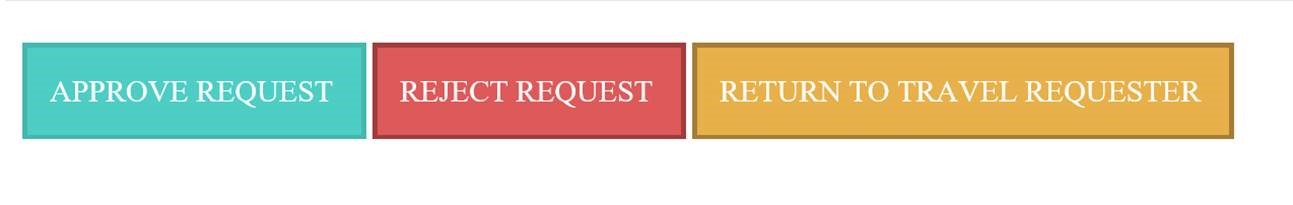
Security Implications
Any unauthenticated person can call the URL contained in the email. This will trigger the execution of that choice regardless of who calls it. Therefore the use of this feature has to take into account the security implications.
Infiniti minimises the security risk by ensuring that there is an id in the URL that cannot be guessed and is unique for each choice, for each form, for each person receiving it. For example, if the same multiple choice reference is used twice in the same action, there will be two different ids, even if both will do the same thing.
All URLs for a particular workflow state will cease to work once one of them has been actioned (or the form submitted via a different means – such as submitting via Produce).
Updated 10 months ago
