Visible conditions vs. active conditions
Previously conditions only determined whether something was active or not. An inactive question effectively removes it from the current process. It will not insert data into the document, participate as a parent condition, store data in the answer file or be visible in the wizard.
We have now added conditions that just determine whether a page or question will be visible to the user in the wizard. This is useful for hiding a question if a particular user doesn't have the right to change a question but you still want the question to impact the generated document. It is also useful for workflow pieces where you want to hide previous sections of the wizard but not to lose that information.
Example:
In the below screenshot there are two multiple choice questions: "Active Condition Example" & "Visible Condition Example". Each question has a "True" and "False" answer.
Each multiple choice question is a parent condition to an associated Label Question Type that has data within their Label Text field (shown to the right of each multiple choice question). The first label associated with "Active Condition Example", reading: "This has an active condition on it. When false I won't display in the form or the word document.", has been assigned an Active Condition to only be Active when True has been selected from the parent question: "Active Condition Example".
The second Label has been assigned a Visible Condition to only be Visible when True has been selected from the parent question: "Visible Condition Example".
As you can see, the first label is shown and the second label is hidden due to the Visible Condition being False.
The below screenshot shows the output to the word document, which also provides a further example of an Active vs Visible condition:
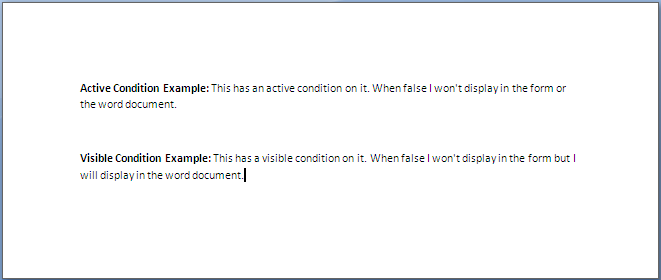
You should use a Visible Condition when you want to Show or Hide the question to the end user, but still, keep associated information when the condition equals false. Use an Active Condition when you want to Show or Hide the question to the end user, and discard the associated information when the condition equals false.
Updated 10 months ago
