Repeating Bookmarks/Placeholders
A repeating bookmark is used to mark a section of the document to repeat for each record retrieved from a data source or collected via a repeating page or section in ‘Produce’. Within the repeating bookmark should be a collection of bookmarks where the individual field data is to be displayed.
Generally, a repeat bookmark includes either a single table row or a block of text including paragraphs, images formatting etc. In the examples below the same employee data is presented in a table and in a less formal text block.
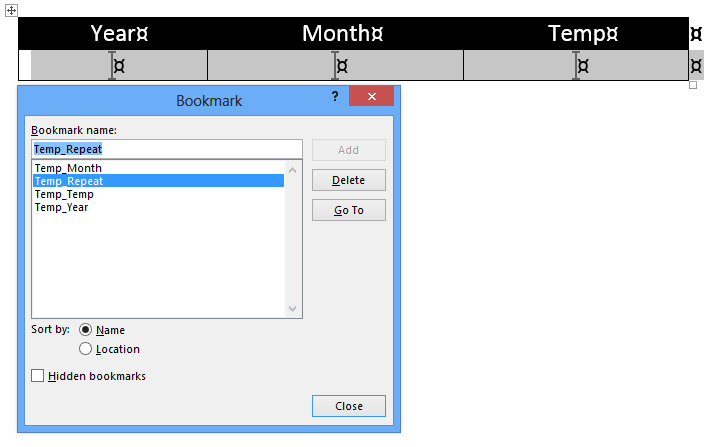
Here Temp_Repeat is the bookmark for the section in the document which is to be repeated. The section to be repeated is the row of the table and it contains 3 other bookmarks – Temp_Month, Temp_Year, Temp_Temp
Notes
- Ensure that your bookmark includes the entire row and includes the table row marker at the end.
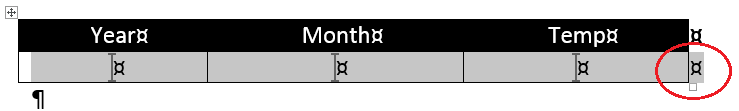
- It is possible to include multiple rows in the repeat bookmark.
Using Repeating Bookmarks in Design
The bookmark to be repeated is specified in the ‘Properties’ tab of the Data Source Question Type
How to use repeating bookmarks
- Open the Properties tab and set the ‘Selection Type’ as ‘Multiple Rows’
- Select ‘Placeholder’ for the ‘Repeating’ attribute. Then the ‘Repeat’ attribute will appear.
- Click the "..." button.
- Select the placeholder to be repeated from the placeholder list and click ‘Add’ button. Then click the ‘Ok’ button.
Updated 10 months ago
