Geolocation - Question Type
The Geolocation question type is for getting the latitude and longitude of the current user typically using a mobile device out in the field.
This question has only one additional property called “High accuracy” that is available under Properties tab.
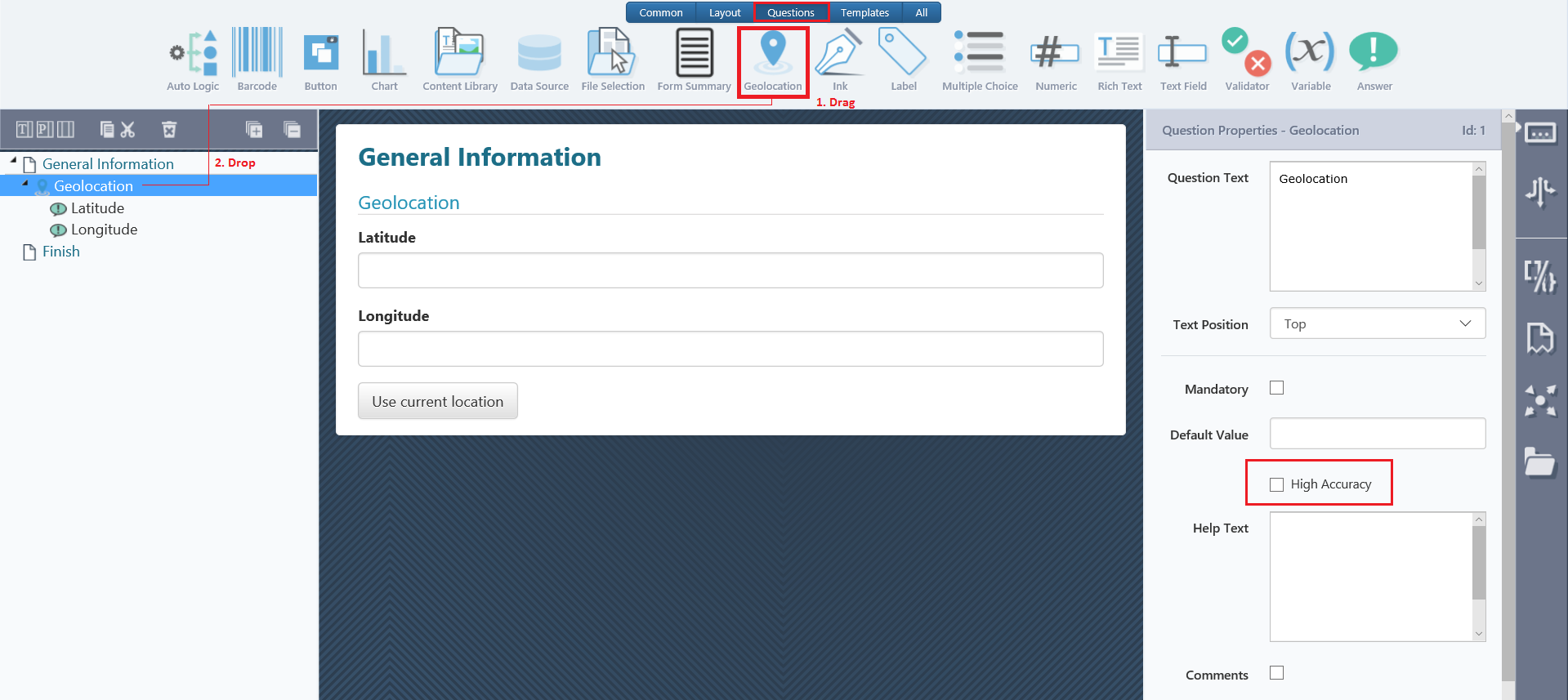
If this is on then the GPS will be used in the device if available. If it is off or there is no GPS available then mobile tower triangulation or IP address known locations will be used. This depends on the browser’s logic and is in order of accuracy.

Note:IP addresses will mostly just give you the center of the town you are in.
Geo location answer has a property called Field which selects which part of the coordinates you want. This property comes with three options "Latitude, Longitude", "Latitude" or "Longitude". The first option ("Latitude, Longitude") is the standard notation for coordinates and can be passed directly to other systems like Google maps.
This option will also not be formatted in the users culture for numbers it will always be in the format "0.0,0.0".
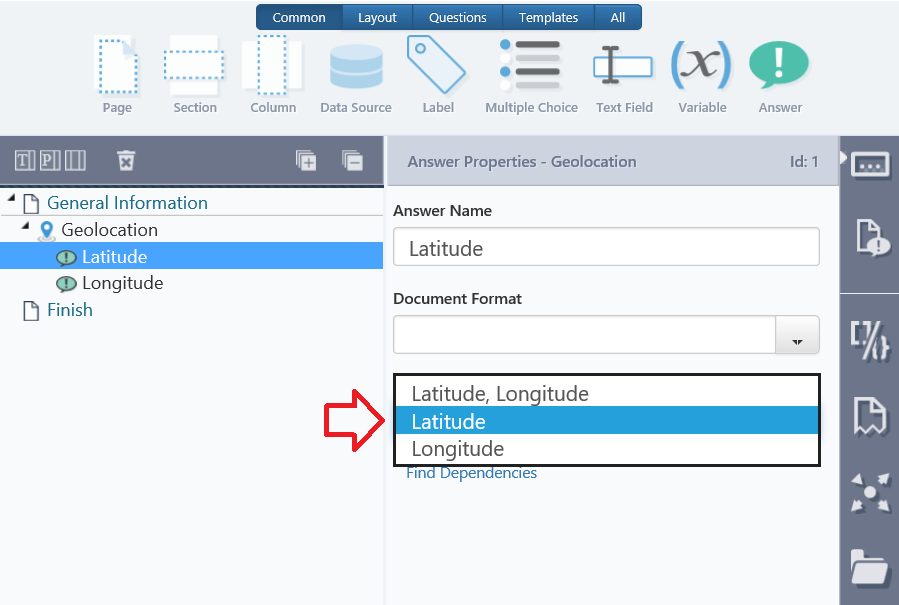
Produce/Windows App
Question displays as two text boxes for latitude and longitude which can be user entered numbers (mainly if you had an external GPS device).
There is also a button called Use current location that will capture the current user’s location.
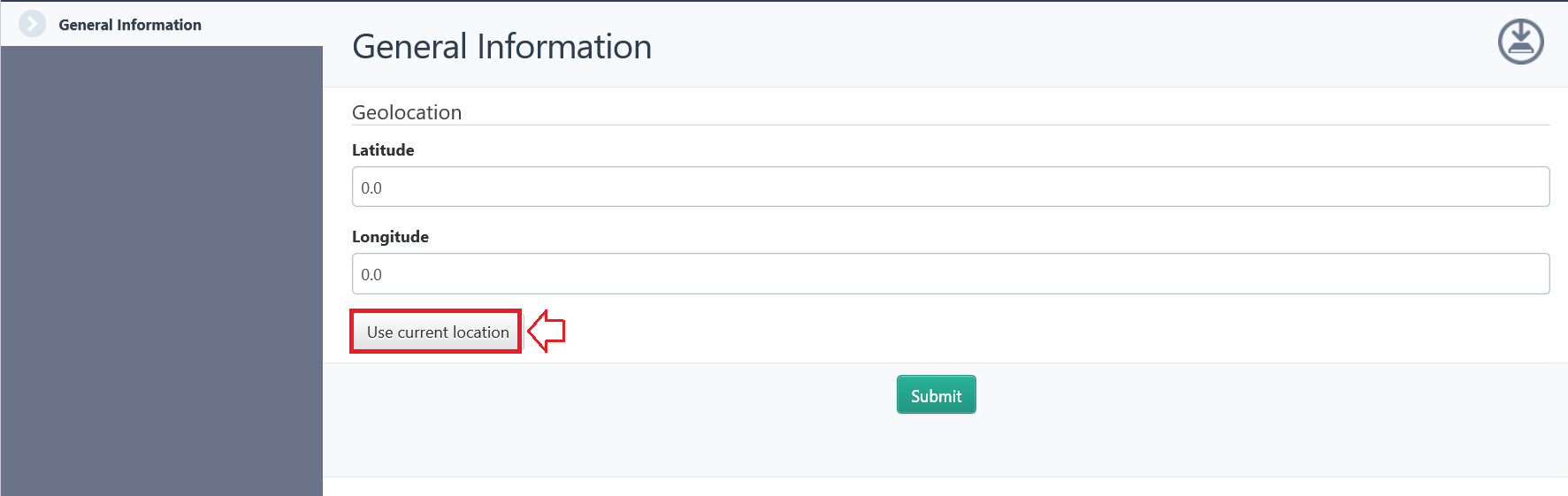
NoteIE8 browser does not have geolocation functionality and getting the current location will always fail but they can be entered manually.
Mobile Apps
In the mobile apps, the Geolocation question will display as a static map.
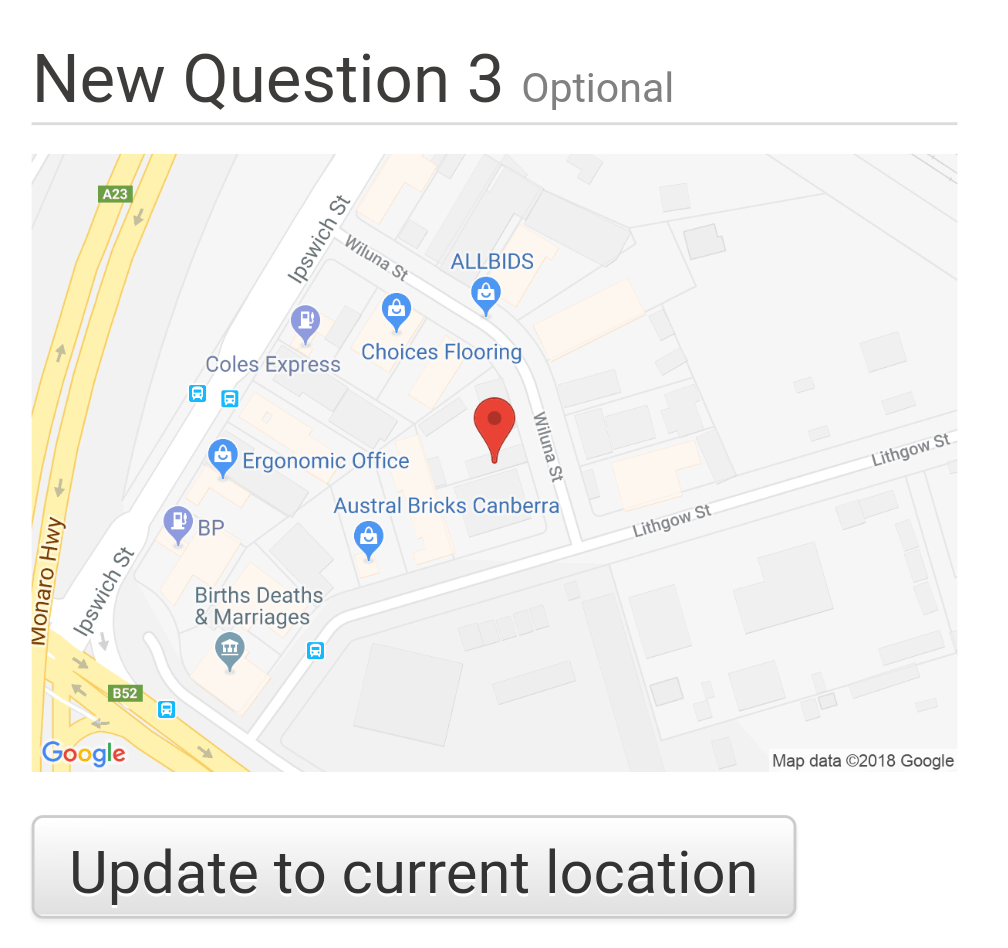
The map view is call from Google's Static Maps web service and for reliable display requires an API Key. For further information on how to generate a suitable key see: https://developers.google.com/maps/documentation/maps-static/intro
To register the key with Infiniti you need to add or edit option below in the Global_Options table in your Infiniti database for the relevant BusinessUnitGuid. Set the OptionValue to the key you have generated.
GOOGLE_MAPS_STATIC_API_KEYUpdated 10 months ago
