Azure Active Directory
Using standard SAML 2.0 features
Configure Azure with the details of SmartIQ to use Azure Active Directory as an identity provider in SmartIQ.
Configure Azure
-
Navigate to Azure Portal.
-
Select Azure Active Directory from Portal menu.
-
Go to App Registrations > New Registration.
- Name:
YourAppName - Supported account types: Accounts in this organizational directory only (YourCompanyNameHere)
- Redirect URI (optional):
- Type: web
- Value:
https://YourApp.com/manage/account/samlauthenticate
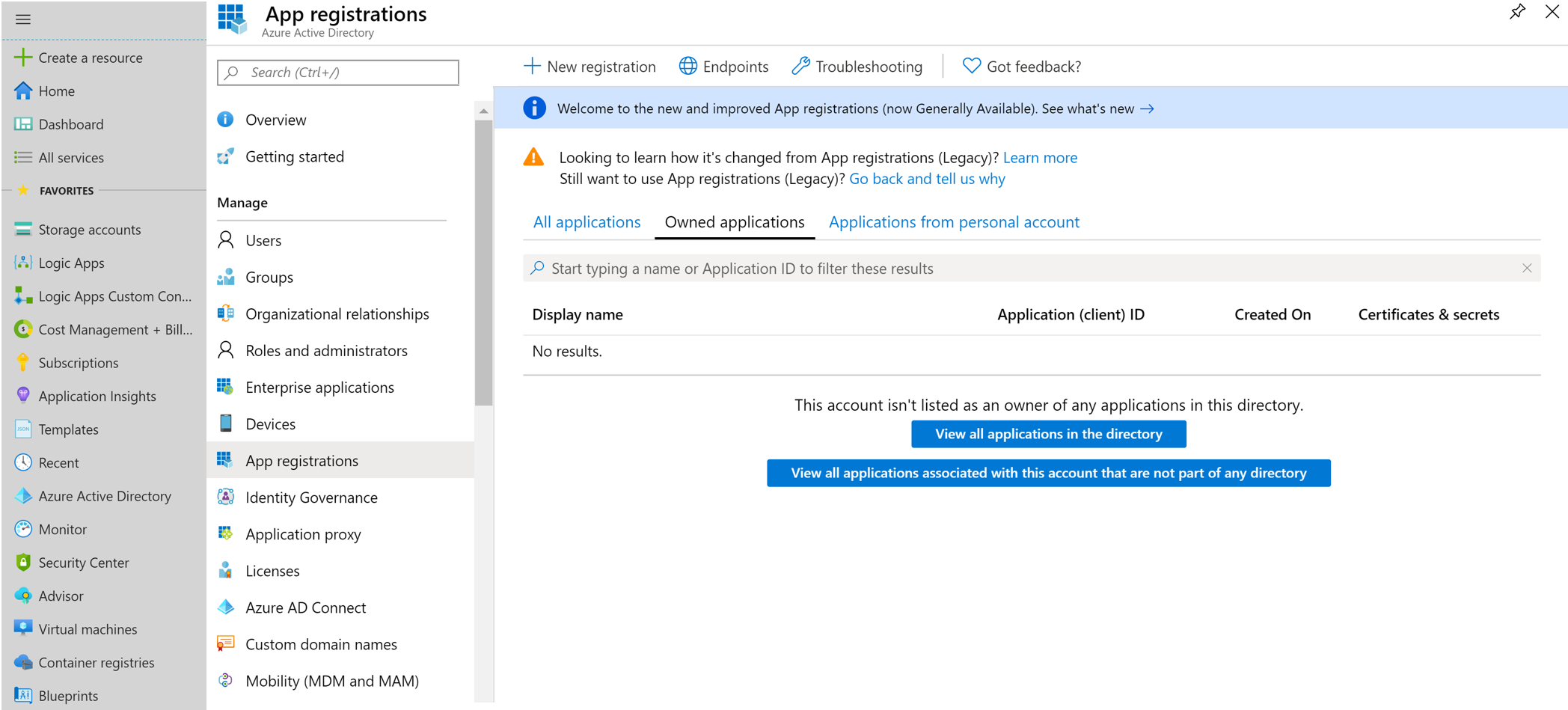
-
Click Register.
-
Navigate to the newly registered web app and click the Authentication blade.
-
Create a new Redirect URI path:
- Type: web
- Value:
https://YourApp.com/produce/account/samlauthenticate
- Click Save.
Redirect URI'sYou should now have 2 Redirect URIs. One for
/Manageand one for/Produce.
Updated 9 months ago
Related Content
