Data Store
Configuring Data Objects used at Submission
Updating writable data upon submission occurs in the background most likely without the user knowing. Individual writes can occur upon the completion of a workflow state or at the end of an entire workflow.
Configuration involves mapping the writable data objects field's (via placeholders) to appropriate questions in the question set.
Configuring a Submission Writable Data Object (Data Store)
From an Form Project project use the Data Stores Icon on the right hand pane to find your writable data objects in the fly-out, drag and drop your selection onto the finish page icon in the question set. A properties panel will display for the Data Store, where appropriate give it a meaningful name.
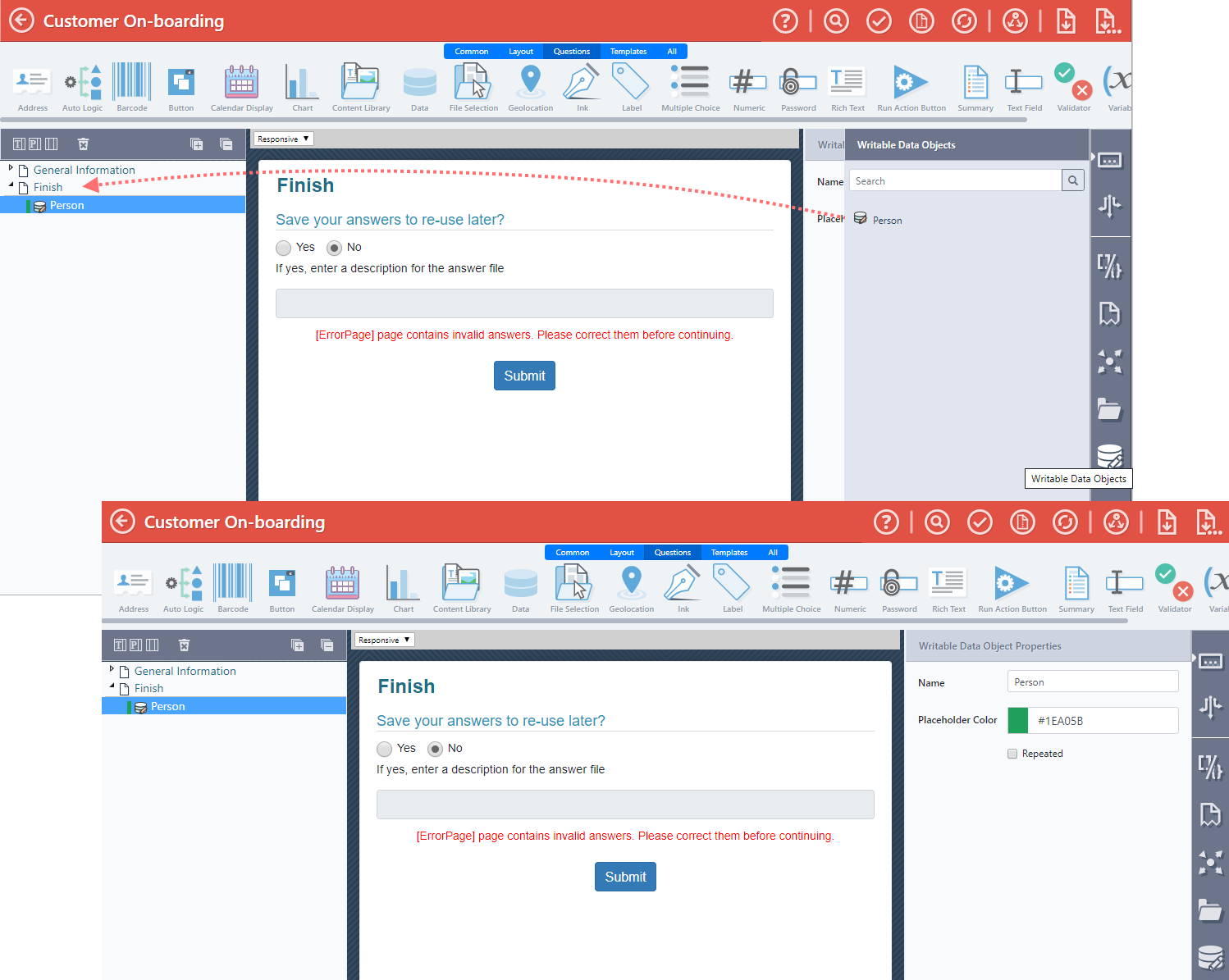
Design will automatically create an item in the placeholders fly-out. These will need to be mapped to the question set.
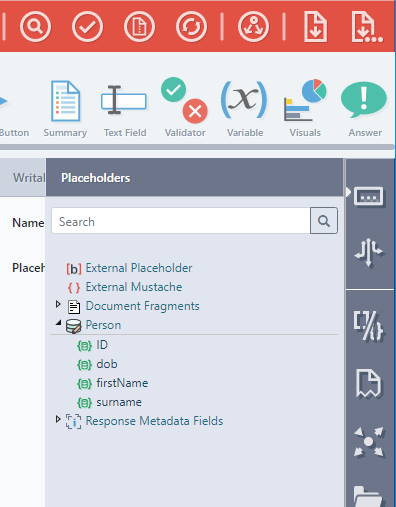
Drag the placeholders to appropriate questions in the question set, more information about data types and appropriate quesitons can be found here.
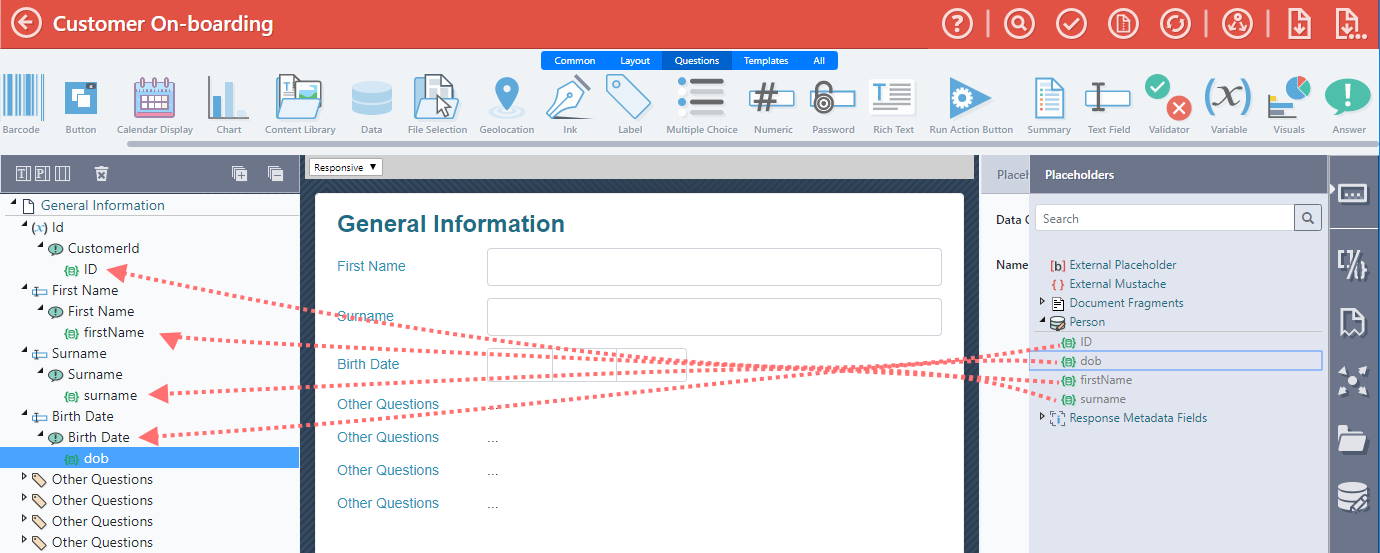
Test your project in Produce and Confirm with the administrator of your data connection that the record has been maintained correctly.
Workflow Write Considerations and Configuration
For forms that contain workflow, a 'Write On All Workflow Transitions' checkbox will appear on the data store's properties panel, selected by default. A decision will need to be made as to whether to:
- Commit the data once upon a single workflow state
- Commit the data once upon the completion of the entire workflow
- Commit/update the data many times across multiple workflow states, maybe each workflow state.
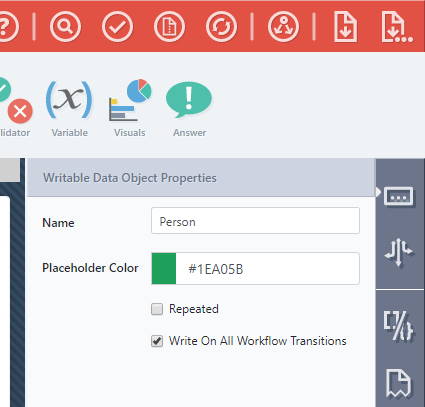
The option, when checked, as it names suggests, will attempt the write each time a user submits a workflow state. Typically depending on the data connection, if an Id/Key does not exists the record will be created, if it does the record represented by that Id will be updated. This is the most common configuration. Left unchecked, the option indicates that a write should occur at particular prints along the workflow, maybe even upon the final completion of the workflow. Thus, in this instance a writable data store override action must be placed at appropriate point(s) along the workflow to indicate where the write occurs. This action has more functionally than mentioned above and is described in detail here.
Repeating Writable Data Objects
Writable data objects can be driven by repeating pages or sections so that an individual record is created for each instance of the repeat. For workflow projects that write on each or more than one workflow transition the initial write will create the records whereas the subsequent writes will edit them including the delete.
Repeat SourcesRepeating Writable Data Objects cannot be driven by a repeating data source. I.e. must be driven by a repeating section.
Use the Repeat checkbox and select an appropriate source to configure a submission data object as repeating.
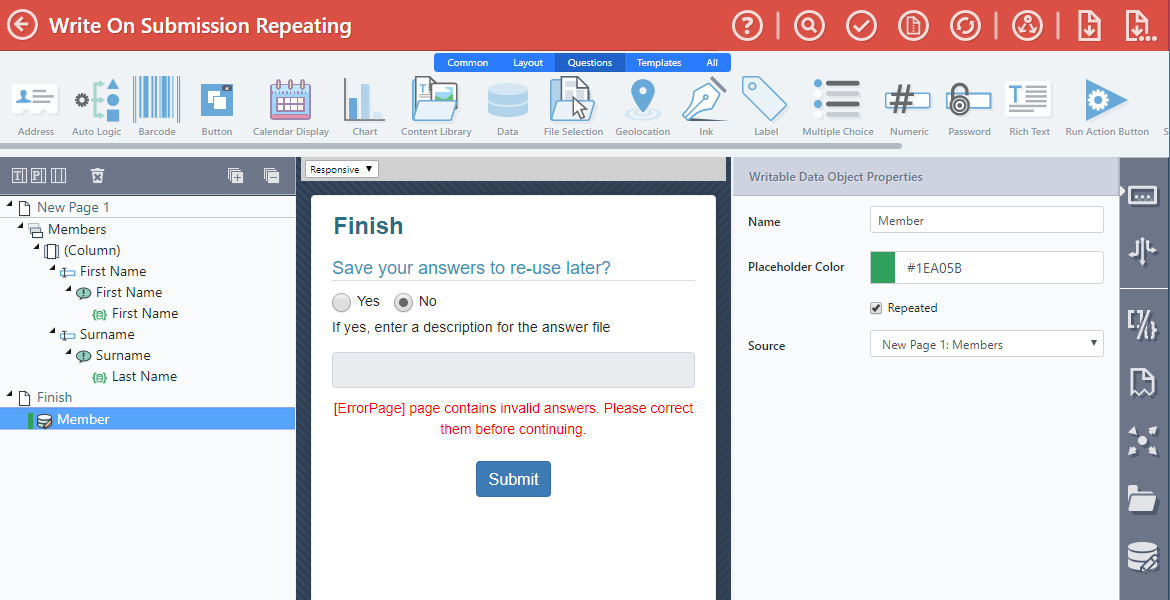
Updated 9 months ago
