Barcode
The Barcode question type builds barcode image or representations of a field, value or string of text.
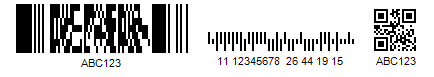
There are many supported barcode types listed below:
Australia Post | EAN-13 | Planet |
Aztec | IATA 2 of 5 | POSTNET |
Codabar | Interleaved 2 of 5 | PZN |
Code 11 | ItalianPost 25 | QR |
Code 128 | ITF-6 | RM4SCCC |
Code 39 Extended | ITF-14 | SSCC-18 |
Code 39 Standard | Leticode | Standard 2 of 5 |
Code 93 Extended | Macro PDF417 | UPC-A |
Code 93 Standard | Matrix 2 of 5 | UPC-E |
Data Matrix | MSI | VIN |
Deutschue Post Identcode | OneCode | |
EAN-8 | OPC | |
EAN-14 | PDF417 |
Document Preparation
Insertion or selection bookmarks can be used to specify where the barcode image is to be inserted.
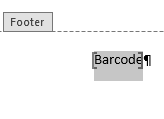
Usage
How to add a Barcode question
- From the toolbox, drag and drop a barcode question onto a page, section column or tab and set the question’s properties as below.
Property | Description / Examples |
|---|---|
Value | This is the value to represent as a barcode image, usually a reference to another answer in the question set. |
Barcode Type | Select an appropriate barcode type from the options in the drop down. |
Code Location | The actual barcode value can be optionally displayed above or below the barcode or not at all. |
Rotation (Degrees) | The angle to display the barcode image on. |
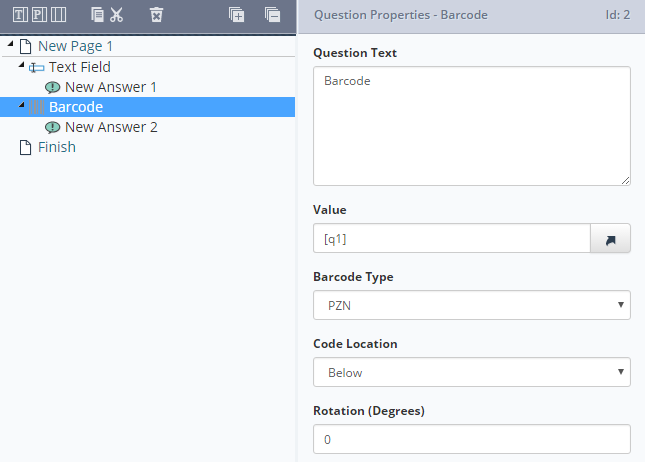
-
Infiniti automatically adds an answer to the question. Set the properties as required.
-
From the Placeholders tab, drag and drop any bookmarks onto the answer that are to be populated by the barcode image.
Updated 9 months ago
