Azure Active Directory
Using standard SAML 2.0 features
Configure Azure with the details of SmartIQ to use Azure Active Directory as an identity provider in SmartIQ.
NoteRefer to the Azure Active Directory documentation for the maximum number of Azure AD groups that can be added to ensure that there are no issues with processing information from SmartIQ.
Configure Azure
-
Navigate to Azure Portal.
-
Select Azure Active Directory from Portal menu.
-
Go to App Registrations > New Registration.
- Name:
YourAppName - Supported account types: Accounts in this organizational directory only (YourCompanyNameHere)
- Redirect URI (optional):
- Type: web
- Value:
https://YourApp.com/manage/account/samlauthenticate
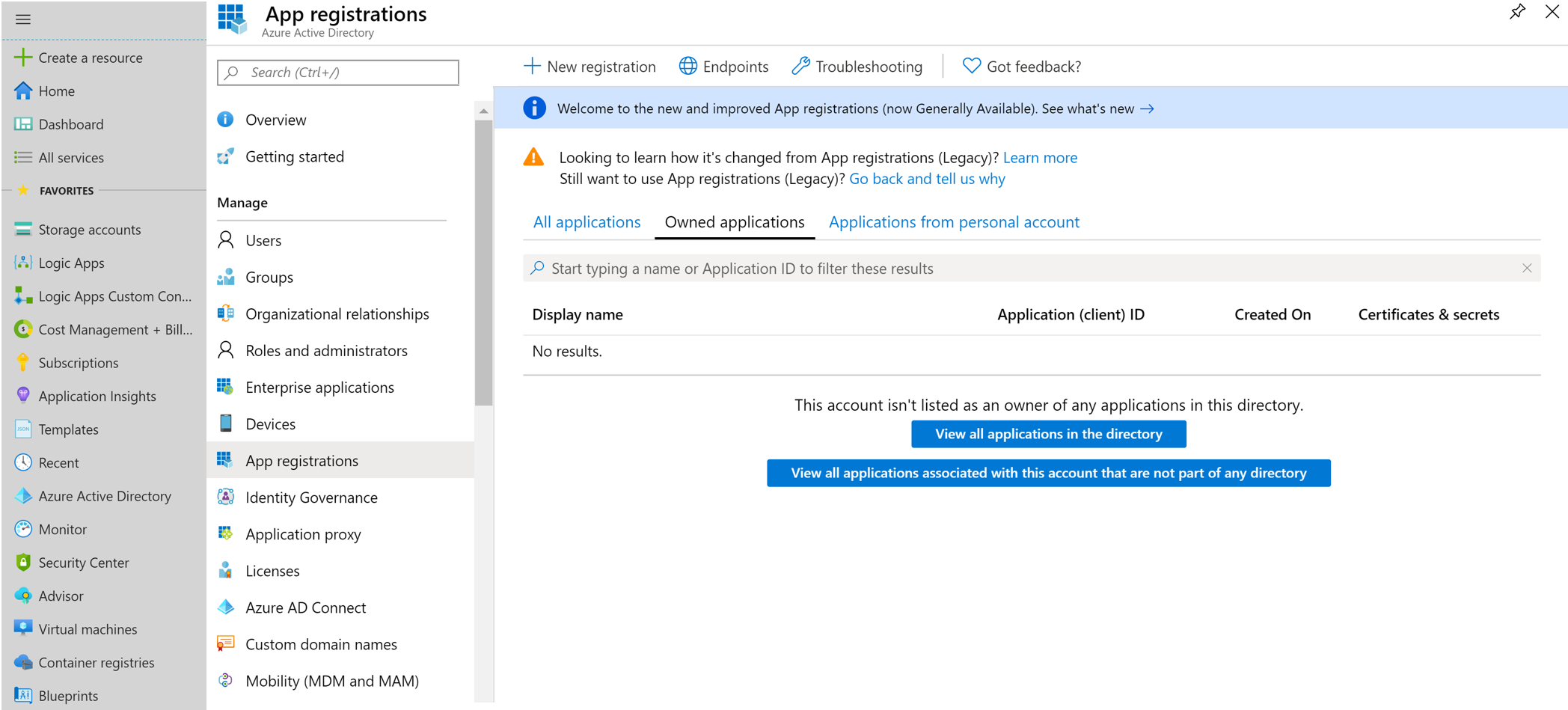
-
Click Register.
-
Navigate to the newly registered web app and click the Authentication blade.
-
Create a new Redirect URI path:
- Type: web
- Value:
https://YourApp.com/produce/account/samlauthenticate
- Click Save.
Redirect URI'sYou should now have 2 Redirect URIs. One for
/Manageand one for/Produce.
Updated 8 months ago
Related Content
