What's New
The full What's New Guide for each release is available on the Smart Communications community, which includes knowledge base articles, release notes, product and service notifications as well as forums where you can post and collaborate with staff and customers.
If you do not have access to the Community, please let us know at [email protected]
IQ14.10
Released 29 August 2021
Data Connection Union Capability
A “Union” in database terms is a command which combines two sets into a single result. It is common within onboarding and servicing use cases that data needs to be combined in this way. Typically, this is combining a list of people, contacts, beneficiaries or stakeholders into a single Data Connection.
Once represented as a Data Connection, the combined (by union) data could be filtered, displayed on screen or used in the generation of a document.
It is a complex and powerful addition to the data manipulation capabilities of SmartIQ , it’s usage simplifies the design and maintenance of user experiences which appear simple but have complex rules.
For more information, refer to Data Union.
Using SmartCOMM Queues
When using the SmartCOMM Draft Editor or generation capabilities with the SmartCOMM Action, the final output can leverage the Output Processor capability of SmartCOMM using a Queue.
This employs the SmartCOMM Submit Job API to process the generation and the output processor associated with the Queue asynchronous to the SmartIQ process.
For more information, refer to SmartCOMM Action.
OpenID Connect Post Logout Url
In addition to the support for OpenID Connect Logout introduced in the IQ14.8, this release includes the optional Post Logout Url setting from the OpenID Front-Channel Logout standard.
This setting could be to redirect to a portal login, corporate website or some other landing page for the user.
For more information, refer to OpenID Connect.
IQ14.9
Released 15 August 2021
Changes to CDN Usage
By default, the SmartIQ platform has used Content Delivery Network (CDN) references for licensed components within the software. This was to reduce the number of downloads required by a user if they already had the component from visiting another site/application.
Modern browsers have introduced a concept called Cache Partitioning which separates cached files by a tuple of the domain stack. This is an increase in privacy (CDN’s could track where requests come from) with a minimal impact to load times.
With this release SmartIQ will not longer use a CDN for licensed components and will instead serve them directly from the application.
IQ14.8
Released 1 August 2021
OneSpan Reminders
Additional Action Inputs have been added to the OneSpan Create Package Action to use the Reminders functionality with OneSpan Sign.
A Designer can configure a package to send reminders for the users to sign if they haven’t.
For more information, refer to OneSpan Create Package Action.
OpenID Connect Logout
A growing number of identity providers (IDP) have implemented OpenID Connect Logout ahead of the finalization of the 1.0 release. In this release, support for OpenID Connect Front-Channel Logout 1.0 - draft 04 has been added.
For more information, refer to OpenID Connect.
IQ14.6
Released 4 July 2021
IXVisuals renamed and bundled with the platform
The Visual insights (IXVisuals) visualization question and related data objects have been integrated into the product release and renamed "Visuals". This component was originally delivered as an Ecosystem Connector which was installed separately.
The visualization question is used to display charts and graphs within the form as well as within generated documents.
For more information, refer to Visuals.
Additional font format upload
Organizations can use a variety of fonts in their templates but only font’s installed on the SmartIQ server can be drawn upon at generation time. IQ14.4 introduced the ability to upload generation fonts to the Content Library. With this release support for oft files has been added to the existing support for ttf and ttf formats.
IQ14.5
Released 20 June 2021
OAuth2 Support in REST Action and REST Data Connection
The REST Action, REST Escalation and REST Data Connection now support OAuth2 Resource Owner Password Grant type.
The Resource Owner Password grant is used when trusted applications request an access token to access their own resources, not on behalf of a user. SmartIQ will automatically retrieve the access token from the token endpoint and cache it until expiry.
Each request to the target REST endpoint will include the access token from the cache (or retrieve a new one) in requests as a bearer token.
If a username input on an Action of Escalation has a value then resource owner flow will be used.
RFC6749 – OAuth2 Authorization Framework – Resource Owner Password Grant
SmartIQ Offline Apps Rebrand
The SmartIQ Offline Apps have been rebranded to be inline with Smart Communications product branding. This includes icons, splash screen and colors.
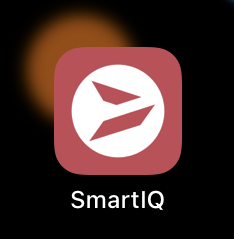
Offline App Icon Rebranded
This is in preparation for new distribution methods for the apps and completes the rebranding project.
IQ14.4
Released 6 June 2021
Font Upload for Document Generation
Organizations can use a variety of fonts in their templates but only font’s installed on the SmartIQ server can be drawn upon at generation time.
With this release organization specific fonts can be uploaded and used during generation.
Anonymous User Autosave
In this release, if all conditions are met for an Anonymous user to save, ie an email/name/access code inputs filled. The form will be saved on unload (user closes the browser, navigates away from the form etc.) if the user hasn’t explicitly pressed the Save button.
Numeric Slider Currency Display
Numeric slider can now display a formatted currency value.
Currency code is selected from Design and formatted by the user’s culture.
Save Responses Override
By default, when SmartIQ is processing a submitted form the system will ignore non/visible and non-editable questions. The basis for the logic is that a user could not interact with the question therefore could not have changed it.
This feature addresses the exception with an "opt in" configuration to always process a question.
Editable and Visible conditions now display a "Save Responses Override" checkbox. Where the designer can opt into a verbose processing of the non-editable questions.
For more information, refer to Save Responses Override.
IQ14.3
Released 23 May 2021
OneSpan Sign Connector
To support a new partnership with Smart Communications an Ecosystem Connector has been developed to support OneSpan Sign to enable integration to their electronic signature platform.
User stories and functionality currently supported with the connector include:
- Single and multiple signers notified by email
- Text Tag replacement in documentation
For more information, refer to the OneSpan Create Package Action .
Changes to Dashboard Refresh
High frequency data refreshes can be problematic on dashboard projects. The period between updates is now measured in minutes (replacing seconds).
In addition, the naming related to the feature has been clarified to reflect the true nature of what it is achieving. “Live Refresh” is now “Periodic Refresh”.
Project Properties on Button Question
On Submission or Workflow transition the Designer can include Project Properties in a “Go To Project” redirection.
This release includes the same UI and functionality to add project properties with values when using ‘Go to Project' option for a Button question.
IQ14.2
Released 9 May 2021
This product release enhances the core operating platform while also delivering on community driven enhancements. It's the first generally available version of IQ14.
IQ14.0 and IQ14.1 were used as internal checkpoints and not released to market.
Data Connections File Usage
SmartIQ solutions contribute to a wide range of systems internally and externally. There has been a growing need to use and display files and documents within dashboards and forms.
Two major changes have been made to enable the use of files within the form:
- Formulas for usage in form
- Attachment Data Convert
Formulas for usage in form
Three new formulas have been introduced to help Designers access files returned by a Data Connection:
FileImageDisplay - Returns an image (HTML Img Tag) that will render an image file retrieved from a data connection for view within a form or dashboard.
FileDownloadLink - Returns a link (HTML Anchor Tag) that will download a file retrieved from a data connection viewing/saving on a local device.
FileUrl - Returns a URL that can be used to render a custom HTML tag within a form.
Attachment Data Convert
Data Fields marked with a data convert type of “Attachment” will appear on the document download page and be available to use as Action Documents.
Particular attachments can be included/excluded via the download page list and Action Documents panel respectively.
For more information, refer to Answer and Data Fields.
Bulk Deletion from Custom Data Objects
Delete selected rows of a Data Connection pointing to a Custom Data Object. This allows forms to clean up at the end of a longer running or multi-project experience and not leave any sensitive data behind.
Delivered as the data store delete selected rows action, the delete behaves as a soft delete. The scheduler periodically cleans up soft deleted rows after 30 days has elapsed.
Users with access to the management log in Manage can 'Undo' the delete. This removes the soft delete flag from the database and the row is accessible again.
For more information, refer to Data Store Delete Selected Rows Action.
Google Tag Manager Support
In addition to Google Analytics (GA) support, Produce can also emit user tracking information to Google Tag Manager (GTM).
GTM itself doesn’t do the tracking, it’s a free tool that coordinates data to be sent to other marketing tools which could also include GA. SmartIQ is facilitating the collection of data and not collecting the data itself.
Refreshed default Communication Templates
Over coming releases users will start to see improvements to the user experience across SmartIQ interfaces. In this release the default Communication Templates have been updated to include HTML. Any template which was using the default text on installation will be updated.
Community Driven Enhancements
This section highlights some of the enhancement requests received from customers and partners which have been delivered in this release.
Support for iFrame resizer
- SmartIQ experiences tend to be dynamic in nature which means the size, in particular the length of the form changes based on answers to questions. When embedded within another website using an iFrame those changes can make the experience less than optimal for the end user.
- Produce now includes a component to notify hosting sites when the page changes size. The iFrame that Produce is rendered in can then be resized automatically to the same size so that SmartIQ just appears to be a normal part of the page.
For more information, refer to iFrames.
Guest users default language
- Guest users of Produce will now have their default browser language be used to select the form translation
- If a translation is available for the users language it will be shown to them with no configuration
Support for visualizations to run without CDN
- Allows the IXVisuals extension to function when users will not have internet access to load the applications files from the CDN
Workflow re-assignment notification
- An additional Communication Templates, System Template is available.
- This template is used when a reassignment is triggered from within the Produce Data Grid or by an Administrator on the Manage -> Workflow screen
Temporary User Save Email can be defined using Communication Templates
- A Communication Template can now be selected for temporary user save configuration in project properties in design.
Release Notes on the CommunityCheck out the full release notes for each release on the Community.
Updated 8 months ago
