Logging
Deployment AvailabilityFully available in on-premise and private instance cloud deployments only. Audit Log requires database access which may not be available in multi-tenant deployment.
SmartIQ tracks administrator activity in Manage and via the Rest API. Administrator activity refers to configuration around the management of users and forms rather than the execution of and responses to forms by end users.
Settings
NoteThese settings are not available for multi-tenant deployments.
Logging is disabled by default. This can be changed in Manage > Settings > General > Enable Auditing.
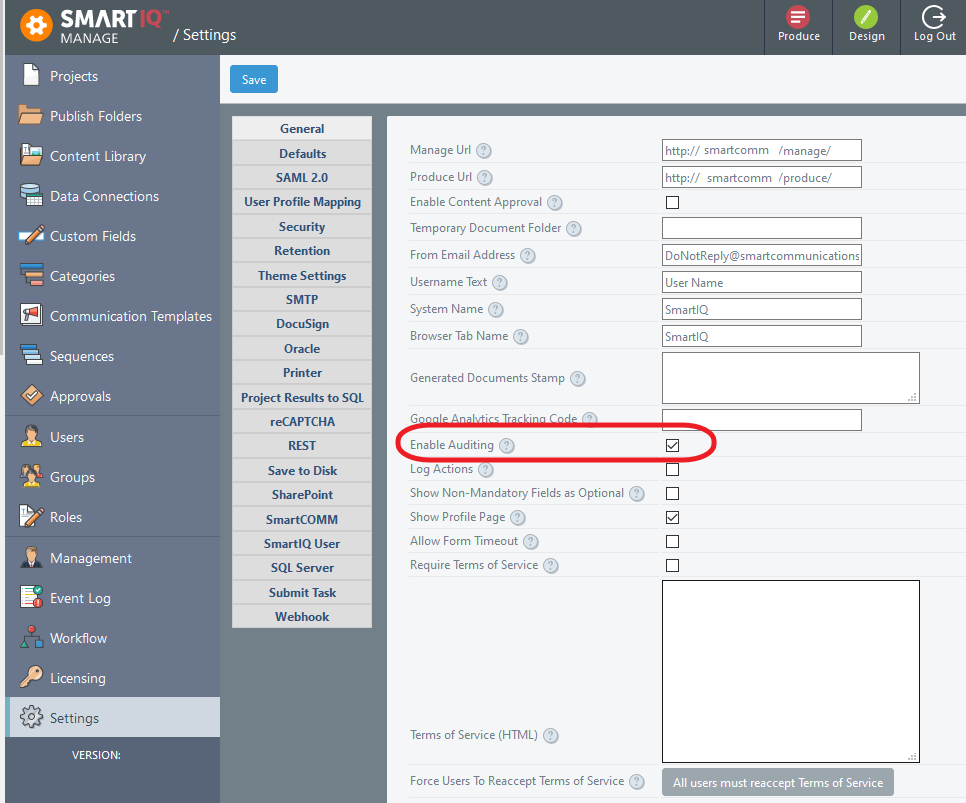
Additionally, the length of time the logs are kept can be changed in Manage > Settings > Retention.
Multi-tenant EnvironmentsThe default Audit and Event Log, Generation Log, and Workflow retention settings for new database installations on multi-tenant deployments are one year. Existing sites will remain on their previous setting.
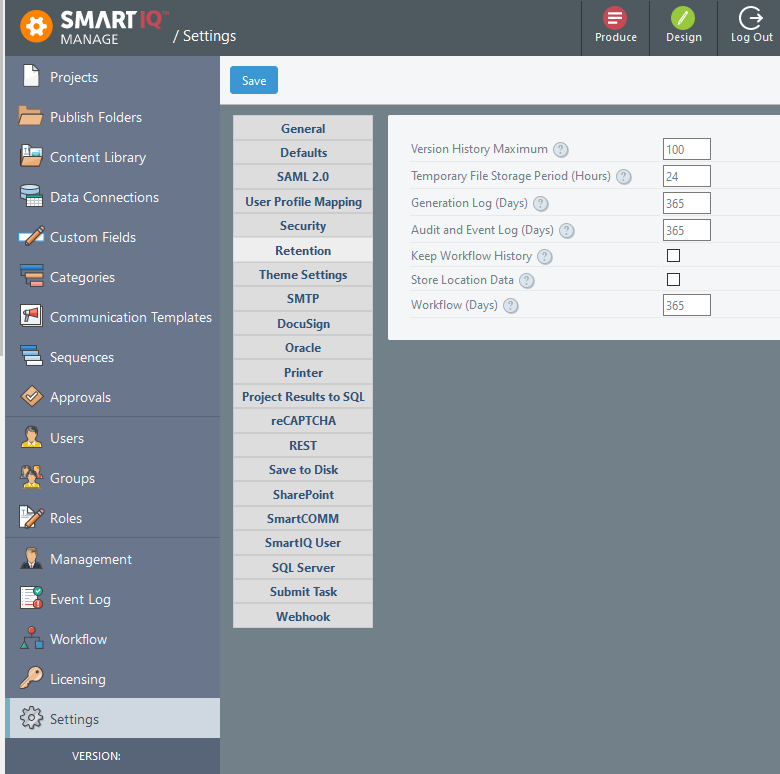
Retained Data
SmartIQ stores collected data in the SmartIQ database and retains the following types of data:
NoteThe default Audit and Event Log, Generation Log, and Workflow retention settings for new database installations on multi-tenant deployments are one year. The default Temporary File Storage period is 24 hours. Existing sites will remain on their previous settings while on-premise installations are unaffected.
Generation Log
The generation log contains the id of a user who made a submission, the date and time, latitude and longitude and some associated bookkeeping data. In addition the answer file is included.
If encryption is enabled, the answer file will be fully encrypted and no unencrypted Personally Identifiable Information (PII) is available apart from location.
Workflow Log
If the workflow transition history is enabled, the workflow log will contain the ids of the users who began and completed the submission steps, the date and time of these actions and some associated book keeping data. In addition, the answer file is included.
If encryption is enabled, the answer file will be fully encrypted and no unencrypted Personally Identifiable Information (PII) is available.
Documents
Generated documents are compressed and stored as binary data in the database but not encrypted. The temporary file storage period for these documents is specified in the retention settings. Please note that depending on the solution, generated documents may contain Personally Identifiable Information (PII).
All uploaded documents and files on multi-tenant deployments are stored in the database as encrypted data regardless of the encryption settings.
Audit and Event Logs
CautionEnabling audit logs can potentially add large volumes of data to a SmartIQ environment Therefore, auditing should only be enabled as part of an investigation and not left on as a matter of course.
Additionally, audit Log require database access which may not be available in multi-tenant deployment.
The event log contains messages relating to errors and other system wide information. The only unencrypted messages are those that are platform level and unrelated to individual tenancies.
Audit logs are unencrypted and contains system level information such as user logins, user modifications, deletions and other changes. It contains user ids, usernames, IP addresses, and creation dates and it is only populated if auditing is enabled.
An audit log record has the following fields:
Field | |
|---|---|
ID | An integer identifier for the record |
DateCreatedUtc | Date and time the event occurred in UTC time |
IP Address | IP address from where the request was received |
Event | A description of the event, for example user created, project deleted etc. |
User GUID | Where the event is received from an authenticated user, a GUID identifier of the user requesting the event. |
Extra Details | Any extra details relevant to the event. |
Retrieving Audit Logs
Audit logs are not required for day-to-day business processes they are not available via any front-end application in the SmartIQ platform. Queries must take place at the database level. For example:
SELECT *
FROM AuditLog
WHERE [Event] = 'Edit User'
AND DateCreatedUtc > DATEADD(DAY,-7, SYSUTCDATETIME())
ORDER BY DateCreatedUtc DESC
SELECT *
FROM AuditLog JOIN SmartIQ_User ON AuditLog.UserGuid = SmartIQ_User.User_Guid
WHERE [Event] LIKE 'Login%'
AND DateCreatedUtc > DATEADD(DAY,-7, SYSUTCDATETIME())
AND SmartIQ_User.Username = 'admin'
ORDER BY DateCreatedUtc DESCTracked Events
- Cancel Project
- Create Content Folder
- Edit Content Folder
- Delete Content Folder
- Create Group
- Edit Group
- Delete Group
- Edit Project
- Delete Project
- Publish Project
- UnPublish Project
- Edit Published Project
- Create Folder
- Edit Folder
- Delete Folder
- Create Role
- Edit Role
- Delete Role
- Create User
- Edit User
- Edit User Roles and Groups
- Delete User
- Terminate Workflow Task
- SessionId Login
- SessionId Login Failed
- Login User
- Logout User
- MTMP - Logout User
- MTMP - Provision Tenant
- MTMP - Create Folder Group Mapping (Import Templates)
- MTMP - Publish project to folder (Import Project)
- MTMP - Edit Licensing
- MTMP - Logout User
- MTMP - Create Tenant Admin
- MTMP - Edit Tenant
- MTMP - Disable Tenant Admin
- MTMP - Reset Tenant Admin Password
- MTMP – Activate Tenant
- MTMP – Deactivate Tenant
Updated 8 months ago
