Nested Repeating Sections
Not only can sections be configured to repeat a set of questions, but they can also be nested to repeat within one another. This allows the designer to capture relational data from the end user to be inserted into a document or used within an action, for example, patients nested in hospitals OR students nested within classrooms.
Previous versions of Infiniti only allowed 1 repeating section per page (including the page). This limitation has now been removed and the following is now supported:
•Repeating sections within repeating pages;
•Repeating sections within repeating sections; and
•Multiple repeating sections on the same page.
The below is an example of a nested section that caters for a Class + Students scenario:
When setting up a nested repeating section, taking the above screenshot as an example, the setup and placement of the placeholders within the end document is very important.
The setup of the placeholders will require an outer repeat placeholder for the Class and an inner repeat bookmark for the Students.
Example of the Outer repeat: “Class_RPT”, placeholder placement. Note that it includes the entire row:
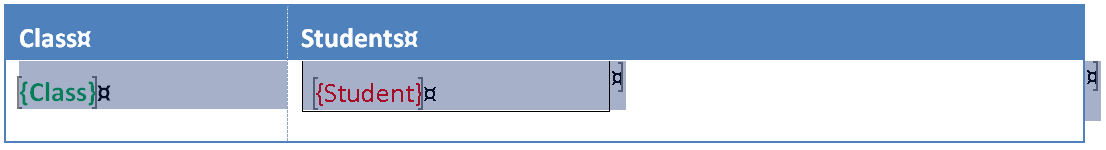
Example of the Inner repeat: “Student_RPT”, placeholder placement. Note that it only repeats the Students table:
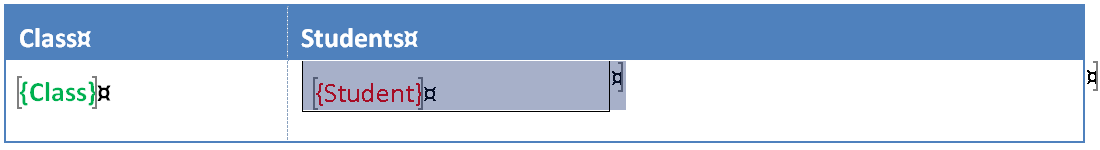
Note:The above example shows a nested repeat within a table and has another table inserted into the student's cell. This is because when the word is generated, you cannot continually repeat a single cell within a single row, but you can repeat a table within a cell.
There are many different ways to set up a document to have a nested repeating section; you don’t always need a table setup like this, it is simply the preferred option in this scenario.
Example of generated document:
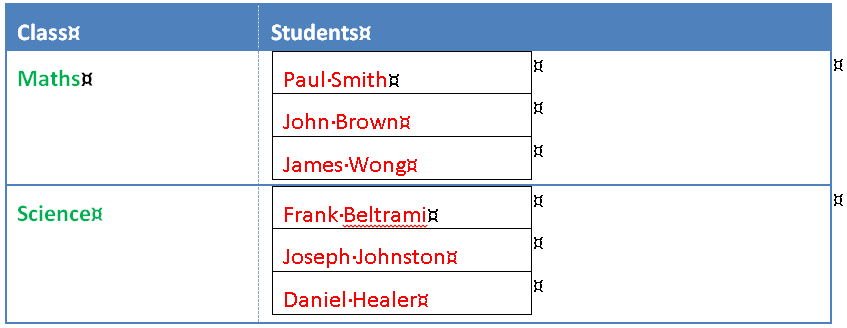
Updated 10 months ago
