Template - PDF
Infiniti allows fillable PDF forms to be used as a document template. When such a template is used, PDF is the only output option (i.e. a PDF template cannot be output as a Word document).
In Design, the "PDF Document" is available as an option for a new project's template.

-
Currently, there is no Office PDF editor that can be automated. This means the PDF cannot be edited by Design. If you right-click on the document in the available placeholders tab you only get a "View Template" menu item instead of the usual "Edit Template". (Also, the Edit Template toolbar button will only show editable documents and if there are none available the button will be hidden just as if you had no documents in your project.)
-
The form fields within the PDF will now be shown as available placeholders.
Note:There are no range or repeat fields so all of them are treated as insertion/input. Most PDF field types are supported except Button, FileSelect and Signature. They will not be listed in Design.
During Document Generation
- Document generation ONLY fills in field values. Consequently, there is no support for images and document fragments insertion in the generated PDF.
- There are no Publish formats for PDF, it will always generate a PDF document only.
PDF Placeholders
Starting v11, PDF placeholders can be mapped to different questions, and they will always exist for further mapping. The last non-blank question will fill the placeholder with its value. This includes checkbox questions.
Special case controls:
1.Checkbox - Based on the value of the text being inserted controls the check. The following will leave it unchecked - blank value, "0", "F", "False", Unchecked checkbox character (Using the placeholder behavior "Insert Checkbox"). Any other value will check the checkbox.
2.Radio button - The inserted value must match one of the radio button's values.
3.Drop down list and list box - The inserted value must match one of the available options.
Print Action
A PDF template can be printed just like a Word document. In addition, any other type of document that has a PDF output can also be printed. However, it is best to send in the original document format if possible.
Embed fonts within PDFs
After version 8.1.2 font information can be embedded within a PDF file. This is important for many printing scenarios. To Embed a font select 'Embed Font' option on the Publish properties screen.
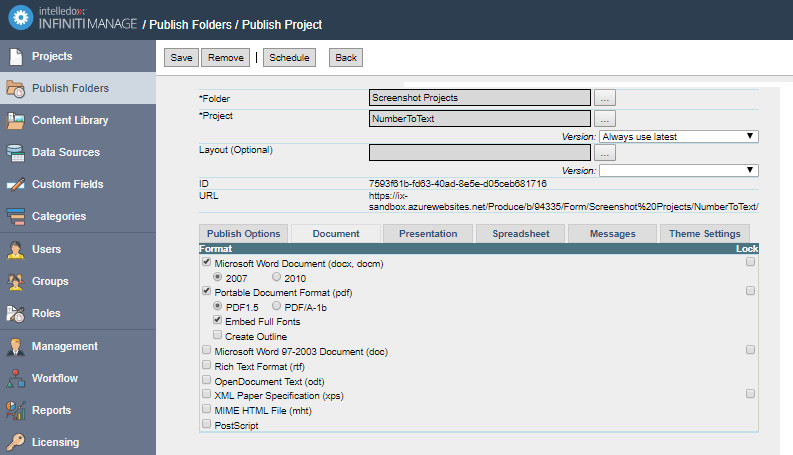
Updated 10 months ago
