Time zone, culture, and language settings
Infiniti supports a sites default time zone, culture and language and as per user time zone, culture and language.
All date, time, language and number formatting in Infiniti is initially set to the server's settings. This may be changed in a number of ways:
- Changing the setting for the site in Manage.
- Passing in a parameter on the URL.
- Setting them at a user level in Produce or Manage.
The priority for these settings are as follows:
1.If a language/culture has been passed in on the URL, this will be used and after logging in, will change the current user's settings.
2.If no language/culture has been passed on the URL, the user's settings will be used.
3.If there is no specific setting for the user, the settings defined in Manage or the web.config will be used.
4.Default settings on the server.
Time Zone defines the date and time retrieval.
Culture defines date and number formatting.
Language defines what text is displayed in the UI.
Setting the Time Zone, Culture, and Language:
Manage - Site Level Changes
Click on “Settings” in the Left Navigation
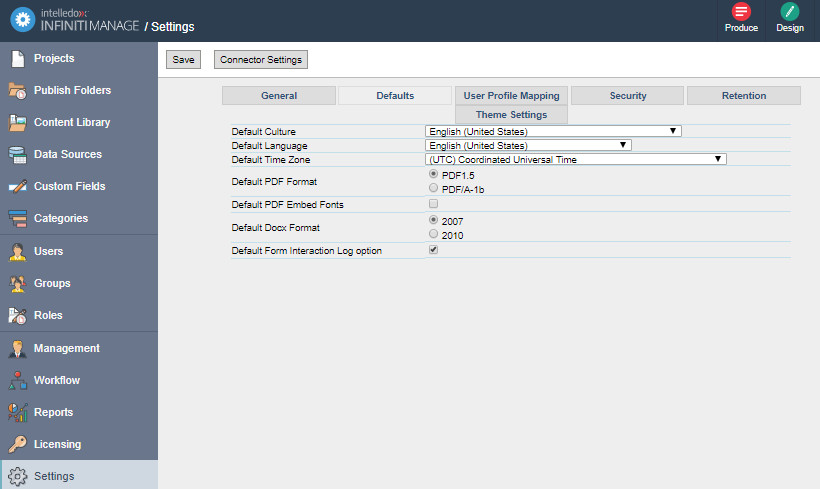
Select the Defaults tab.
Here you can change the Default Culture, Default Language, and Default Time Zone.
Produce - User Level
In Produce, click on the “Profile” tab at the top of the "Produce" page
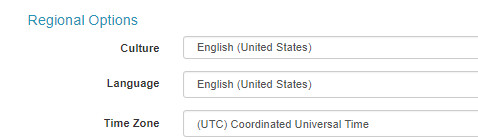
NoteBy passing a value on the URL, UI language and number can be overridden by passing in a “?lang” parameter on the URL.
Example: - http://........./Infiniti/Manage/Projects.aspx?lang=fr-ca
Languages available | Language Codes |
|---|---|
Arabic | ar-sa |
Chinese (Simplified) | zh-cn |
Chinese (Traditional) | zh-tw |
Dutch | nl-be |
English | en-au |
English (United States) | en-us |
French | fr-fr |
French (Canada) | fr-ca |
Korean | ko-kr |
Spanish | es-mx |
Portuguese | pt |
Note
- If a users’ profile in “Produce” page doesn’t have a specific Time Zone, Culture, and Language, the default values used in the settings of “Manage” page will be used
- Creating a new user will default the Time Zone, Culture, and Language to the currently logged in user.
- Changes in culture can result in changes in layout, scrollbar positions etc.
Updated 9 months ago
