Device (Location) Log
The device and location as its name suggests, stores the technologies used to access Infiniti together with any location data that can be obtained during a user's session.
Analytics ModuleOnly available in environments with an analytics module license.
Web OnlyDevice and Location Log data is captured via the Infiniti Produce App only
Location data is categorized into high and low accuracy readings. Infiniti always adds a low accuracy record by default and then attempts a second high accuracy reading where the Infiniti application is hosted on a secure server and the user has agreed to do so, usually by answering yes to a security question like the one below.
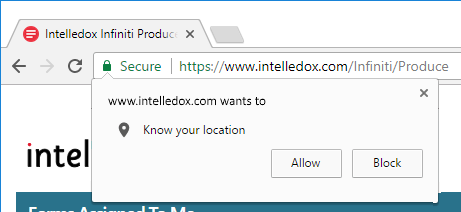
Regardless of the low or high accuracy reading Infiniti can attempt to convert the IP address into a more reportable regional field such as Country, City, Region, etc. Infiniti must request regional information from an external service. By default, Infiniti makes requests to http://freegeoip.net.
http://freegeoip.net has been recently deprecated and you will need to change the location service URL as per below to another service.
Free services generally have a small daily limit (eg: 1000 requests) if you wish to use the location log for a large number of calls you will need to sign up to one the services for a paid account.
It is possible for server administrators to disable or set a different location service URL by adding LocationApiURL setting in Produce's appsettings.json file. The following location services are supported and examples are provided below.
Service | AppSetting Value | Notes |
|---|---|---|
http://ipapi.co/ | Is available over SSL. | |
https://ipapi.io/ | Is available over SSL. | |
http://api.ipinfoab.com/v3/ip-city/?key={{keyGoesHere}}&ip= | Requires the registration to get a key. Is available over SSL | |
http://api.ipstack.com/ | Requires the registration to get a key. Is available over SSL for paid accounts | |
"AppSettings": {
"LocationApiURL": "http://ipapi.io/<ipaddress>/json",
"Theme": "Cerulean"
},
"ConnectionStrings": {
"DefaultConnection": "Password=infiniti;Persist Security Info=True;User ID=infiniti;Initial Catalog=InfinitiDev;Data Source=server1234"
},
...
External Location RequestsWhere it is not appropriate to make a call to the a location service the feature can be disabled by adding the following global option to the Infiniti database.
INSERT INTO [Global_Options][Global_Options]
([BusinessUnitGuid]
,[OptionCode]
,[OptionDescription]
,[OptionValue])
VALUES
('00000000-0000-0000-0000-000000000000'
,'STORE_LOCATION'
,'Make external calls to extract region information (Country,City,Etc) for device log'
,'false')
GO
The device log captures the specific fields below
Field | Notes |
|---|---|
Browser | User's Browser e.g.: Chrome, Edge, Android, Chrome Mobile, IE, Firefox etc |
BrowserVersionMajor and BrowserVersionMinor | Browser Version eg: for Edge 15.15063 the major version is 15 and 15063 is the minor. |
Country and Country Code | Retrieved Country Full name and two digit code |
Device | Users Device eg: Apple, Samsung etc. |
IPAddress | The external facing IP address of the client device that the user is logged in at. |
Languages | List of languages available in the user's current browser |
Longitude and Latitude | User's Longitude and Latitude |
LocationAccuracy | Low accuracy reflects a location sourced only from an IP address. High accuracy uses device GPS if available or other network location information. A user must agree on their device for high accuracy information to be recorded. |
LoginTimeUtc | The time the current login session was created in Coordinated Universal Time (UTC). |
MetroCode | The code for the local metro area the user is located in, if available (usually only for USA) |
Model | The model of the device the user is logged in at e.g: iPad |
OS | OS The operating system for the device |
OSVersionMajor and OSVersionMinor | The version of the OS of the user's device e.g. for Android 7.1 major is 7 and minor is 1. |
Platform | The platform of the device the user is logged in to e.g. WinNT |
PostalCode | Postal/zip code of the location of the user |
Region and RegionCode | The region, state, county or province the user is located. |
TimeZone | The timezone the user is located in if available |
UserGuid | User identifier |
Username | Users login username |
Raw Device Log DataTo access the raw device log data the following query can be run against the Infiniti Database.
SELECT TOP (1000) [IPAddress]
,[OS]
,[OSVersionMajor]
,[OSVersionMinor]
,[City]
,[Country]
,[CountryCode]
,[Region]
,[RegionCode]
,[PostalCode]
,[TimeZone]
,[Browser]
,[BrowserVersionMajor]
,[BrowserVersionMinor]
,[Device]
,[Model]
,[Platform]
,[Latitude]
,[Longitude]
,[Languages]
,[UserGuid]
,[LoginTimeUtc]
,[LocationAccuracy]
FROM [Analytics_DeviceLog][Analytics_DeviceLog]
Updated 9 months ago
