Response Metadata
Response metadata is a feature which allows a designer to collect values entered into adaptive interviews and have them stored in the Infiniti database for later use and analysis. Examples of the sorts of data that could be stored include the priority of various responses, contract values etc. Once setup, the response metadata fields can be dragged and dropped onto the question set across one or more projects. These fields also support the use of special characters.
The feature should enable a variety of analysis and reporting options by storing useful, indexed data against individual workflow instances and the environment as a whole.
How to use Response Metadata Fields
Response metadata fields can be added via Manage’s custom fields section. Click to create a new custom field and set the location to Response Metadata and enter a title.

Existing Workflow TasksIf a field is added after a workflow task has been added the value will be empty for existing tasks.
Adding Response Metadata to the Question Set
Like a document placeholder, the response metadata fields can be dragged and dropped onto the question set where appropriate to be associated with a particular answer. Expand the Response Metadata on the placeholders tab to view fields created in the section above.
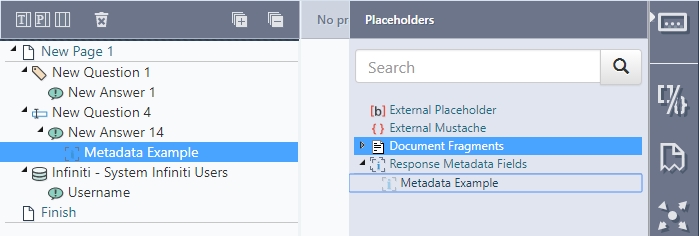
Used Response Metadata FieldsA response metadata field can be used only once, used response metadata fields are grayed out.
Response metadata fields values are commited when a form is submitted. For projects with multiple workflow steps, the values are updated upon each submission.
Using Collected Response Metadata
Response Metadata fields can be retrieved by the Infiniti Data Sources that relate to active workflows
- System in Progress Tasks
- User Assigned and Group Tasks
- User Assigned Tasks
- User Group Tasks
The Infiniti data source returns the response metadata as extra columns. In the example below the columns that appear in green are response metadata fields added to the existing project data source fields.
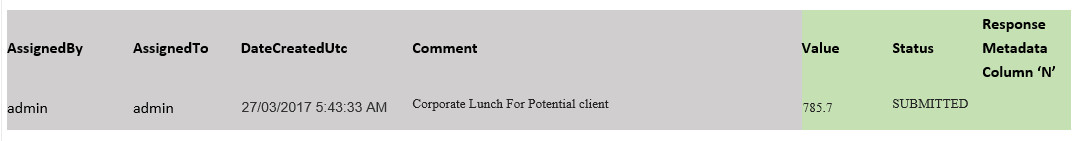
The meta data columns will appear like regular display fields and data fields in the project.
Updated 9 months ago
