Produce
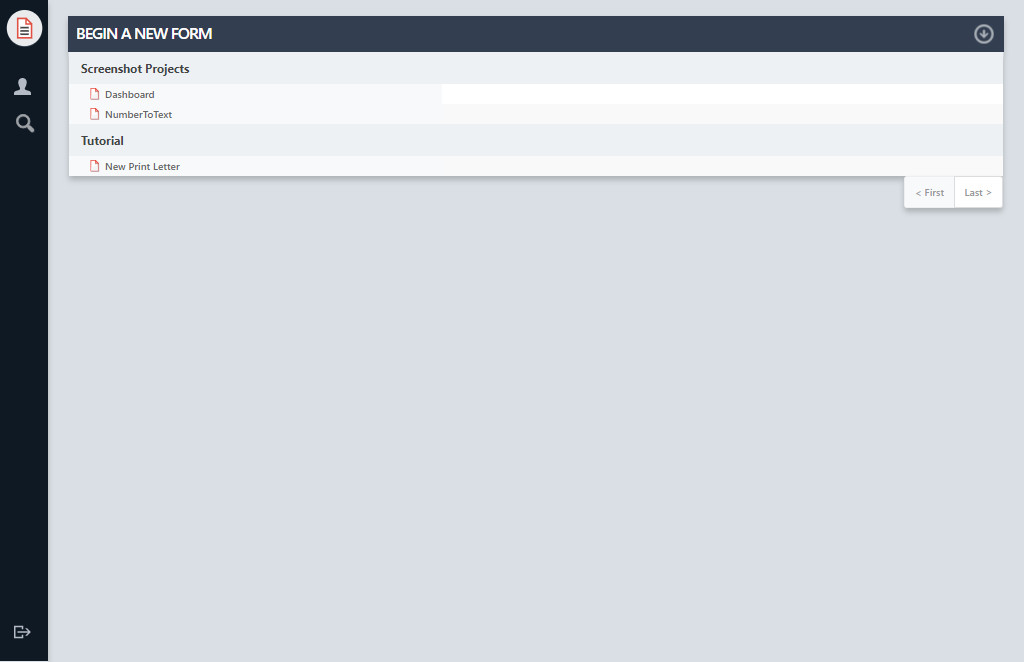
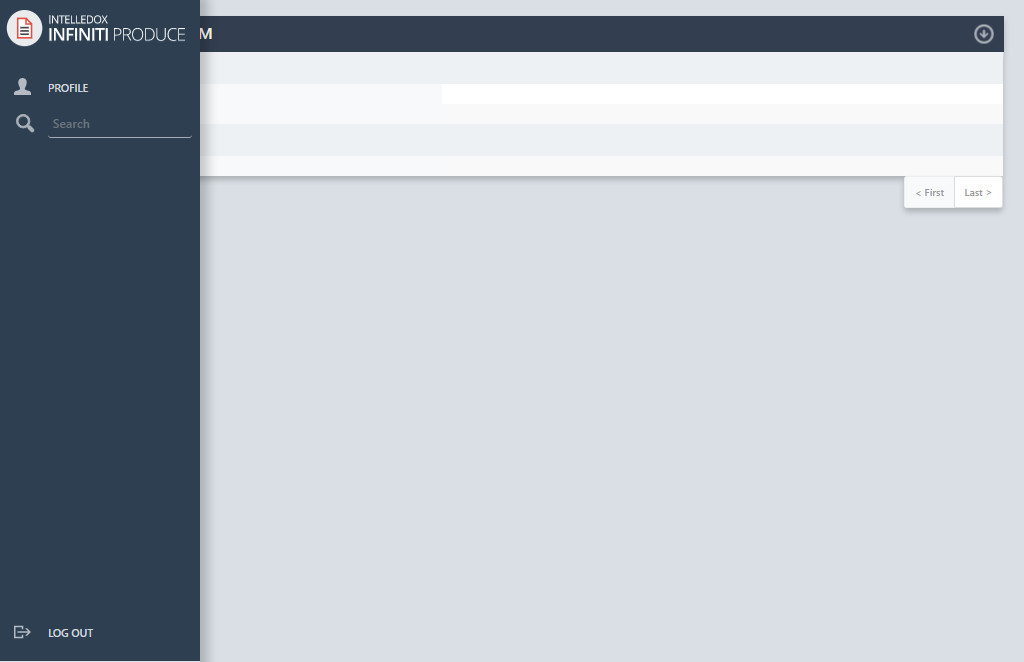
Hide/disable Produce home page
For implementations where access to Infiniti web forms is handled by another application, the Produce home page is not needed and using it to access web forms can be inappropriate.
Disable the Produce home page by adding the following Produce application setting in IIS:
Portal=1
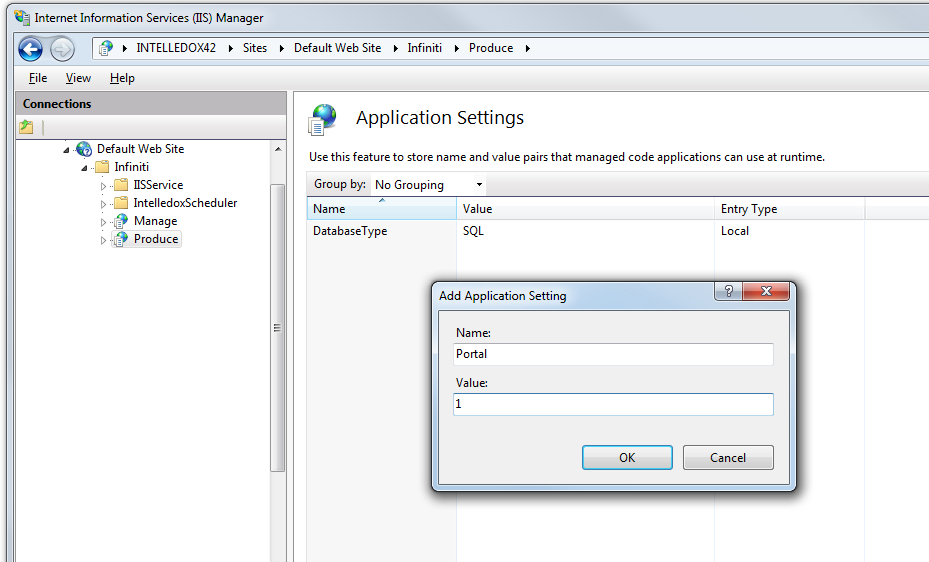
After the setting is applied when an end user attempts to navigate to the Produce Home they will be redirected to 'defaultPortal.aspx' which will appear initially as a blank page.
DefaultPortal.aspx can have custom text or javascript added to the page via a theme's skin file. SkinID is PortalDefaultBody.
Change or customize the Produce page title
Updated 10 months ago
