Unlocking a Workflow task
In Infiniti Workflows, tasks can be assigned to specific users. The task will then remain locked till this specific user has completed the relevant processing operations and then submitted the task to the next stage in the workflow process. The configuration of this assignment process in Infiniti can be accomplished using the “Assignments” tab options in each workflow action.
The recipient of this assignment can then log into Produce to complete the action. In the event the recipient is unavailable, the original assigning user or a user with administrator privileges can log into Produce and "unlock" the relevant task to continue its processing.
The new link “Unlock” is available next to the task which you have locked. It also shows the project name as well as who locked the project.
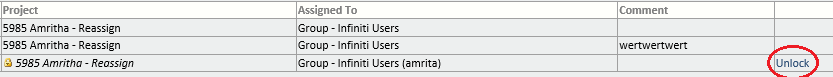
Updated 9 months ago
