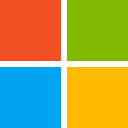REST
Infiniti also implements REST Data Sources, supporting POST and GET methods. Similarly, as JSON Data Sources, it is required to define available filter and display fields. In this case, this could be achieved using swagger that allows adding as many Data Objects as methods available for an API or via JSON Schemas, however, it is required to create a new Data Source per Method.
Key Concepts
Swagger Specification (OpenAPI) defines a standard, language-agnostic interface to RESTful APIs which allows both humans and computers to discover and understand the capabilities of the service without access to source code, documentation, or through network traffic inspection. When properly defined, a consumer can understand and interact with the remote service with a minimal amount of implementation logic.
An OpenAPI definition can then be used by documentation generation tools to display the API, code generation tools to generate servers and clients in various programming languages, testing tools, and many other use cases.
The REST data source now supports them with the syntax swagger=[url] in the connection string.
swagger=[url]
Example:
swagger=file:///c:\temp\petStore.jsonSwagger Definition Example
{
"swagger": "2.0",
"info": {
"description": "This is a sample server Petstore server. You can find out more about Swagger at [http://swagger.io](http://swagger.io) or on [irc.freenode.net, #swagger](http://swagger.io/irc/). For this sample, you can use the api key `special-key` to test the authorization filters.",
"version": "1.0.0",
"title": "Swagger Petstore",
"termsOfService": "http://swagger.io/terms/",
"contact": { "email": "[email protected]" },
"license": {
"name": "Apache 2.0",
"url": "http://www.apache.org/licenses/LICENSE-2.0.html"
}
},
"host": "petstore.swagger.io",
"basePath": "/v2",
"tags": [
{
"name": "pet",
"description": "Everything about your Pets",
"externalDocs": {
"description": "Find out more",
"url": "http://swagger.io"
}
},
{
"name": "store",
"description": "Access to Petstore orders"
},
{
"name": "user",
"description": "Operations about user",
"externalDocs": {
"description": "Find out more about our store",
"url": "http://swagger.io"
}
}
],
"schemes": [ "http" ],
"paths": {
"/pet": {
"post": {
"tags": [ "pet" ],
"summary": "Add a new pet to the store",
"description": "",
"operationId": "addPet",
"consumes": [ "application/json", "application/xml" ],
"produces": [ "application/xml", "application/json" ],
"parameters": [
{
"in": "body",
"name": "body",
"description": "Pet object that needs to be added to the store",
"required": true,
"schema": { "$ref": "#/definitions/Pet" }
}
],
"responses": { "405": { "description": "Invalid input" } }
},
"put": {
"tags": [ "pet" ],
"summary": "Update an existing pet",
"description": "",
"operationId": "updatePet",
"consumes": [ "application/json", "application/xml" ],
"produces": [ "application/xml", "application/json" ],
"parameters": [
{
"in": "body",
"name": "body",
"description": "Pet object that needs to be added to the store",
"required": true,
"schema": { "$ref": "#/definitions/Pet" }
}
],
"responses": {
"400": { "description": "Invalid ID supplied" },
"404": { "description": "Pet not found" },
"405": { "description": "Validation exception" }
}
}
},
"/pet/findByStatus": {
"get": {
"tags": [ "pet" ],
"summary": "Finds Pets by status",
"description": "Multiple status values can be provided with comma separated strings",
"operationId": "findPetsByStatus",
"produces": [ "application/xml", "application/json" ],
"parameters": [
{
"name": "status",
"in": "query",
"description": "Status values that need to be considered for filter",
"required": true,
"type": "array",
"items": {
"type": "string",
"enum": [ "available", "pending", "sold" ],
"default": "available"
},
"collectionFormat": "multi"
}
],
"responses": {
"200": {
"description": "successful operation",
"schema": {
"type": "array",
"items": { "$ref": "#/definitions/Pet" }
}
},
"400": { "description": "Invalid status value" }
}
}
},
"/pet/findByTags": {
"get": {
"tags": [ "pet" ],
"summary": "Finds Pets by tags",
"description": "Muliple tags can be provided with comma separated strings. Use tag1, tag2, tag3 for testing.",
"operationId": "findPetsByTags",
"produces": [ "application/xml", "application/json" ],
"parameters": [
{
"name": "tags",
"in": "query",
"description": "Tags to filter by",
"required": true,
"type": "array",
"items": { "type": "string" },
"collectionFormat": "multi"
}
],
"responses": {
"200": {
"description": "successful operation",
"schema": {
"type": "array",
"items": { "$ref": "#/definitions/Pet" }
}
},
"400": { "description": "Invalid tag value" }
},
"deprecated": true
}
},
"/pet/{petId}": {
"get": {
"tags": [ "pet" ],
"summary": "Find pet by ID",
"description": "Returns a single pet",
"operationId": "getPetById",
"produces": [ "application/xml", "application/json" ],
"parameters": [
{
"name": "petId",
"in": "path",
"description": "ID of pet to return",
"required": true,
"type": "integer",
"format": "int64"
}
],
"responses": {
"200": {
"description": "successful operation",
"schema": { "$ref": "#/definitions/Pet" }
},
"400": { "description": "Invalid ID supplied" },
"404": { "description": "Pet not found" }
},
"security": [ { "api_key": [ ] } ]
},
"post": {
"tags": [ "pet" ],
"summary": "Updates a pet in the store with form data",
"description": "",
"operationId": "updatePetWithForm",
"consumes": [ "application/x-www-form-urlencoded" ],
"produces": [ "application/xml", "application/json" ],
"parameters": [
{
"name": "petId",
"in": "path",
"description": "ID of pet that needs to be updated",
"required": true,
"type": "integer",
"format": "int64"
},
{
"name": "name",
"in": "formData",
"description": "Updated name of the pet",
"required": false,
"type": "string"
},
{
"name": "status",
"in": "formData",
"description": "Updated status of the pet",
"required": false,
"type": "string"
}
],
"responses": { "405": { "description": "Invalid input" } }
},
"delete": {
"tags": [ "pet" ],
"summary": "Deletes a pet",
"description": "",
"operationId": "deletePet",
"produces": [ "application/xml", "application/json" ],
"parameters": [
{
"name": "api_key",
"in": "header",
"required": false,
"type": "string"
},
{
"name": "petId",
"in": "path",
"description": "Pet id to delete",
"required": true,
"type": "integer",
"format": "int64"
}
],
"responses": {
"400": { "description": "Invalid ID supplied" },
"404": { "description": "Pet not found" }
}
}
},
"/pet/{petId}/uploadImage": {
"post": {
"tags": [ "pet" ],
"summary": "uploads an image",
"description": "",
"operationId": "uploadFile",
"consumes": [ "multipart/form-data" ],
"produces": [ "application/json" ],
"parameters": [
{
"name": "petId",
"in": "path",
"description": "ID of pet to update",
"required": true,
"type": "integer",
"format": "int64"
},
{
"name": "additionalMetadata",
"in": "formData",
"description": "Additional data to pass to server",
"required": false,
"type": "string"
},
{
"name": "file",
"in": "formData",
"description": "file to upload",
"required": false,
"type": "file"
}
],
"responses": {
"200": {
"description": "successful operation",
"schema": { "$ref": "#/definitions/ApiResponse" }
}
}
}
},
"/store/inventory": {
"get": {
"tags": [ "store" ],
"summary": "Returns pet inventories by status",
"description": "Returns a map of status codes to quantities",
"operationId": "getInventory",
"produces": [ "application/json" ],
"parameters": [ ],
"responses": {
"200": {
"description": "successful operation",
"schema": {
"type": "object",
"additionalProperties": {
"type": "integer",
"format": "int32"
}
}
}
},
"security": [ { "api_key": [ ] } ]
}
},
"/store/order": {
"post": {
"tags": [ "store" ],
"summary": "Place an order for a pet",
"description": "",
"operationId": "placeOrder",
"produces": [ "application/xml", "application/json" ],
"parameters": [
{
"in": "body",
"name": "body",
"description": "order placed for purchasing the pet",
"required": true,
"schema": { "$ref": "#/definitions/Order" }
}
],
"responses": {
"200": {
"description": "successful operation",
"schema": { "$ref": "#/definitions/Order" }
},
"400": { "description": "Invalid Order" }
}
}
},
"/store/order/{orderId}": {
"get": {
"tags": [ "store" ],
"summary": "Find purchase order by ID",
"description": "For valid response try integer IDs with value >= 1 and <= 10. Other values will generated exceptions",
"operationId": "getOrderById",
"produces": [ "application/xml", "application/json" ],
"parameters": [
{
"name": "orderId",
"in": "path",
"description": "ID of pet that needs to be fetched",
"required": true,
"type": "integer",
"maximum": 10.0,
"minimum": 1.0,
"format": "int64"
}
],
"responses": {
"200": {
"description": "successful operation",
"schema": { "$ref": "#/definitions/Order" }
},
"400": { "description": "Invalid ID supplied" },
"404": { "description": "Order not found" }
}
},
"delete": {
"tags": [ "store" ],
"summary": "Delete purchase order by ID",
"description": "For valid response try integer IDs with positive integer value. Negative or non-integer values will generate API errors",
"operationId": "deleteOrder",
"produces": [ "application/xml", "application/json" ],
"parameters": [
{
"name": "orderId",
"in": "path",
"description": "ID of the order that needs to be deleted",
"required": true,
"type": "integer",
"minimum": 1.0,
"format": "int64"
}
],
"responses": {
"400": { "description": "Invalid ID supplied" },
"404": { "description": "Order not found" }
}
}
},
"/user": {
"post": {
"tags": [ "user" ],
"summary": "Create user",
"description": "This can only be done by the logged in user.",
"operationId": "createUser",
"produces": [ "application/xml", "application/json" ],
"parameters": [
{
"in": "body",
"name": "body",
"description": "Created user object",
"required": true,
"schema": { "$ref": "#/definitions/User" }
}
],
"responses": { "default": { "description": "successful operation" } }
}
},
"/user/createWithArray": {
"post": {
"tags": [ "user" ],
"summary": "Creates list of users with given input array",
"description": "",
"operationId": "createUsersWithArrayInput",
"produces": [ "application/xml", "application/json" ],
"parameters": [
{
"in": "body",
"name": "body",
"description": "List of user object",
"required": true,
"schema": {
"type": "array",
"items": { "$ref": "#/definitions/User" }
}
}
],
"responses": { "default": { "description": "successful operation" } }
}
},
"/user/createWithList": {
"post": {
"tags": [ "user" ],
"summary": "Creates list of users with given input array",
"description": "",
"operationId": "createUsersWithListInput",
"produces": [ "application/xml", "application/json" ],
"parameters": [
{
"in": "body",
"name": "body",
"description": "List of user object",
"required": true,
"schema": {
"type": "array",
"items": { "$ref": "#/definitions/User" }
}
}
],
"responses": { "default": { "description": "successful operation" } }
}
},
"/user/login": {
"get": {
"tags": [ "user" ],
"summary": "Logs user into the system",
"description": "",
"operationId": "loginUser",
"produces": [ "application/xml", "application/json" ],
"parameters": [
{
"name": "username",
"in": "query",
"description": "The user name for login",
"required": true,
"type": "string"
},
{
"name": "password",
"in": "query",
"description": "The password for login in clear text",
"required": true,
"type": "string"
}
],
"responses": {
"200": {
"description": "successful operation",
"schema": { "type": "string" },
"headers": {
"X-Rate-Limit": {
"type": "integer",
"format": "int32",
"description": "calls per hour allowed by the user"
},
"X-Expires-After": {
"type": "string",
"format": "date-time",
"description": "date in UTC when token expires"
}
}
},
"400": { "description": "Invalid username/password supplied" }
}
}
},
"/user/logout": {
"get": {
"tags": [ "user" ],
"summary": "Logs out current logged in user session",
"description": "",
"operationId": "logoutUser",
"produces": [ "application/xml", "application/json" ],
"parameters": [ ],
"responses": { "default": { "description": "successful operation" } }
}
},
"/user/{username}": {
"get": {
"tags": [ "user" ],
"summary": "Get user by user name",
"description": "",
"operationId": "getUserByName",
"produces": [ "application/xml", "application/json" ],
"parameters": [
{
"name": "username",
"in": "path",
"description": "The name that needs to be fetched. Use user1 for testing. ",
"required": true,
"type": "string"
}
],
"responses": {
"200": {
"description": "successful operation",
"schema": { "$ref": "#/definitions/User" }
},
"400": { "description": "Invalid username supplied" },
"404": { "description": "User not found" }
}
},
"put": {
"tags": [ "user" ],
"summary": "Updated user",
"description": "This can only be done by the logged in user.",
"operationId": "updateUser",
"produces": [ "application/xml", "application/json" ],
"parameters": [
{
"name": "username",
"in": "path",
"description": "name that need to be updated",
"required": true,
"type": "string"
},
{
"in": "body",
"name": "body",
"description": "Updated user object",
"required": true,
"schema": { "$ref": "#/definitions/User" }
}
],
"responses": {
"400": { "description": "Invalid user supplied" },
"404": { "description": "User not found" }
}
},
"delete": {
"tags": [ "user" ],
"summary": "Delete user",
"description": "This can only be done by the logged in user.",
"operationId": "deleteUser",
"produces": [ "application/xml", "application/json" ],
"parameters": [
{
"name": "username",
"in": "path",
"description": "The name that needs to be deleted",
"required": true,
"type": "string"
}
],
"responses": {
"400": { "description": "Invalid username supplied" },
"404": { "description": "User not found" }
}
}
}
},
"securityDefinitions": {
"api_key": {
"type": "apiKey",
"name": "api_key",
"in": "header"
}
},
"definitions": {
"Order": {
"type": "object",
"properties": {
"id": {
"type": "integer",
"format": "int64"
},
"petId": {
"type": "integer",
"format": "int64"
},
"quantity": {
"type": "integer",
"format": "int32"
},
"shipDate": {
"type": "string",
"format": "date-time"
},
"status": {
"type": "string",
"description": "Order Status",
"enum": [ "placed", "approved", "delivered" ]
},
"complete": {
"type": "boolean",
"default": false
}
},
"xml": { "name": "Order" }
},
"User": {
"type": "object",
"properties": {
"id": {
"type": "integer",
"format": "int64"
},
"username": { "type": "string" },
"firstName": { "type": "string" },
"lastName": { "type": "string" },
"email": { "type": "string" },
"password": { "type": "string" },
"phone": { "type": "string" },
"userStatus": {
"type": "integer",
"format": "int32",
"description": "User Status"
}
},
"xml": { "name": "User" }
},
"Category": {
"type": "object",
"properties": {
"id": {
"type": "integer",
"format": "int64"
},
"name": { "type": "string" }
},
"xml": { "name": "Category" }
},
"Tag": {
"type": "object",
"properties": {
"id": {
"type": "integer",
"format": "int64"
},
"name": { "type": "string" }
},
"xml": { "name": "Tag" }
},
"ApiResponse": {
"type": "object",
"properties": {
"code": {
"type": "integer",
"format": "int32"
},
"type": { "type": "string" },
"message": { "type": "string" }
}
},
"Pet": {
"type": "object",
"required": [ "name", "photoUrls" ],
"properties": {
"id": {
"type": "integer",
"format": "int64"
},
"category": { "$ref": "#/definitions/Category" },
"name": {
"type": "string",
"example": "doggie"
},
"photoUrls": {
"type": "array",
"xml": {
"name": "photoUrl",
"wrapped": true
},
"items": { "type": "string" }
},
"tags": {
"type": "array",
"xml": {
"name": "tag",
"wrapped": true
},
"items": { "$ref": "#/definitions/Tag" }
},
"status": {
"type": "string",
"description": "pet status in the store",
"enum": [ "available", "pending", "sold" ]
}
},
"xml": { "name": "Pet" }
}
},
"externalDocs": {
"description": "Find out more about Swagger",
"url": "http://swagger.io"
}
}Now when you type in a new data object name, it will auto-suggest available GET endpoints on the service (type a "/").
Using the /pet/{petId} data object, the showed filter fields would be available, and the display fields will be automatically determined.
Authentication Options
Basic Auth
Standard Authentication (HTTP header with the user and pass encoded in base64) is achieved by providing username and password under credentials.
Windows Authentication
Windows Authentication (Active Directory) has to be enabled in Infiniti instance.
Access Token (OpenID Connect)
When Infiniti is setup to use OpenID Connect authentication it can optionally get an access token returned from the IDP. This token can be passed to external APIs for automatic authentication as the current user.
REST data sources are the only one that currently supports this but custom ones can as well.
By default access tokens are not received during OIDC authentication. To request the token add the ResponseType key to the appsettings.json file.
{
"Authentication": {
"OpenIDConnect": {
"ResponseType": "code token id_token"
}
}
}The exact value depends on the IDP you are connecting to. Refer to their documentation for details. The default if this value set not set is "code id_token".
OpenID ConnectFor the REST API to accept this token it must also know and trust the IDP where the token came from.
Access Token (Custom Header)
From v10 Access tokens can also be supplied by the use of a custom header or the connnection string.
Names that are surrounded by square brackets are treated as headers and are added to the request.
For example, in Manage Data Object Edit click the Add Custom option and enter a name in brackets eg: [Authorization].
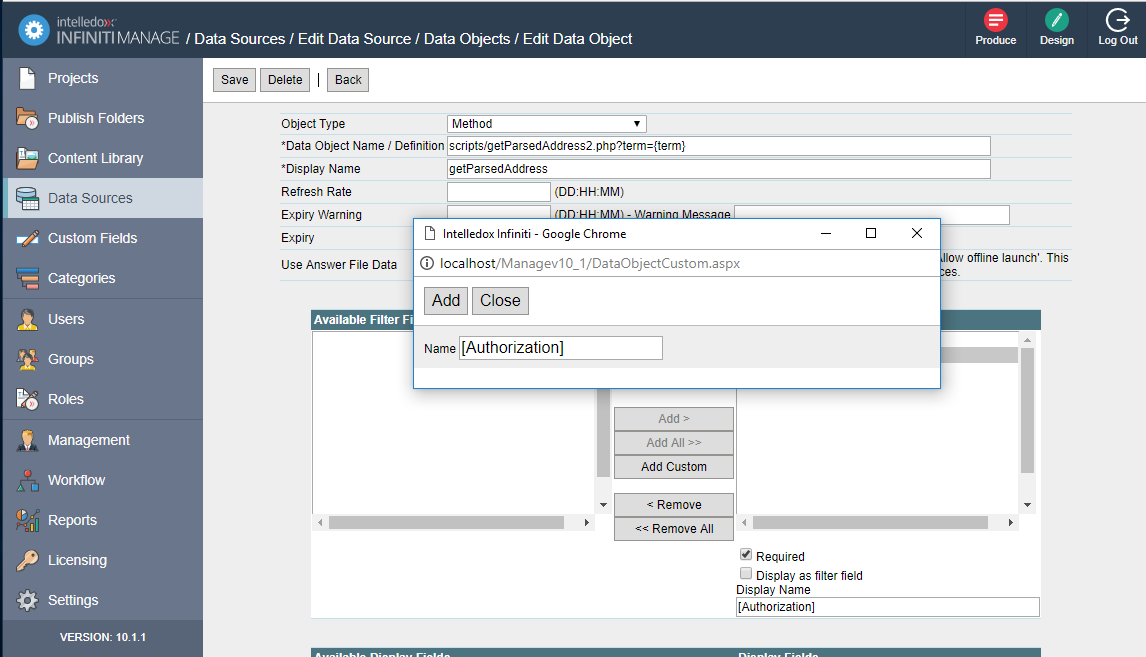
That value will appear in Design as a normal filter field. You can then type "Bearer [q1.AuthorizationToken]" in the filter field in design where [q1.AuthorizationToken], is a reference to a call that creates the actual token.
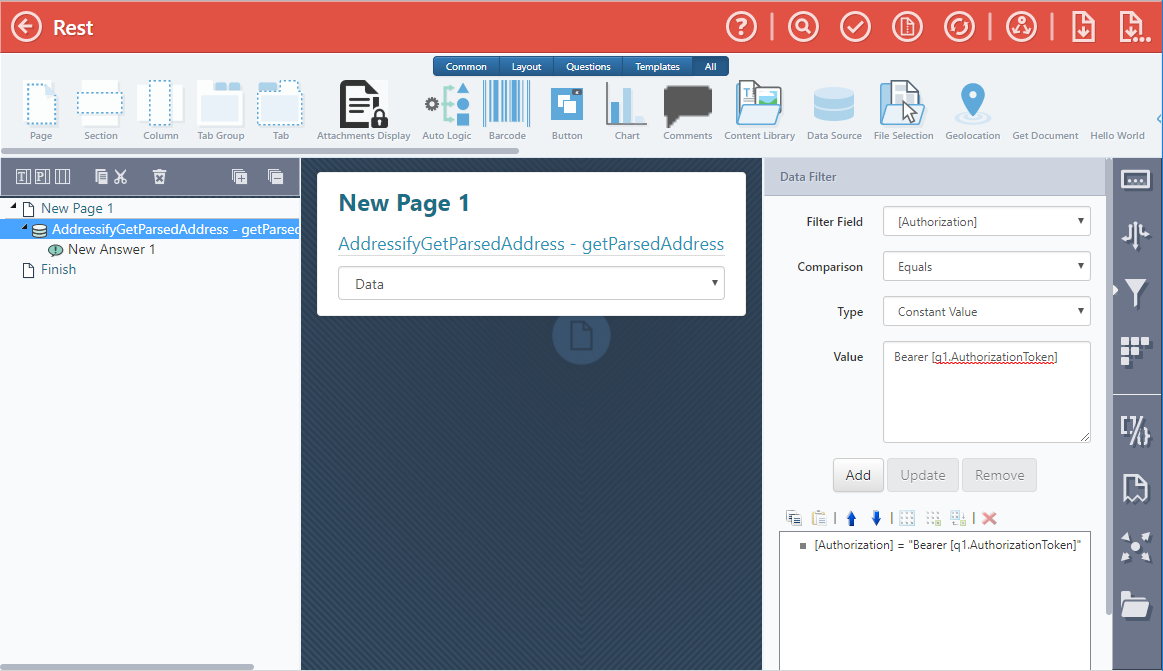
At runtime Infiniti will pull out any filter names in square brackets and add them as a header.
The same pattern applies for connection string values. A connection of "schema=...;[Authorization]=Bearer bf17bd59-dc64-44e0-8f96-c175b27a6822" will be sent with a header of "Authorization: Bearer bf17bd59-dc64-44e0-8f96-c175b27a6822".
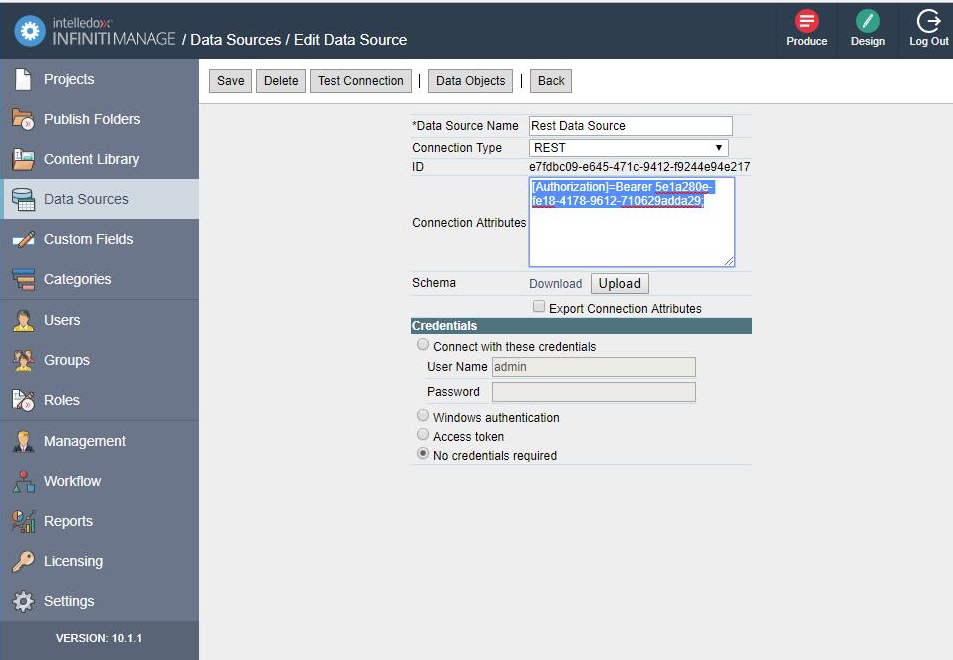
GET Method
The HTTP GET method is used to "read" (or retrieve) a representation of a resource. In the non-error path, GET returns a representation in XML or JSON and an HTTP response code of 200 (OK). In an error case, it most often returns a 404 (NOT FOUND) or 400 (BAD REQUEST).
For this particular scenario, we will use an open API provided by Open Weather Map via Current weather data.
By City Name
This method will return current weather conditions for a particular city, taking one or two parameters: by city name or city name and country code.
api.openweathermap.org/data/2.5/weather?q={city name}
Example:
api.openweathermap.org/data/2.5/weather?q=CanberraOr
api.openweathermap.org/data/2.5/weather?q={city name},{country code}
Example:
api.openweathermap.org/data/2.5/weather?q=Canberra,au
SandboxTo use Open Weather Map API, you'll need to create a sandbox and generate an API Key.
Similarly, as defining a JSON Data Source JSON, it is required to specify a JSON Schema in order to map Display fields.
How to create a JSON Schema?The easiest way to generate a JSON schema is taking a sample JSON response from API and create a schema based on it.
There are a good number of online free tools and Integrated Development Environment (IDE) add-on.
Infiniti Datasource Configuration
Navigate to Infiniti Manage and click on Data Sources in the right side menu.
- Create a local copy of service schema and store it in a location accessible by Infiniti Web App Server.
{
"$schema": "http://json-schema.org/draft-04/schema#",
"id": "http://api.openweathermap.org/data/2.5/weather/root.json",
"properties": {
"base": {
"default": "stations",
"description": "An explanation about the purpose of this instance.",
"id": "http://api.openweathermap.org/data/2.5/weather/root.json/base",
"title": "The Base schema.",
"type": "string"
},
"clouds": {
"id": "http://api.openweathermap.org/data/2.5/weather/root.json/clouds",
"properties": {
"all": {
"default": 75,
"description": "An explanation about the purpose of this instance.",
"id": "http://api.openweathermap.org/data/2.5/weather/root.json/clouds/all",
"title": "The All schema.",
"type": "integer"
}
},
"type": "object"
},
"cod": {
"default": 200,
"description": "An explanation about the purpose of this instance.",
"id": "http://api.openweathermap.org/data/2.5/weather/root.json/cod",
"title": "The Cod schema.",
"type": "integer"
},
"coord": {
"id": "http://api.openweathermap.org/data/2.5/weather/root.json/coord",
"properties": {
"lat": {
"default": -35.28,
"description": "An explanation about the purpose of this instance.",
"id": "http://api.openweathermap.org/data/2.5/weather/root.json/coord/lat",
"title": "The Lat schema.",
"type": "number"
},
"lon": {
"default": 149.13,
"description": "An explanation about the purpose of this instance.",
"id": "http://api.openweathermap.org/data/2.5/weather/root.json/coord/lon",
"title": "The Lon schema.",
"type": "number"
}
},
"type": "object"
},
"dt": {
"default": 1490322600,
"description": "An explanation about the purpose of this instance.",
"id": "http://api.openweathermap.org/data/2.5/weather/root.json/dt",
"title": "The Dt schema.",
"type": "integer"
},
"id": {
"default": 2172517,
"description": "An explanation about the purpose of this instance.",
"id": "http://api.openweathermap.org/data/2.5/weather/root.json/id",
"title": "The Id schema.",
"type": "integer"
},
"main": {
"id": "http://api.openweathermap.org/data/2.5/weather/root.json/main",
"properties": {
"humidity": {
"default": 60,
"description": "An explanation about the purpose of this instance.",
"id": "http://api.openweathermap.org/data/2.5/weather/root.json/main/humidity",
"title": "The Humidity schema.",
"type": "integer"
},
"pressure": {
"default": 1021,
"description": "An explanation about the purpose of this instance.",
"id": "http://api.openweathermap.org/data/2.5/weather/root.json/main/pressure",
"title": "The Pressure schema.",
"type": "integer"
},
"temp": {
"default": 21.3,
"description": "An explanation about the purpose of this instance.",
"id": "http://api.openweathermap.org/data/2.5/weather/root.json/main/temp",
"title": "The Temp schema.",
"type": "number"
},
"temp_max": {
"default": 22,
"description": "An explanation about the purpose of this instance.",
"id": "http://api.openweathermap.org/data/2.5/weather/root.json/main/temp_max",
"title": "The Temp_max schema.",
"type": "integer"
},
"temp_min": {
"default": 20,
"description": "An explanation about the purpose of this instance.",
"id": "http://api.openweathermap.org/data/2.5/weather/root.json/main/temp_min",
"title": "The Temp_min schema.",
"type": "integer"
}
},
"type": "object"
},
"name": {
"default": "Canberra",
"description": "An explanation about the purpose of this instance.",
"id": "http://api.openweathermap.org/data/2.5/weather/root.json/name",
"title": "The Name schema.",
"type": "string"
},
"sys": {
"id": "http://api.openweathermap.org/data/2.5/weather/root.json/sys",
"properties": {
"country": {
"default": "AU",
"description": "An explanation about the purpose of this instance.",
"id": "http://api.openweathermap.org/data/2.5/weather/root.json/sys/country",
"title": "The Country schema.",
"type": "string"
},
"id": {
"default": 8226,
"description": "An explanation about the purpose of this instance.",
"id": "http://api.openweathermap.org/data/2.5/weather/root.json/sys/id",
"title": "The Id schema.",
"type": "integer"
},
"message": {
"default": 0.0064,
"description": "An explanation about the purpose of this instance.",
"id": "http://api.openweathermap.org/data/2.5/weather/root.json/sys/message",
"title": "The Message schema.",
"type": "number"
},
"sunrise": {
"default": 1490299782,
"description": "An explanation about the purpose of this instance.",
"id": "http://api.openweathermap.org/data/2.5/weather/root.json/sys/sunrise",
"title": "The Sunrise schema.",
"type": "integer"
},
"sunset": {
"default": 1490342954,
"description": "An explanation about the purpose of this instance.",
"id": "http://api.openweathermap.org/data/2.5/weather/root.json/sys/sunset",
"title": "The Sunset schema.",
"type": "integer"
},
"type": {
"default": 1,
"description": "An explanation about the purpose of this instance.",
"id": "http://api.openweathermap.org/data/2.5/weather/root.json/sys/type",
"title": "The Type schema.",
"type": "integer"
}
},
"type": "object"
},
"visibility": {
"default": 10000,
"description": "An explanation about the purpose of this instance.",
"id": "http://api.openweathermap.org/data/2.5/weather/root.json/visibility",
"title": "The Visibility schema.",
"type": "integer"
},
"weather": {
"id": "http://api.openweathermap.org/data/2.5/weather/root.json/weather",
"items": {
"id": "http://api.openweathermap.org/data/2.5/weather/root.json/weather/0",
"properties": {
"description": {
"default": "broken clouds",
"description": "An explanation about the purpose of this instance.",
"id": "http://api.openweathermap.org/data/2.5/weather/root.json/weather/0/description",
"title": "The Description schema.",
"type": "string"
},
"icon": {
"default": "04d",
"description": "An explanation about the purpose of this instance.",
"id": "http://api.openweathermap.org/data/2.5/weather/root.json/weather/0/icon",
"title": "The Icon schema.",
"type": "string"
},
"id": {
"default": 803,
"description": "An explanation about the purpose of this instance.",
"id": "http://api.openweathermap.org/data/2.5/weather/root.json/weather/0/id",
"title": "The Id schema.",
"type": "integer"
},
"main": {
"default": "Clouds",
"description": "An explanation about the purpose of this instance.",
"id": "http://api.openweathermap.org/data/2.5/weather/root.json/weather/0/main",
"title": "The Main schema.",
"type": "string"
}
},
"type": "object"
},
"type": "array"
},
"wind": {
"id": "http://api.openweathermap.org/data/2.5/weather/root.json/wind",
"properties": {
"deg": {
"default": 110,
"description": "An explanation about the purpose of this instance.",
"id": "http://api.openweathermap.org/data/2.5/weather/root.json/wind/deg",
"title": "The Deg schema.",
"type": "integer"
},
"speed": {
"default": 4.1,
"description": "An explanation about the purpose of this instance.",
"id": "http://api.openweathermap.org/data/2.5/weather/root.json/wind/speed",
"title": "The Speed schema.",
"type": "number"
}
},
"type": "object"
}
},
"type": "object"
}- Change Data Source Name to "REST GET Datasource".
- Select Connection Type as REST.
- Connection String requires two values:
- baseUrl = the first section of the service URL (eg baseUrl=http://server/)
- schema = the JSON schema definition of the result from the API call (schema=c:\temp\user.json)
baseurl=http://api.openweathermap.org;schema=C:\inetpub\wwwroot\Infiniti\datasource\weatherService.schema.json- Click "Test Connection" to validate Infiniti can establish a connection with JSON and Schema files.
- Click "Save".
Good practiceIt is recommended to enable "Allow Connection Export" as it will make the data source part of a project definition allowing to import it in a different environment.
After saving REST Data Source in Manage, click on "Data Objects" button, this will bring a new window with all available Data Objects for this particular Data Source.
The data object name is the rest of the API URL (e.g. api/{username}/invoice?id={invoiceid}). Key fields are extracted from the URL, template fields and display fields are read from the schema file (same as the JSON Data Source JSON)
-
Click on **"New Data Object". Provide following information:
Object Type: Method
Data Object Name / Definition: /data/2.5/weather?q={cityAndCode}&appid=yourAPIKey&units=metric
Display Name: CurrentByCity -
Add all filter fields clicking on "Add All >>" button.
-
Click "Save" button.
http://api.openweathermap.org/data/2.5/weather?q={cityAndCode}&appid=yourAPIKey&units=metric
Simple TestA straightforward way to test you have the correct endpoint, copy/paste the complete URL into a new tab in your browser, you should get a JSON response.
{
"coord": {
"lon": 149.13,
"lat": -35.28
},
"weather": [{
"id": 801,
"main": "Clouds",
"description": "few clouds",
"icon": "02d"
}],
"base": "stations",
"main": {
"temp": 11,
"pressure": 1020,
"humidity": 53,
"temp_min": 11,
"temp_max": 11
},
"visibility": 10000,
"wind": {
"speed": 1.5,
"deg": 310
},
"clouds": {
"all": 20
},
"dt": 1503363600,
"sys": {
"type": 1,
"id": 8226,
"message": 0.0115,
"country": "AU",
"sunrise": 1503347775,
"sunset": 1503387420
},
"id": 2172517,
"name": "Canberra",
"cod": 200
}Post Method
The POST verb is most-often utilised to "create" new resources but also to retrieve data based on some parameters passed as in the body request. On successful, return HTTP status 201, returning a Location header with a link to the newly-created resource with the 201 HTTP status.
For this particular scenario, we will use Text Analytics API provided by Microsoft Azure Cognitive Services. The Text Analytics API is a suite of text analytics web services built with Azure Machine Learning. The API can be used to analyse unstructured text for tasks such as sentiment analysis, key phrase extraction and language detection. No training data is needed to use this API.
The following link provides all required information to configure this service in your Microsft Azure subscription.
SandboxTo use Microsoft Azure Text Analytics, you'll need a Microsoft Azure account. (30 day trial with $200 free credit is available)
NoteMicrosoft Azure Text Analytics provides a Swagger Definition that could be downloaded and used within Infiniti containing request and response definitions for all methods (no need to create n number of Data Sources) however, in this example we will use JSON Schema to explain the difference between request and response.
POST method requires an extra parameter in the connection string pointing to the JSON Schema of the response.
- baseUrl = the first section of the service URL.
- schema = the JSON schema definition of the result from the API call.
- postSchema = the JSON schema definition of the request to the API.
- Create a new Data Source using following information:
schema=C:\inetpub\wwwroot\Infiniti\Datasource\TextAnalyticsLanguage.schema.json;postschema=C:\inetpub\wwwroot\Infiniti\Datasource\TextAnalyticsLanguage.postschema.json;baseurl=https://westus.api.cognitive.microsoft.com{
"type": "object",
"properties": {
"documents": {
"type": "array",
"items": {
"type": "object",
"properties": {
"id": {
"description": "Unique document identifier.",
"type": "string"
},
"detectedLanguages": {
"description": "A list of extracted languages.",
"type": "array",
"items": {
"type": "object",
"properties": {
"name": {
"description": "Long name of a detected language (e.g. English, French).",
"type": "string"
},
"iso6391Name": {
"description": "A two letter representation of the detected language according to the ISO 639-1 standard (e.g. en, fr).",
"type": "string"
},
"score": {
"format": "double",
"description": "A confidence score between 0 and 1. Scores close to 1 indicate 100% certainty that the identified language is true.",
"type": "number"
}
}
}
}
}
}
},
"errors": {
"type": "array",
"items": {
"type": "object",
"properties": {
"id": {
"description": "Input document unique identifier the error refers to.",
"type": "string"
},
"message": {
"description": "Error message.",
"type": "string"
}
}
}
}
}
}{
"type": "object",
"properties": {
"documents": {
"type": "array",
"items": {
"type": "object",
"properties": {
"id": {
"description": "Unique, non-empty document identifier.",
"type": "string"
},
"text": {
"type": "string"
}
}
}
}
}
}- Create a new Data Object, where:
Object Type: Method
Data Object Name / Definition: /text/analytics/v2.0/languages
Display Name: Languages
- Click on "Save" button.
Data Object is created with filter and display fields specified in schemas, however, for this particular example, an extra header for API Key requires to be defined.
- Click on "Add Custom"
- Type: [Ocp-Apim-Subscription-Key] and click on "Add".
An extra filter field will be added into this Data Object. Later Designer has to pass in the API Key to this custom header.
Updated 9 months ago