Custom
Overview
An SmartIQ custom data connection provides a place to store data where an appropriate source does not exist already. It requires you to specify a collection of fields for which records (often called rows) can be sourced and maintained. Each individual field requires a name and type (text, date, number, etc.) and can be encrypted (see below for more information about encryption).
Adding, editing and deleting records occurs either during an SmartIQ form via a specific User Interface (known as a data modal) or in the background after a form submission. For example if the custom data object was to store customer data, users could create them during a partially completed form via a user-interface (known as a data modal) or they could be created on their behalf without them knowing after a form submission.
Article ScopeThis article covers creating and maintaining custom data object ready for use to implement in Design in appropriate forms(s). Search for "Writable data objects" for guides on implementing them as part of your project.
Creating a Custom Data Object
SmartIQ Custom Data Objects are maintained in Manage via the Data Connections Section. Select or create a new Data Source of Type 'SmartIQ'
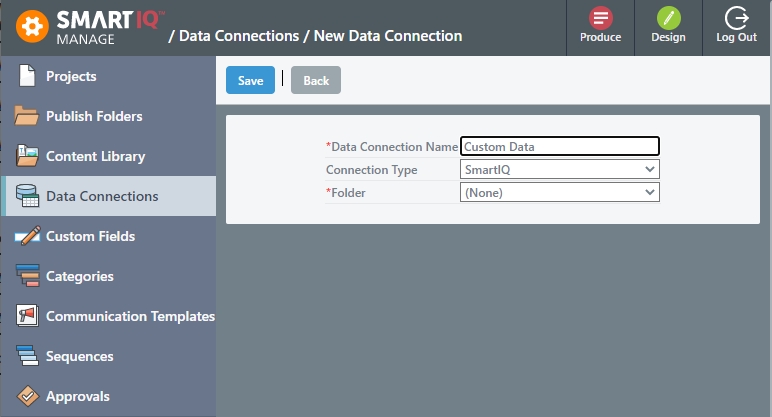
Use the Data Objects button to view the available Data Objects. Create a new Data Object with Type. A grid will display where fields can be added, use the new field button to add appropriate fields as depicted below.
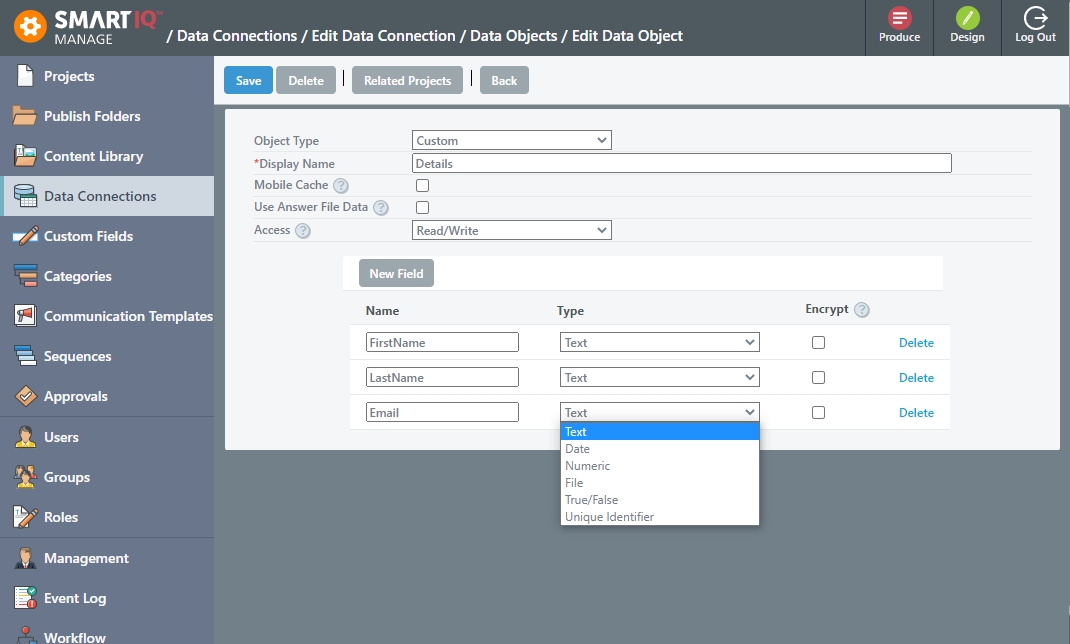
License Module RequiredPlease note that Custom Data Objects require a license module. Please contact your account representative if you require one
| Type | Description |
|---|---|
| Text | Normal Text. Can be used to store HTML text. Unlimited length. |
| Date | Normal Date between January 1, 1753 to December 31, 9999. |
| Numeric | Any number integer or decimal. Currency symbols will be ignored. |
| File | A place to store binary data, usually from some sort of file upload. Note the File type actually creates a second field in the background to save a filename for the data. |
| True/False | A type to store yes/no, on/off values, often referred to as a Boolean. |
Field MaintenanceAs targeted data structures are created upon save a field type and the encryption setting cannot be changed after the initial save.
Encryption
A field's encryption setting controls how data is stored in the database, it has nothing to do with how it is seen by SmartIQ users as it is decrypted automatically by SmartIQ. The use of the setting will depend on the organization's security policy.
Custom data objects can not filtered data on encrypted fields.
Use Encryption and PII dataIf there is any chance that PII or sensitive data may be stored in a column configured using the Custom Data Objects feature it is recommended that the encryption option be checked as on. Examples of PII or sensitive data include but are not limited to for names, date of birth, email addresses, phone numbers, street addresses etc.
Encryption PerformanceWhilst encryption is invisible to End Users and Administrators alike there is a performance impact when saving and loading encrypted data, especially for large data sets.
Updated 9 months ago
