What's New
The full What's New Guide for each release is available on the Smart Communications community, which includes knowledge base articles, release notes, product and service notifications as well as forums where you can post and collaborate with staff and customers.
If you do not have access to the Community, please let us know at [email protected]
IQ17.3
Released 9 October 2022
This product release enhances the core operating platform while also delivering on community driven enhancements. It's the first generally available version of IQ17.
IQ17.0, IQ17.1 and IQ17.2 were used as internal checkpoints and were not released to market.
UX Investment
SmartIQ IQ17 illustrates the commitment to continued improvement of all aspects of user experience. This release delivers on enhancements to the workflow design experience and the end user experience.
Changes to Design
First impression for a Designer after upgrade to IQ17 will be the addition of a product alerts function.
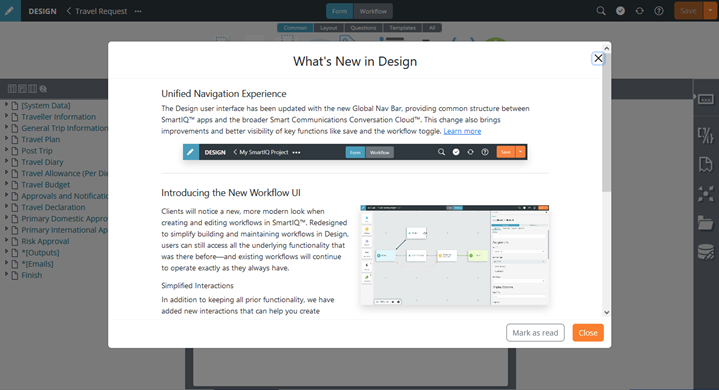
This dismissible modal includes key highlights from the release and can be suppressed using the “Mark as read” button.
As changes are made to Design over time Smart Communications will use this UI to highlight what to look out for and how to get additional information.
Changes to Produce
Smart Communications is committed to ensuring experiences built with SmartIQ remain current with modern design trends and accessibility standards. In this release the following enhancements were made to Produce:
- Clearer Page Navigation for mobile devices
- Increased size of Multiple Choice and Multiple Select icons
- Font size displayed in Rich Text question will reflect the font scale of Produce
- Single upload File Selection question's use the same UI as multiple upload experiences.
- Workflow User Reassign now accommodates very large user lists.
Enhanced Workflow Design Canvas
A new modern design experience has been introduced in IQ17. Redesigned to simplify building and maintaining workflows. The new experience introduces new interactions while maintaining familiar functionality.
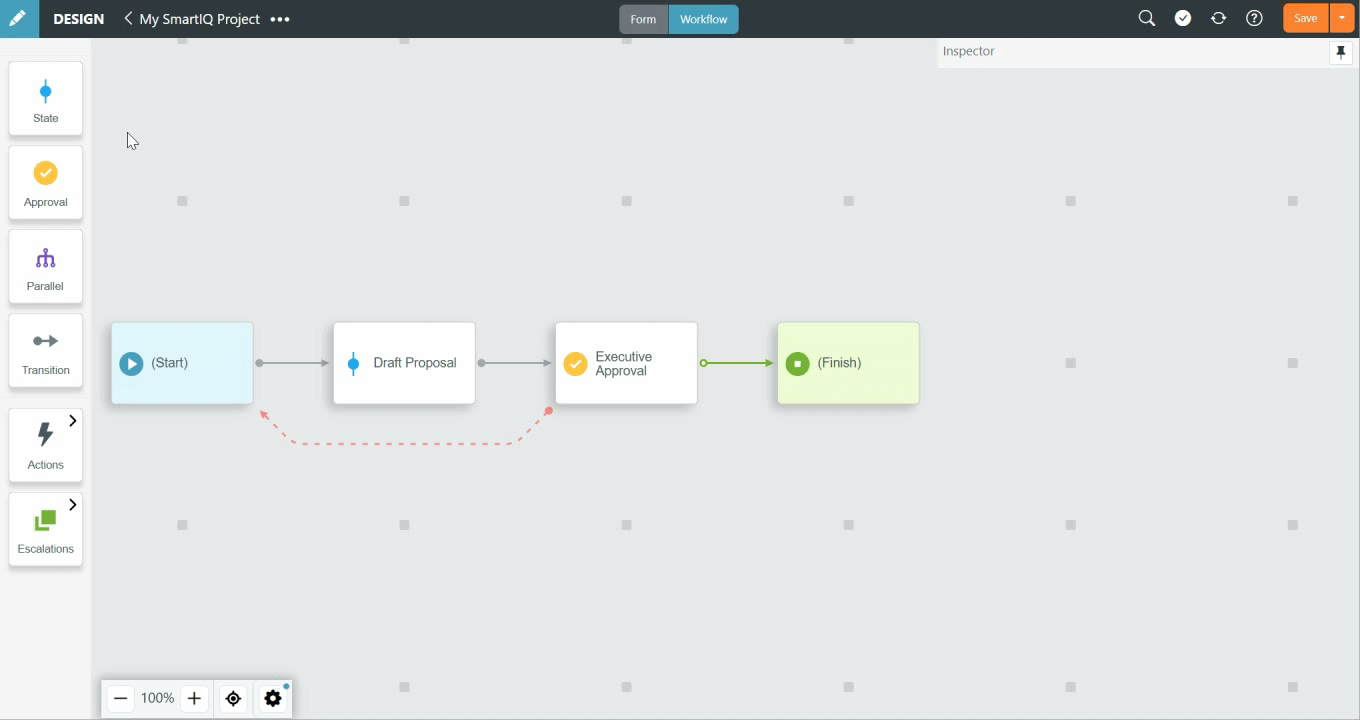
The underlying functionality has not changed in that any existing workflow will continue to function in an identical fashion but now it’s easier to visualize and maintain.
Full details of the changes are available here.
External Events
Many SmartIQ workflows, particularly around signature and agreements, need to wait for some external system event to occur outside of SmartIQ.
A new block has been created to introduce a simplified way to design for these events in the context of the entire workflow.
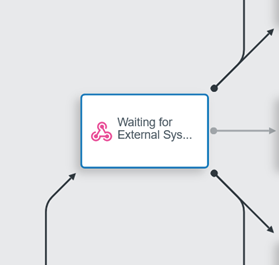
Known as External Events, this block is built on webhook technology and is the mechanism used to deliver the DocuSign Connect 2.0 functionality in this release.
In future releases, we will add more systems including a generic webhook endpoint to allow for additional external event types.
Image Capture Experiences
IQ17 targets new end user capture use cases using mobile device cameras. This allows Designers to hone in on an exact capture and processing experience.
Several enhancements have been made to allow a Designer to build out an experience to match the type of image and it’s downstream usage:
- The File Selection question has enhanced Image and Attachment Content Type options which allow a Designer to target mobile device based image capture. Specifying the Front or Back facing camera defaults are set as well as capture orientation help.
- Post capture, the user can review and optionally rotate the image.
- A new variable has also been introduced in this release to detect if the user is accessing the form on a mobile device. This allows a Designer to target supporting content and even questions for mobile or desktop devices.
Theme Builder Additions
With the introduction of content width options in IQ16, IQ17 includes setting a color or background image to render behind the content area.
To match the shadow available under the navigation bar, a content shadow option has been added.
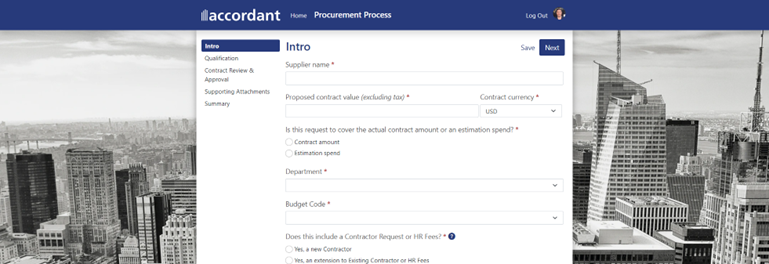
Theme designers can now override the contrast color decision for both Primary and Secondary brand colors.
Contrasts are calculated by default so these settings are further control of the rendered result.
For more information, refer to Designing Themes in Theme Builder.
DocuSign Connector Enhancements
DocuSign Connect 2.0 Support
A replacement for the DocuSign Connect 1.0 functionality, this release simplifies how to Design and maintain workflows which should continue after signature events.
When adding the DocuSign Event type to the workflow canvas, a Create DocuSign Envelope action will be added to the incoming transition.
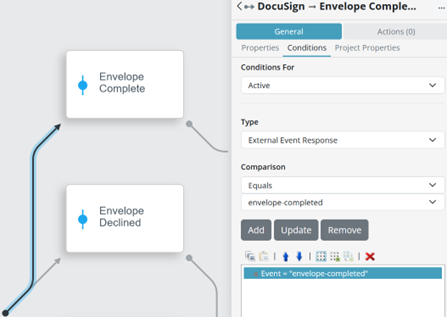
The envelope is traced and outputs ready to map as conditions on outgoing transitions.
Basic configuration within the DocuSign account is all that is needed for secure messaged between the two systems.
Envelope Administration Tasks with Modify Envelope Action
During the lifecycle of a SmartIQ workflow there may be a need to perform administrative actions to inflight DocuSign envelopes.
The new DocuSign Modify Envelope action performs several tasks on in-progress envelopes:
- Resending the envelope to recipients
- Updating recipient details like email and name
- Updating recipient details and resending the envelope
- Voiding an envelope
Simplify Send On Behalf Of (SOBO)
The DocuSign connector has always had the ability to send on behalf of another user using the action attribute override Admin API Username. Refer to Using the DocuSign Connector.
This value was only allowed to be the user id of the user to send to, however, this update will accept either the userid or the email address of the user.
OData Connector
IQ17 includes a new Data Connection type that consumes RESTful API’s using OData V4 protocol.
Microsoft, SAP and IBM were all participants in the protocol development as a means to expose relational database information to connected web applications using REST API’s.
The Data Connection supports reading the service metadata to construct the Data Objects and the SmartIQ filter tools constructs the compliant queries dynamically.
For more information, refer to OData Connector.
Community Driven Enhancements
This section highlights some of the enhancement requests received from customers and partners which have been delivered in this release.
Validation icons in Page Navigation
Two changes in IQ17 have been introduced to improve the end user guidance from within a process.
In addition to the theme error color highlighting when a page requires attention such as a missing mandatory or validation issue, an icon is now displayed on the right edge of the navigation menu.
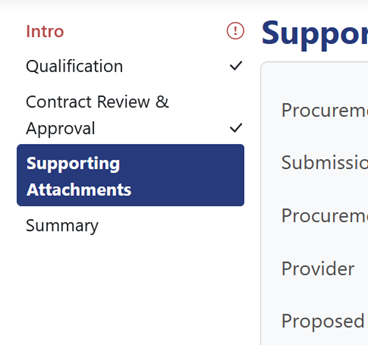
Optionally, the Publish Project setting “Display Validation on Navigation” can be enabled, which will display a check mark against pages in the navigation menu with no validation issues.
New Options for Controlling How a User Could Interact with Answer Files
A Designer can now control the default response to the “Save your answers to re-use later?” question, which determines if the answer file is saved against the user’s profile.
The default is only modifiable by the user when the Finish page is visible but the selection is enforced regardless.
When the Finish page is visible a Designer can also control if the user can modify the name of the answer file from it’s default value.
For more information, refer to Finish Page Properties.
Remove All Data on Submission
SmartIQ workflow history and logging is kept until the retention time passes and the records are permanently deleted. For processes with protected data, this creates a risk that data is kept longer than needed.
On the Publish Project setting screen, a new option "Keep Form History After Completion" has been added in IQ17.
It is enabled by default to maintain backwards compatibility, i.e., records are kept. If unchecked, when the project is completed the workflow history, log information, and who submitted it will be permanently deleted.
PKCE Support in OpenId Connect
PKCE is an extension to the OpenId Connect Authorization Code Flow to prevent CSRF and code injection attacks. Not all Identity Providers will support PKCE but it should be enabled when possible.
For more information, refer to OpenID Connect.
SMTP Authentication with OAuth2
OAuth2 as an authentication method has been added to the custom SMTP settings to support a broader range of cloud-based email delivery services.
With this feature in IQ17, you can connect to the OAuth authentication service provided by Azure Active Directory (Azure AD) to enable SmartIQ to connect with SMTP to send email through Exchange Online in Office 365.
For more information, refer to SMTP Configuration.
AWS S3 Metadata Support
When storing an object in an AWS S3 bucket you can define and set object level metadata. The object metadata is a set of name-value pairs.
Escalations Now Viewable in the Management Console
The Management Console within Manage has been extended to include details of executions of configured Escalations. Messages emitted from Escalations are viewable consistent with other message types.
This allows an administrator to confirm that escalations are being executed as expected.
Independent Control of Culture when Formatting
The Format function now has an optional culture parameter so the output of the function can reflect a culture different to the logged on user.
Example:
format([q1],”short date”, “de-de”)
Will format the date question at [q1] to German culture.
This is useful when you have a global user base but want to enforce an end customer culture on the form or output.
HTML Markup and Icon Support
IQ17 has delivered more areas to control how an experience looks to an end user.
Page titles, button titles, button badges, and Section Show Modal buttons will all render HTML Markup including Bootstrap Icons.
Sample usage could be to open details in a section modal or relevant helper icons to the navigation bar.
Google reCAPTCHA Support
A new Question type has been added to the Ecosystem of Connectors. This question implements the popular abuse protection technology Google reCAPTCHA v2.
When configured, the question will render an appropriate challenge to the user. The Designer can configure the outcome of the challenge to protect against unwanted submissions.
This would usually be addition conditions on the page to stop proceeding to the next step or submitting the form.
For more information, refer to reCAPTCHA.
Upgrade Warning
Please be aware that with each major release (E.g IQ17 vs IQ16), is the opportunity to make changes to ensure the security and currency of all aspects of the platform. From time to time, these changes cannot be optionally turned on and off and result in a breaking change which you must be aware of for a successful upgrade. There are new system requirements for this release, in particular the platform runs on Microsoft .NET 6.
For an on-premise deployment please review the Release Notes, What's New guide and the Upgrade Considerations while planning your upgrade to IQ17.
Release Notes on the CommunityCheck out the full release notes and What's New Guide for each release on the Community.
Updated 9 months ago
