Exporting and Importing Projects
Export and import project artifacts from the platform usually for moving projects between environments of the same version, such as development, testing and production.
The file formats exported are compatible for import in another SmartIQ system of the same version and may also be used to send projects to the support team or an implementation partner.
Export
SmartIQ includes two methods to export project artifacts from the platform. The file formats exported are compatible for import in another SmartIQ system.
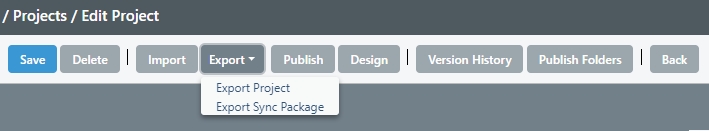
There are two export formats, Export Project and Export Sync Package.
Export Project
Exports project contents including Fragments, Data Connections and related Content Library items into an .ixpkg file.
Export Sync Package
Export sync package will call the admin API sync export and create an IQPKG with the returned JSON, which provides more information related to the project, how it is interconnected as well as creates the same folder structure, into an .iqpkg file.
The .iqpkg file has the same contents as the .ixpkg file but also includes the following when consumed by or related to the project:
- Folders (and their permissions)
- Groups (and their permissions)
- Custom Fields definitions
- Communication Templates
- Sequences
- Approvals
Import
Need to know:
- iqpkg sync packages are designed for importing into a new enviroment (to effectively clone the enviroment exported from) or to update an existing cloned enviroment. Attempting to import a sync package into an enviroment that already has a range of projects, groups, folders etc already configured is not likely to work.
- When importing the project, ensure that you are logged in using an account with appropriate permissions. If the user does not have access to any part of the sync package, the import will fail.
- Export sync package is not compatible with Windows Authentication.
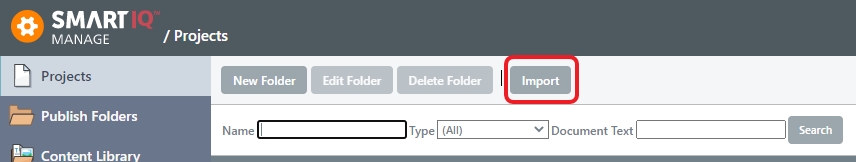
Importing an .iqpkg file presents a read only view of the project name, with optional import overrides. The import options are the same as the admin API import options:
- Always
- If Not Exists
- If Newer
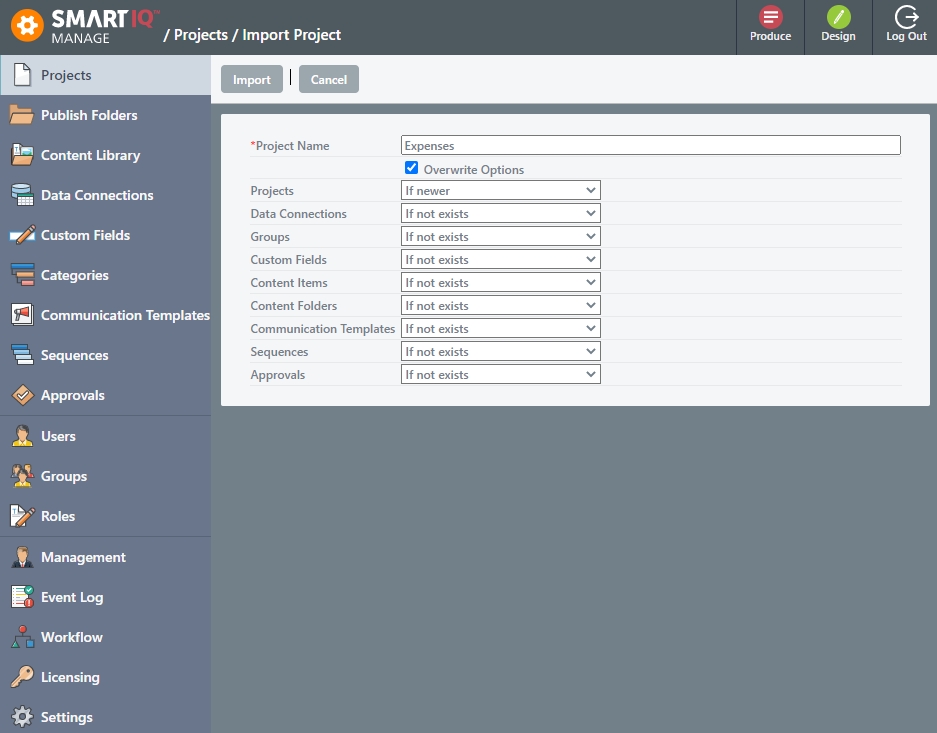
After importing the project, Manage validates the package by running it through the test API import feature and will only commit the changes if successful.
Updated 9 months ago
