Manual Scheduler Execution
The Scheduler can be run as a standalone executable, which is useful for 'one off' scenarios such as testing or when it is not feasible to set up a Windows service. The executable can be launched by any means, manual or automated, and will execute all current pending tasks before exiting. This pattern allows it to be set up as a task in Windows Task Scheduler or other similar applications.
Navigate to the IntelledoxScheduler folder on the web server. For example, C:\inetpub\wwwroot<<productname>>\IntelledoxScheduler
Open the IntelledoxScheduler.exe.config file in a text editor and set the connection string property to point to the {user.productname} database. This should be the same as the connection string defined in the configuration of Manage and Produce web applications.
Connection StringThe above connection string need only be configured once.
Launch Command Prompt as an administrator.
Enter the following command to execute the scheduler replacing {SchedulerPath} for the actual path to the {user.productname} Scheduler:
{SchedulerPath}\IntelledoxScheduler.exe -console
c:\inetpub\wwwroot\Infiniti\IntelledoxScheduler\IntelledoxScheduler.exe -console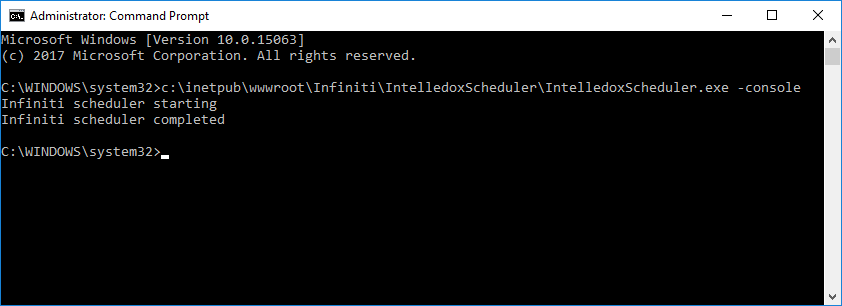
Updated 9 months ago
