SmartIQ API Action
Overview
The SmartIQ API Action extends the standard Send to REST Service Action by automatically adding a SmartIQ authentication token for the current user running the action in Produce, or for a specified user to impersonate where configured. This allows authenticated requests to be made to the SmartIQ API.
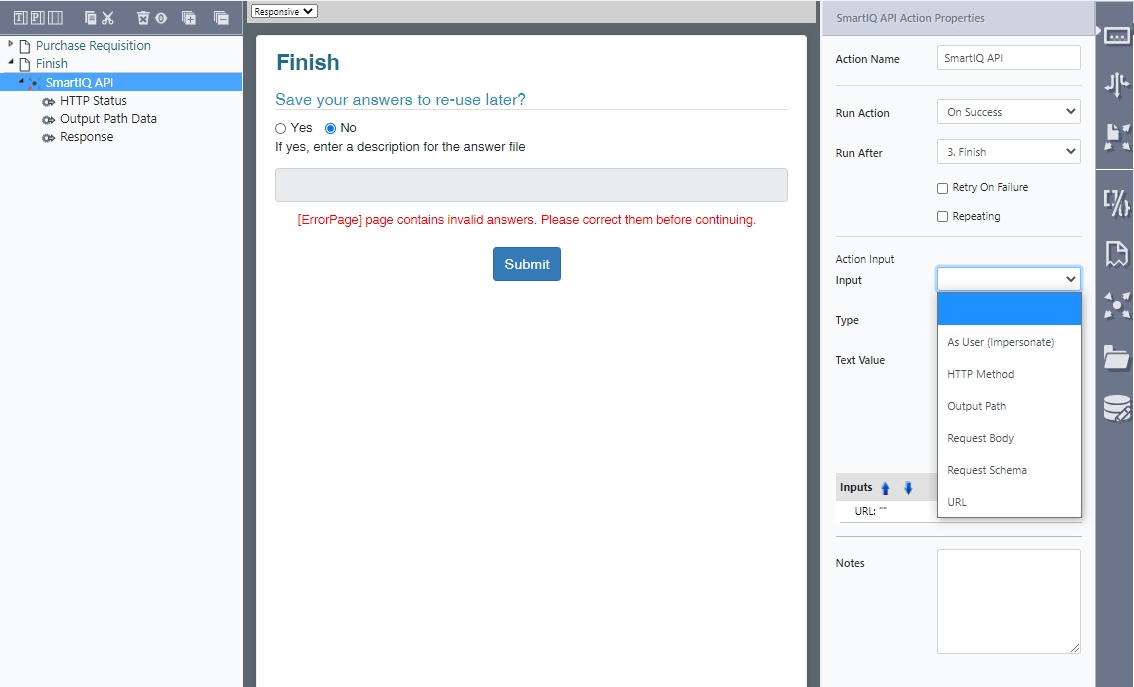
Usage
Similar to the Send to REST Service Action, this action takes a URL describing the REST endpoint, and will send a supplied Action Document (JSON or XML) to the endpoint as the request body.
Inputs
Input Name | Description |
|---|---|
Impersonation | The Action also supports the "As-User" impersonation, which allows the REST request to be handled as if the given user was the one making the request. In this case, the user running the action must have the "Impersonate" permission (which can be assigned to a Role in Manage). The impersonated user must have access to the resource(s) being accessed by the REST call as after audit logging the API call proceeds as if the impersonated user was the one making the call. To use the "As-User" impersonation, the "As-User (Impersonate)" input should be set to either the username or user GUID (whichever is available/convenient) of the user to be impersonated. |
HTTP Method | The HTTP method to use for the request. Supported values are " |
Output Path | A parameter that defines a path in the REST response that will be output as the Output Path Data parameter |
Request Body | JSON request to be included in REST request. it can have a question reference (specially relevant to be used with formula |
Request Schema | Prevents unintentional JSON elements being included in a REST request due to injection from user input or specific parameters in the request. if Request Body action input is implemented, "Request Schema" needs to be supplied, validating the Body against the JSON Schema provided in this Action Input prior to sending the request.
|
URL (Mandatory) | The endpoint of the service. |
Outputs
For Output configuration, refer to HTTP Status and Response and Output Path Data.
Updated 9 months ago
