Project Inputs
Project Inputs allow answers and values collected already by the main form to be passed to fragment or data modal projects when they are later presented in the form. The inputs are often used to populate defaults, drive conditions or act as filter values.
In the example below, the user has already indicated their country. That value is then used to drive the states in the data modal.
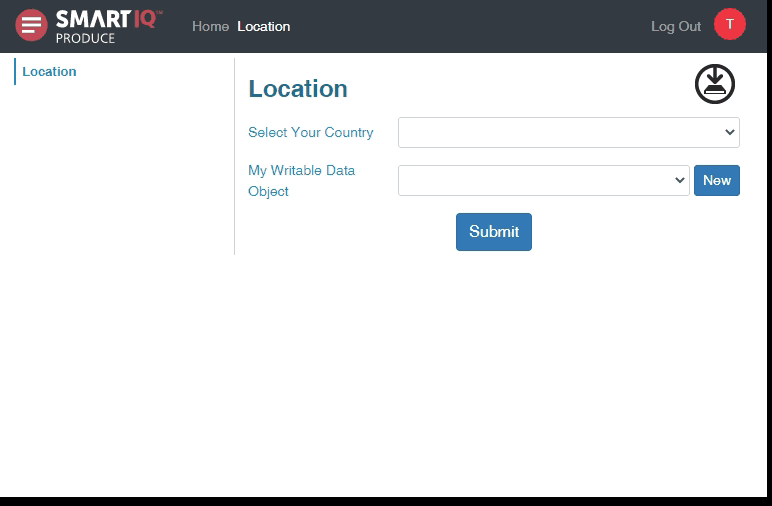
Usage
Project Input configuration is the same for Data Modal and Fragment project types.
Note: Both Fragments and Data Modal projects have inputs whereas only fragments have outputs.
Configuring Fragment and Data Modal Project Inputs
-
In Design, open a Fragment or Data Modal project.
-
Select All from the toolbox and Drag and Drop an new input onto the Inputs node of the question tree.
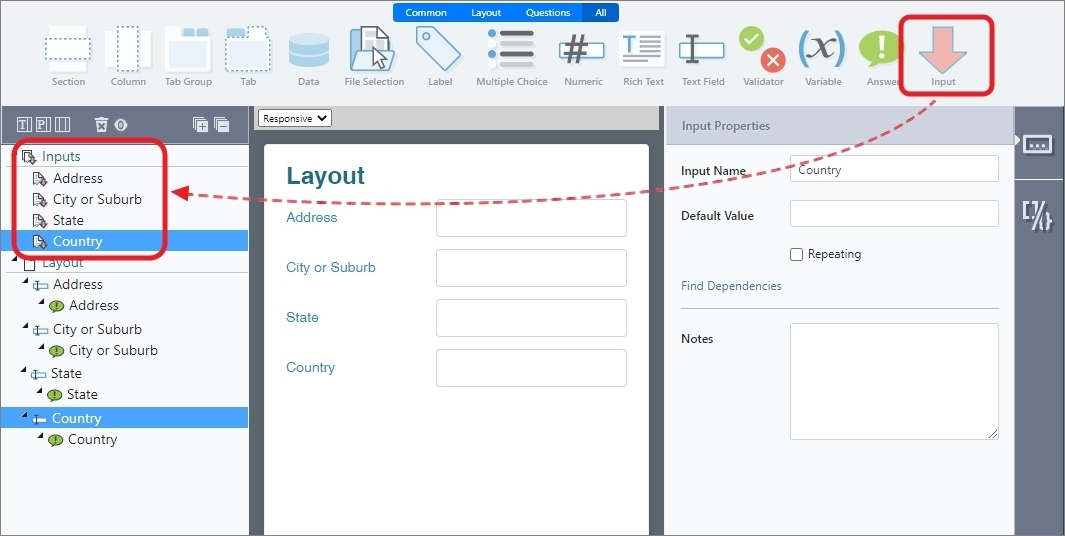
- Optionally provide a default value. This will be used when the input is not provided by the main form.
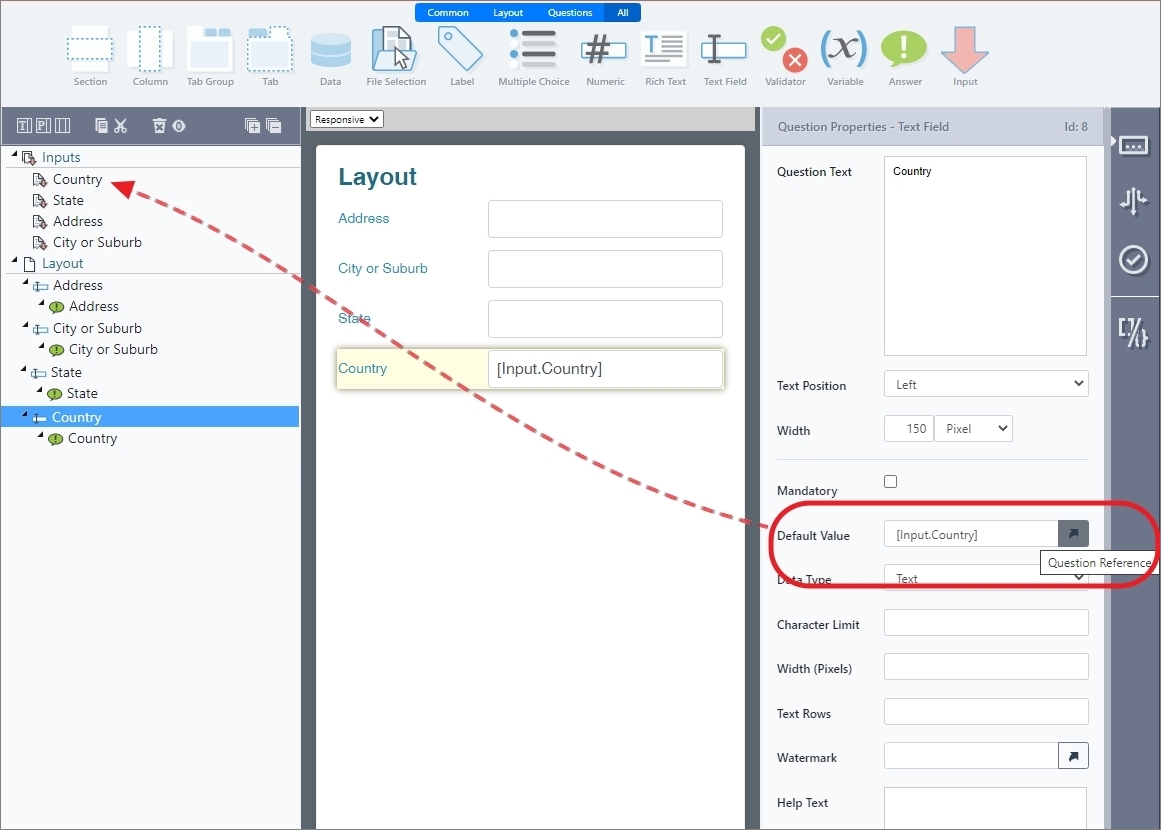
-
Add appropriate references to the inputs.
-
Save and close your project.
Populating Inputs from the Main Form
-
Create a new form or open an existing form.
-
Add the appropriate fragment or data modal.
-
The available inputs will appear under modal/Fragment inputs as per the project type. Configure the inputs so they source the appropriate values.
Note:If an input is not configured via the Modal/Fragment inputs dialog it will revert to its default value.
- For Data Modal, go to Question Properties > Modal Inputs.
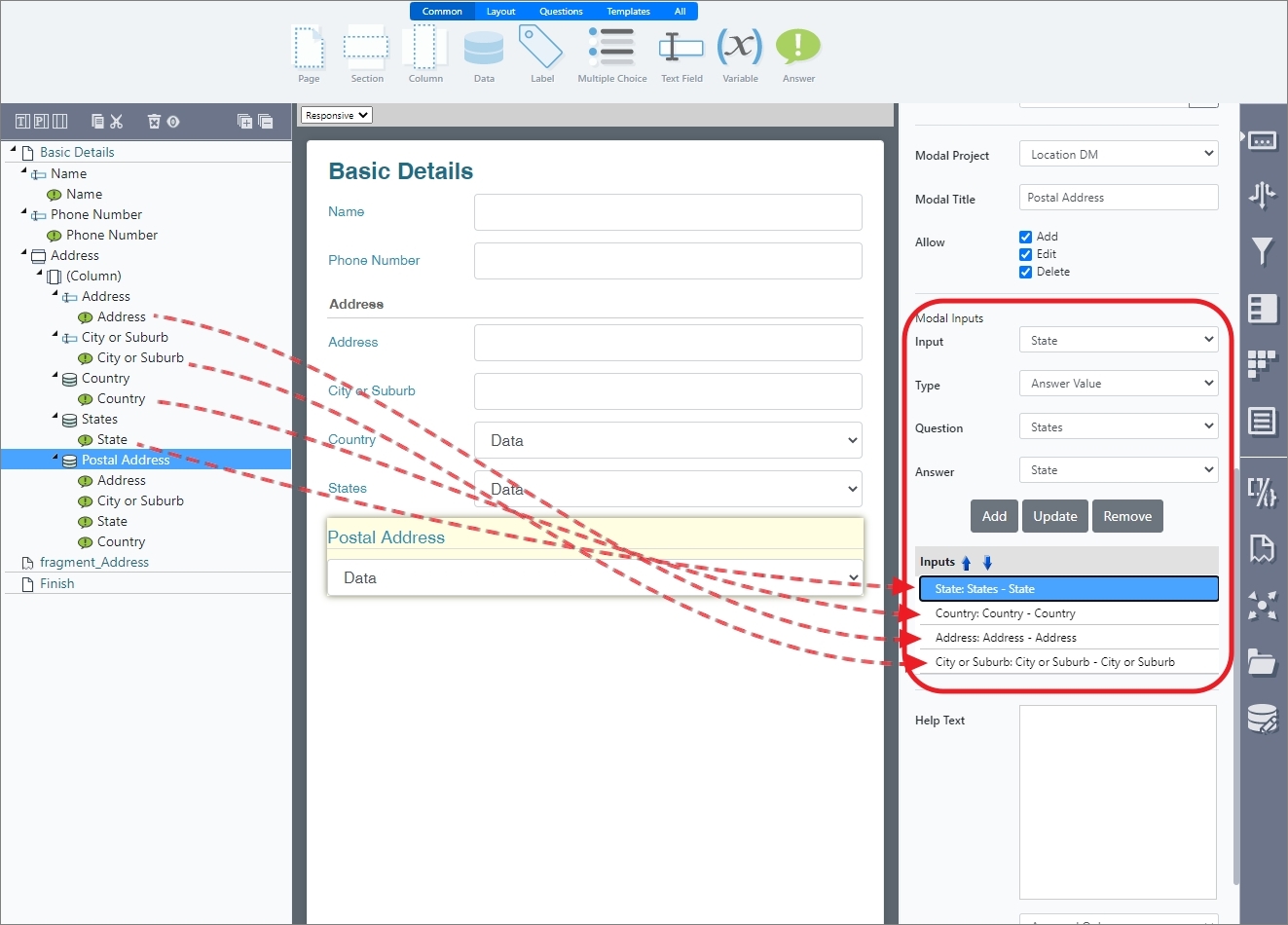
Sample of Data Modal Inputs
- For Fragments, go to Fragment Properties > Fragment Inputs.
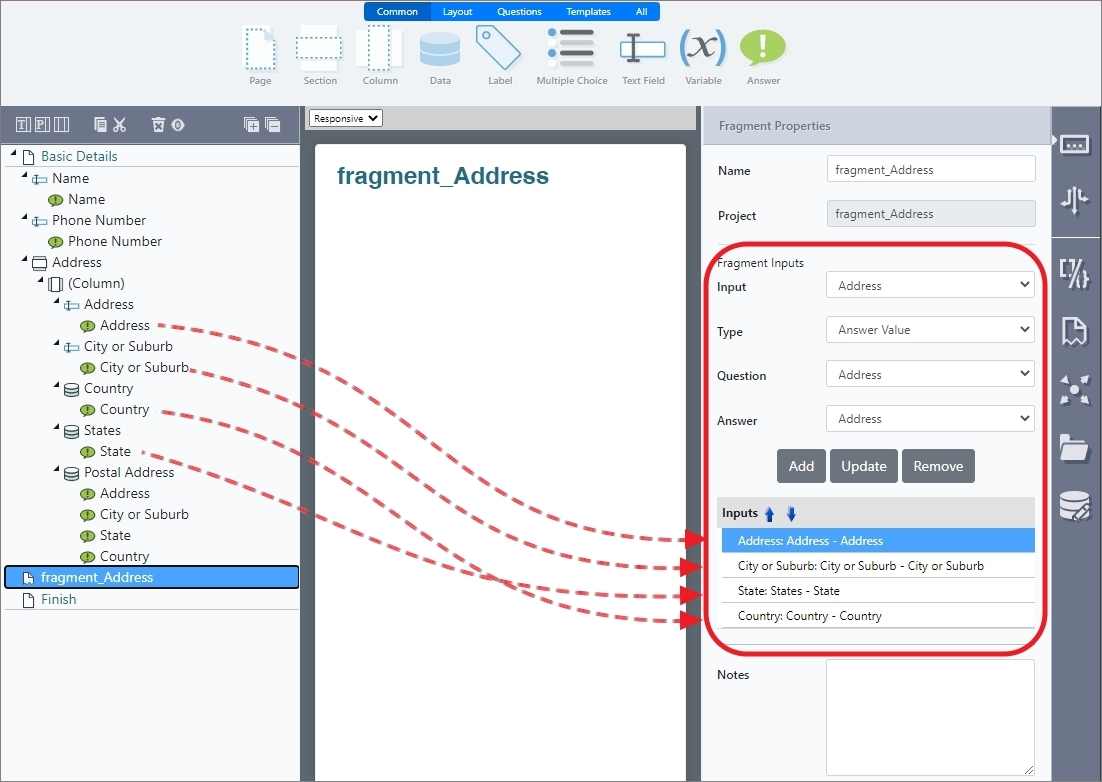
Sample of Fragment Inputs
- Save and close your project.
Updated 9 months ago
