Data Connections and Data Objects
Data Connection Concepts
Data connections allow SmartIQ forms and dashboards to read and write data maintained by external systems. Their use is vast, from populating simple drop down menus to sourcing records from large data sets, displaying reports, generating graphs, etc.
Data can be sourced from a variety of systems and stores and whilst some concepts are generic, specific details differ between technologies. For example a simple CSV file requires a file path, whereas a database requires a server and authentication for a successful connection. Thus when a data connection is added its type will define what connection information is to be provided by the administrator.
SmartIQ is packaged with a collection of connectors designed to connect with industry standard technology, such as SQL Server, XML, JSON, APIs and web services, etc. Each connection type has its own connection requirements and methods to read and write data.
A single data connection to a data store might provide access to many different records. For example a CRM system might read/write entities such as customers, locations, groups etc. Whereas a database might provide access to Tables, Views, Functions and Procedures. SmartIQ manages this with data objects where one data connection owns many data objects, as depicted below.
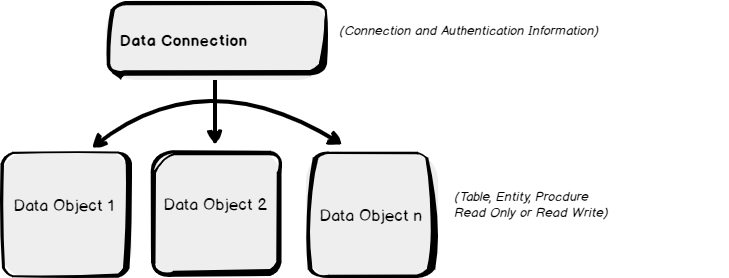
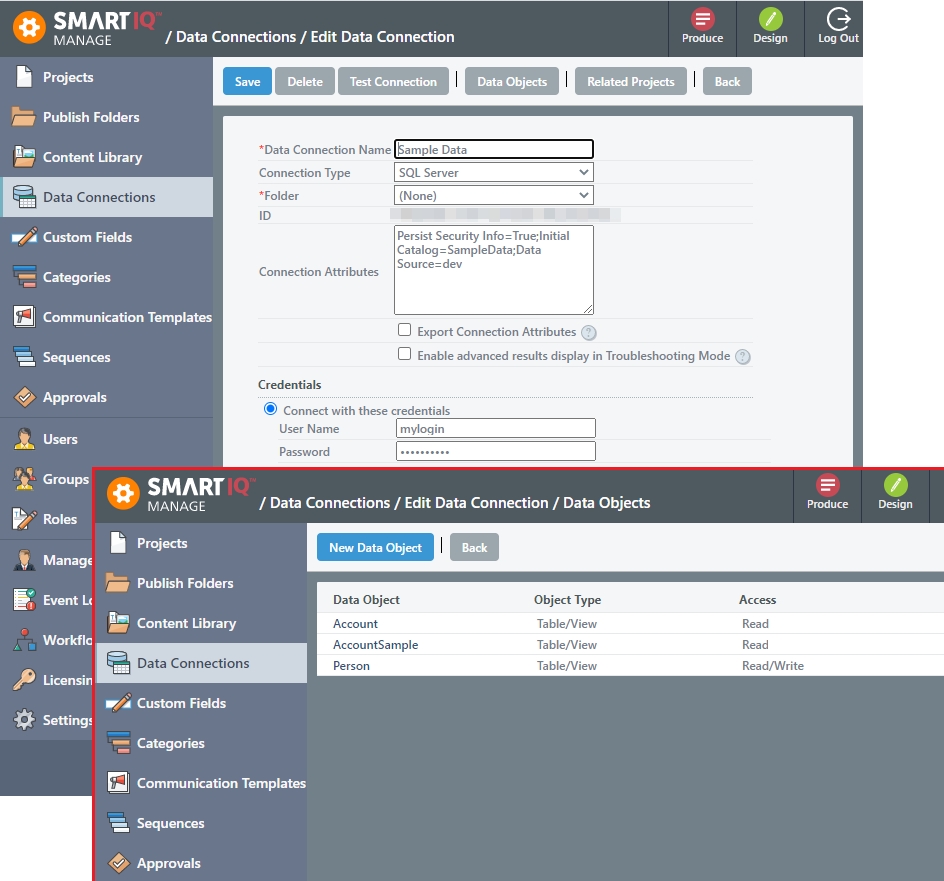
Data Objects
As described above data Objects represent specific entities or concepts within a connection. Regardless of the connection type SmartIQ will present the object generically and allow the administrator to Configure:
- The specific entity or technology to target depending on the connection type
- Define caching settings for offline data viewing (mobile apps only where appropriate)
- Define if the object access is read only or read/write where technically possible.
- Fields for which the data can be filtered on, known as key fields (e.g. lookup a customer by customer Id).
- Define fields for which to ignore that are irrelevant or disruptive to business process the data object is required for (known as schema fields).
- Define fields that are appropriate/not appropriate to be shown in a User interface, known as display fields (e.g. show an employees name but not their salary).
Further ReadingEach of the above points together with specific instructions on configuration requirements for specific data connection types can be found in the sub articles below or within the other articles in this category.
Clean-up of Custom data objects it is your responsibility and should align to the rules you have around data retention and database usage/performance.
Data Object Access of Read Only or Read/Write
SmartIQ supports maintenance of records (add, edit and delete) via a data connection, either during a form via a specific UI known as data modal or in the background without the user knowing upon the completion of an individual workflow step or final competition of a workflow.
Whereas read only data objects are straight forward, writable data object has more to think about for example, whether:
- It is technically possible to write to the data object within the data connection
- It is appropriate to maintain data via the SmartIQ with regards to the business process and security policy.
To define an individual data as writable, select Read/Write as the option for the data object's access property.
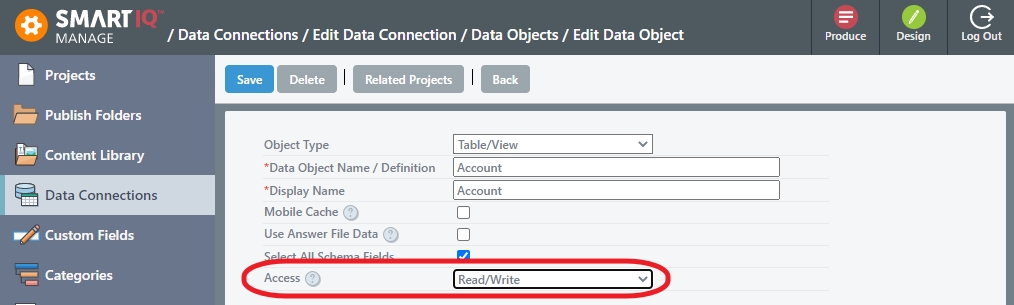
Updated 9 months ago
