Placeholders
Broken placeholder tags will show in Design as invalid placeholders
Open and close (Repeating) tag placeholders need to match in the document for the generation to work successfully. For example.
{{#Tag}} {{/Tag}}Invalid tags cannot be used in the Project.
For example, two open tags and one close tag:
{{#2Opens1Close}} {{/2Opens1Close}}{{#2Opens1Close}These “broken” tags will show in Design as an invalid placeholder and will not be able to be used in the project.
The below example shows a project that has the following invalid placeholder tags:
{{#OpenWithoutClose}}
{{/CloseWithoutOpen}}
{{#2Opens1Close}}{{/2Opens1Close}}{{#2Opens1Close}}
{{#1Open2Closes}}{{/1Open2Closes}}{{/1Open2Closes}}Placeholder behavior on Multiple Choice and Auto Logic
Please note that from Infiniti v9 onwards the Group Logic question type has been renamed Multiple Choice
For Placeholders used on the Answers of Multiple Choice and Auto Logic Questions, there are a number of different options for how the Placeholder will behave.
Multiple Choice
Auto Logic
Behaviors
Content Preserve/Remove (Multiple Choice & Auto Logic)
The placeholder is retained or removed from the document based on answer selection. This is the default behavior.
Apply Style (Multiple Choice & Auto Logic)
Applies a Word style on the text within the placeholder. The style options are the custom styles defined in the Word template for the project.
Insert Answer Value (Multiple Choice Only)
This option inserts the text contained within the “value” field. In the example below, the value field is Short term”. When the project is generated, if this option is selected, then the placeholder will insert “Short term” into the generated document.
Insert Display Text (Multiple Choice Only)
This option inserts the text contained within the “Display text” field. In the example below, the Display Text is set to “Medium-term duration”. When the project is generated, if this option is selected, then the placeholder will insert “Medium-term duration” into the generated document.
Insert Checkbox (Multiple Choice & Auto Logic)
Inserts a checked or unchecked box character depending on answer selection. If the answer is not selected, a blank check box will be inserted. If the answer is selected, a “ticked” checkbox will be inserted.
Placeholder Color Display
The icons shown for placeholders from different documents will be shown in a common color. Previously this was selected from a pre-defined set of colors; now documents can be assigned any RGB color as shown below.
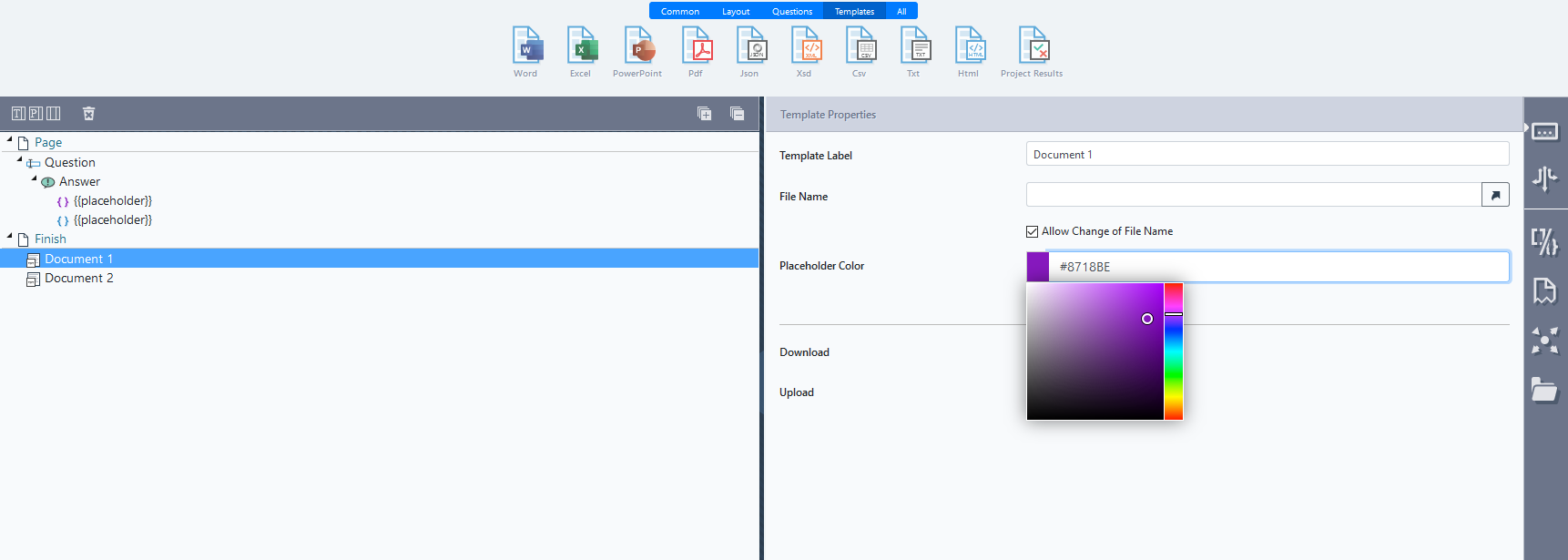
Updated 9 months ago
