Events
Overview
An event is an external step in a workflow where SmartIQ collects, then sends the data to an external system to complete a specialised process via Cloud-to-Cloud Integration (C2I).
When a workflow lands on an event state, the request is sent to the cloud system by an action on the inbound transition. Usually, the action will be creating some sort of work item or ticket for which the system is responsible for processing. For example, the DocuSign Create Envelope action.
After the external process finishes, the cloud system notifies SmartIQ for the workflow to continue. Continuing the workflow may mean closing off the workflow or triggering more states and approvals. The outcome of the request, whether approved, denied, finished, or deleted, controls how/if the workflow moves forward.
Usage
- Drag and drop an Event state onto the workflow canvas.
- Select the external cloud system to notify.
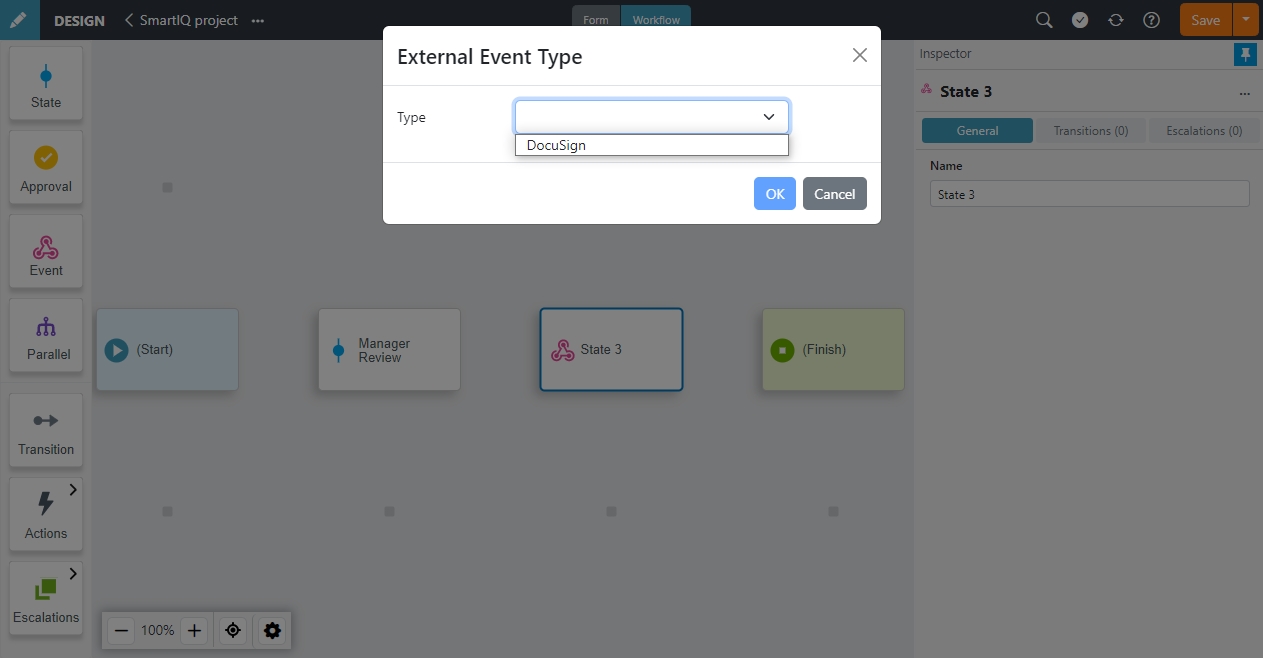
- Click OK.
- Add a transition to the Event state. A default action suitable for notifying the cloud system will be automatically added to any inbound transitions to the state.
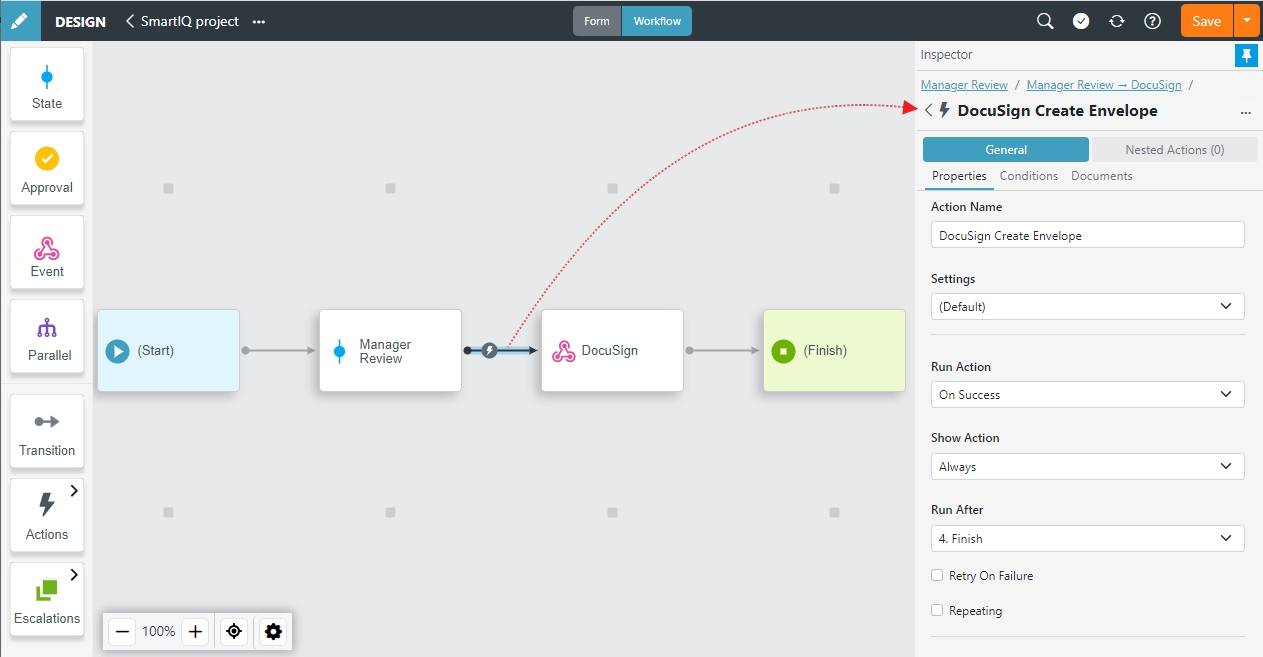
- Configure the actions to suit the workflow.
- (Optional) Add conditional outbound transition(s) based upon the result of the external event. For example, a workflow can proceed to the Finish state only when the external system triggers an “envelope-completed” event.
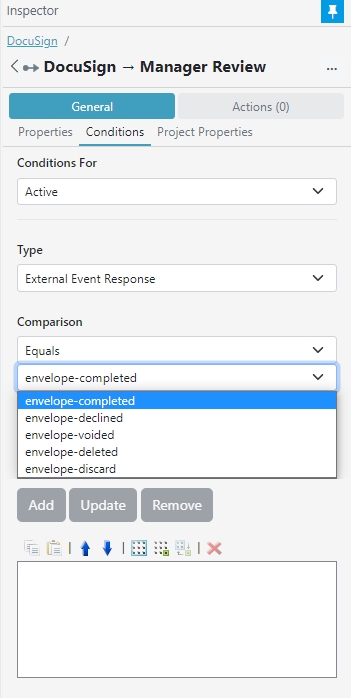
- Save your project.
In Flight Behavior
Because External states are external cloud systems, they are not assigned specifically to any SmartIQ user or group and will not appear in lists or dialogs for “workflows assigned to me”. The progress can be checked in Form Activity or by workflow administrators in Manage > Workflow.
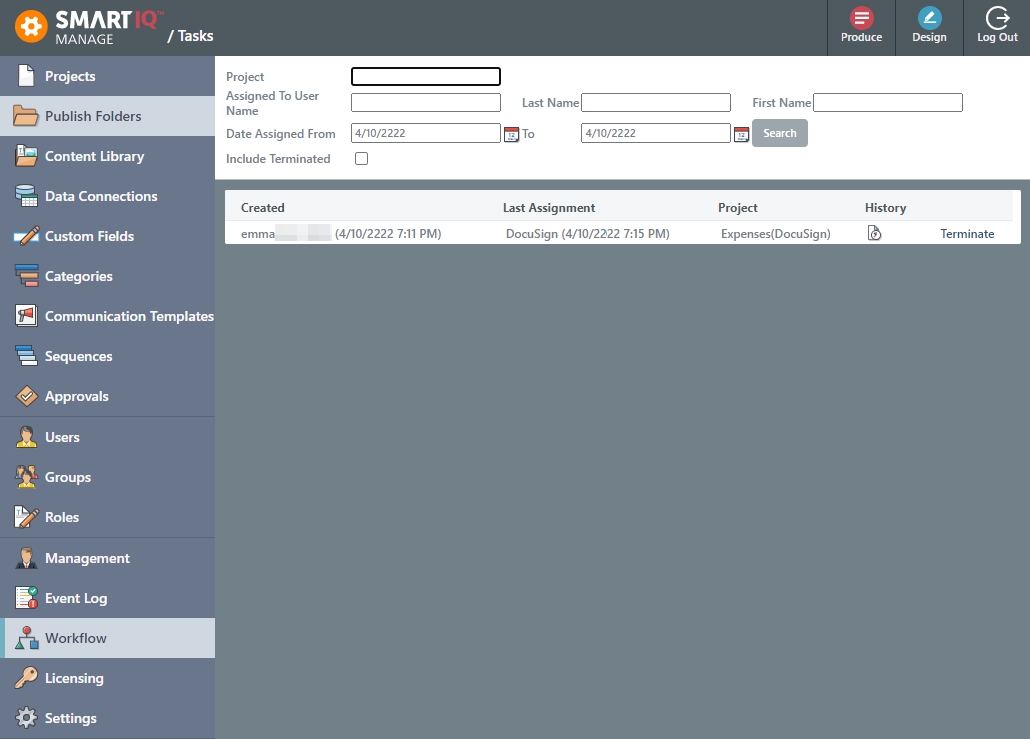
Updated 9 months ago
