Auto Assign for Groups
The Auto Assign Group option allows control over which groups a newly created user will get added to by default. This allows users to get automatically assigned to any created groups including system groups. Only system groups will have this option enabled by default. These groups can be viewed from the Groups page in Manage.
The Skip Group Auto Assignment option allows control over which users will not get automatically assigned to auto assign type groups. This option is initially not enabled. This can especially be configured for specialized users who should have limited access.
Group Configuration - Auto Assign Group
The Auto Assign Group option sets which user groups will be added to the newly created users. This can also be configured for system groups.
Go to the Groups edit page from the Manage menu and check the Auto Assign Group checkbox to enable this option.
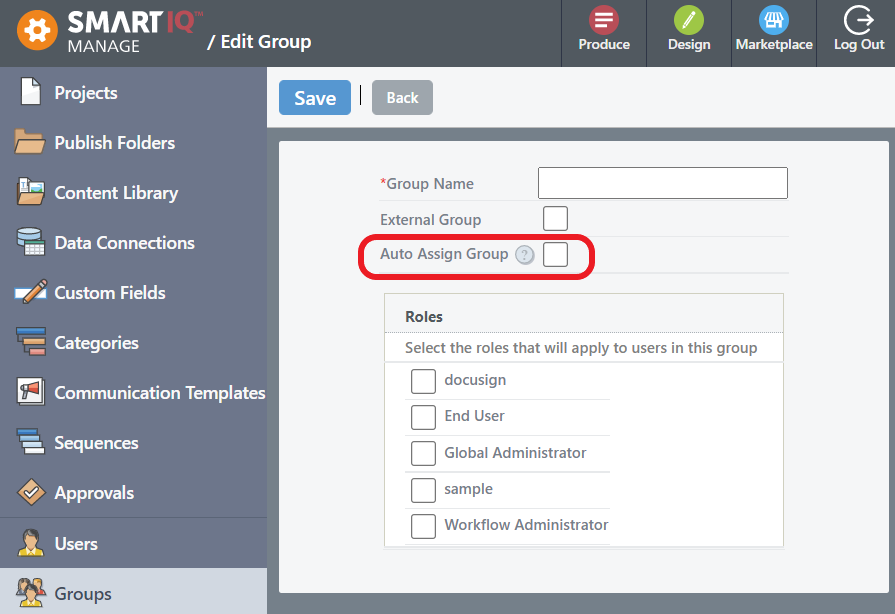
User Configuration - Skip Group Auto Assignment
The Skip Group Auto Assignment option allows the associated user to not have the automatically assigned groups added to them. This can only be configured for newly created users upon creation and cannot be modified once saved.
Go to the Users edit page from the Manage menu and check the Skip Group Auto Assignment checkbox to enable this option.
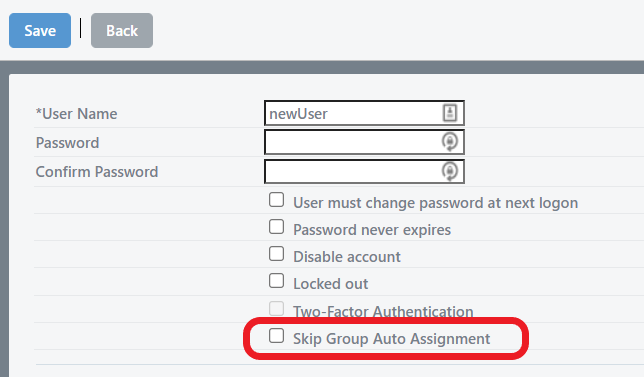
Updated 10 months ago
