Question Types
Forms or dashboards use questions to both show and collect information from users. There are many question types described here and the sub articles below.
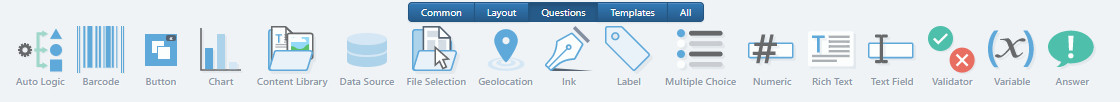
| Question Type | Description |
|---|---|
| Auto Logic | An invisible question type used for inserting or excluding content or formatting text based on a set of rules. |
| Barcode | Used to insert a barcode image of data (field, value or string of text) into the generated document. |
| Button | Buttons are tile question that can contain text and images. |
| Chart | Used to read information from a data source and represent it graphically in the generated document. |
| Content Library | Inserts items from the SmartIQ content library into the document. |
| Data Source | Allows the retrieval of a single or multiple records from an external data source. |
| File Selection | The File Selection question type allows users to upload files to the form and the Content Library. |
| Geolocation | Retrieves information from the user’s profile, or performs calculations using formulas or functions. |
| Ink | Allows users to sign or draw on-screen via mouse or touch input (on mobile). |
| Label | Used to display text and images without the need for end user interaction in Produce |
| Multiple Choice | Also known as Group Logic question type in Infiniti v8 and below. Allows end users to choose between a fixed number of options. |
| Numeric | This provides you with a slider-type question. |
| Rich Text | Provides an inline text editor that allows users to apply basic formatting within the web form. |
| Text Field | Also known as User Prompt question type in Infiniti v8 and below. Provides a textbox where the end user can enter text, a date, or a number. |
| Validator | Retrieves information from the user’s profile, or performs calculations using formulas or functions. |
| Variable | Retrieves information from the user’s profile or calculates values from data collected in the question set. |
Updated 10 months ago
