Repeating pages and sections - overview
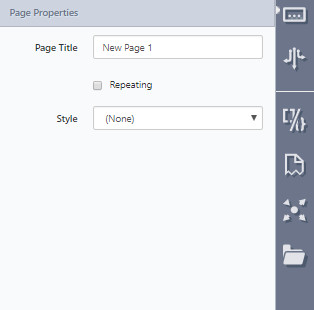
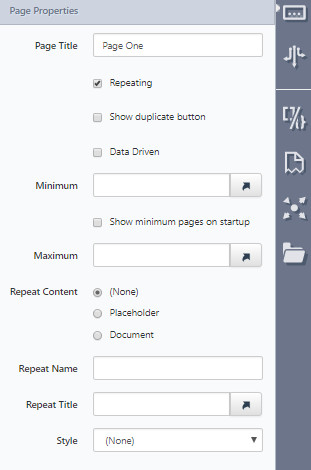
Option | Description |
|---|---|
Page Title | Type in a title for the page. |
Repeating | Check this to make the page repeat. This option is unchecked by default. |
Show duplicate button | This option is unchecked by default. |
Data Driven | This option is unchecked by default. |
Minimum | The minimum number of time the section or page repeats. |
Show minimum pages on startup | Force it to show a minimum number of pages by default. |
Maximum | The maximum number of time the section or page repeats. |
Repeat Content | Check one: "*"Checking Placeholder adds an additional Placeholder(s) field. |
Repeat Name | This is used to describe to the form user what type of information they need to enter. It also reads better if you see a button called "Add Asset", you know what needs to be done. |
Repeat Title | Add a title. Make sure it is unique. |
Style | Options are:
|
Updated 9 months ago
