What's New
The full What's New Guide for each release is available on the Smart Communications community, which includes knowledge base articles, release notes, product and service notifications as well as forums where you can post and collaborate with staff and customers.
If you do not have access to the Community, please let us know at [email protected]
IQ16.9
Released 17 July 2022
Support for DocuSign Remote Online Notary (RON)
Remote Online Notary (RON) is the use of audio-visual technology to perform a notarial act when the person or persons requiring the notarial act are not in the same physical location as the notary public.
Docusign RON Product Introduction
The SmartIQ DocuSign Connector now includes additional attributes for envelope creation to support an envelope being used with the RON offering.
New Recipient Type input value “Notary Recipient” and new Tab Type input value “Notary Seal” are included in the Create Envelope Action.
Data Grid custom sorting options
Designers can now apply custom sorting to Data Grid display columns to override the default sorting.
If sorting is enabled for the column, the designer can additionally select to sort the column by:
- a formula
- a format string (e.g. LPAD)
- another column's value
This gives the Designer greater control over the behavior of a Data Grid when accommodating data of varying types like dates and numbers.
Default footer content
In addition to defining a footer per published project, this release introduces the ability to define a default footer for all projects.
Within Manage > Settings > Defaults an administrator can set a Communication Template to be shown on all published projects which current do not have a footer defined.
For more information, refer to Default Footer.
Support for Epoch formats
Epoch time is a system for measuring a point in time. The value represents the number of seconds that have passed since 00:00:00 UTC Thursday, 1 January 1970. Operating systems, file formats and databases all rely on Epoch time.
For example, at 03:33:20 UTC on Wednesday, 18 May 2033, the Epoch time value will equal 2000000000 (2 billion) seconds.
SmartIQ will now create an Epoch time to the millisecond for a given date when using a Document Format string or using a Formula. For more information, refer to ToEpoch.
SmartIQ can also create a UTC date from a given millisecond scale Epoch time using the Document Format or Formula approaches. For more information, refer to FromEpoch.
IQ16.8
Released 3 July 2022
Footer content for published projects
Using the existing Communication Template functionality, a Communication Template can now be used as a custom footer on published projects.
The selection is made on the Publish Project screen in Manage on the Messages tab.
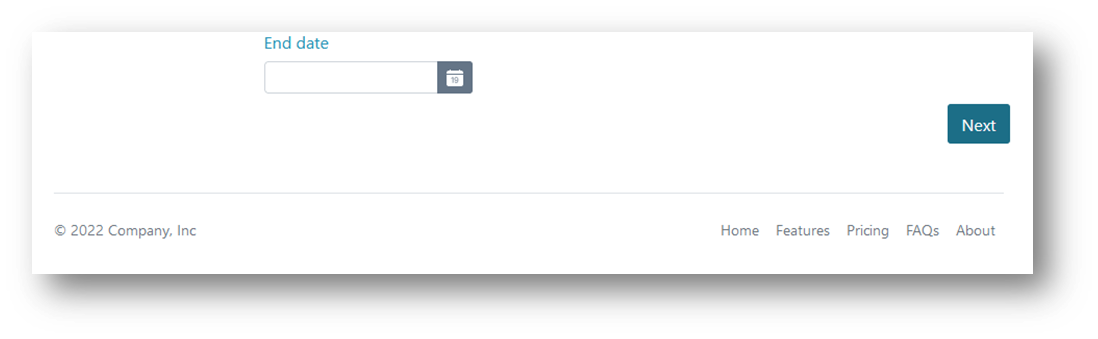
The template will then load as a static piece of content at the bottom of every page without further configuration in Design.
Option to show/hide the save prompt
A project property setting has been introduced to determine if a save prompt should be shown.
If this option is disabled, the save prompt will not show when clicking the save button and the default in progress file name will be used.
IQ16.7
Released 19 June 2022
Changes to Guest User Save experience
A project can be configured in such a way that a Guest user can save their form progress and continue at a later date.
In this release the experience for these users has been improved so that only when a valid email address has entered/mapped for the incoming user will the save option appear in the form.
A guest user save button is valid after a user has provided the email address to which the confirm email will be sent. A check is done to confirm the email address is present before showing the save button.
Disclaimer text displays on Temporary User Access Code screen
Disclaimer text configured as a System Communication template will now display on the
Temp User Access Code screen in addition to the login screen.
Map Fragment Output to Project Property
When using Project Properties with a Fragment, this release allows a direct mapping of the property to an output of the Fragment.
This removes any additional unnecessary questions like labels or variables to double handle the project property to output mapping.
Support for Azure AD B2C OAuth2 requirements
The REST Data Connection now sends additional OAuth token request parameters (client_id and client_secret) required by Azure AD B2C when using Resource Owner Password Credentials flow.
IQ16.5
Released 22 May 2022
Improved Connection String Inputs
Connection Strings for SQL Server, Project Results to SQL and Dynamics 365 connectors have been improved in Manage Connector Settings.
Previously these connectors provided a single Connection String input box, however the password masking applied to the entire field making it impossible to verify or use any of the connection attributes.
This release introduces 3 separate inputs – Connection Attributes, User Id and Password. Only the password field is masked making it easy to work with all other attributes in clear text.
On upgrade SmartIQ automatically extracts User Id and Password into their separate fields, and retains the remaining connection string properties within the Connection Attributes field.
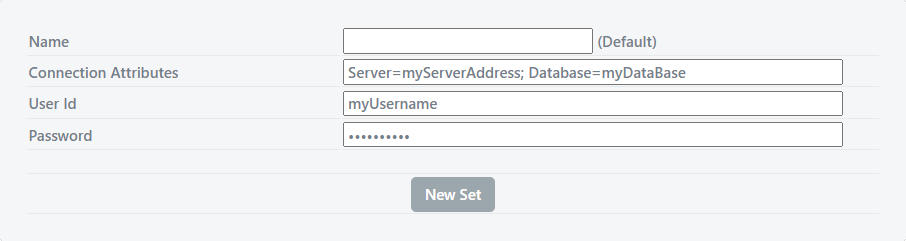
IQ16.4
Released 8 May 2022
Community Driven Enhancements
This release includes the following Community requested enhancements:
Action Output Documents
Actions now show their available output documents (i.e. documents which the action creates) in Design.
When an output document is selected in the Treeview, the properties pane allows the designer to control whether the document should be made available for download on the Finish page.
E.g PDF Stitch Action and Form Summary Action
Configurable column width of Summary question
A Label width property has been added to the Summary question. Measured in either Percent or Pixels, the value represents the width of the left-most column which contains the Question text.
This property only changes the wide responsive view of the form and not the smaller mobile view.
Equals Null and Not Equal to Null comparisons on SmartIQ Data Objects
SmartIQ Data Connection now supports "Equals Null" and "Not Equal To Null" comparisons on data objects which can have Response Metadata or Custom Fields, or can otherwise have a NULL value.
IQ16.3
Released 24 April 2022
This product release enhances the core operating platform while also delivering on community driven enhancements. It's the first generally available version of IQ16.
IQ16.0, IQ16.1 and IQ16.2 were used as internal checkpoints and not released to market.
Enhanced Collaboration
IQ16 provides enhanced collaboration options to engage users in each task of a workflow. With the inclusion of mentioning users to engage them or invite them to a process, workflows can be less defined and allow natural collaboration.
The functionality mirrors a common engagement pattern found in other business and personal tools such as MS Teams, Slack, Facebook and many others.
@mention a user
As a user types from within a comment area related to a question on the approval overview page an autocomplete will popup from the @ symbol.
A list of matching users who have permission to see or be added to the task will be displayed.
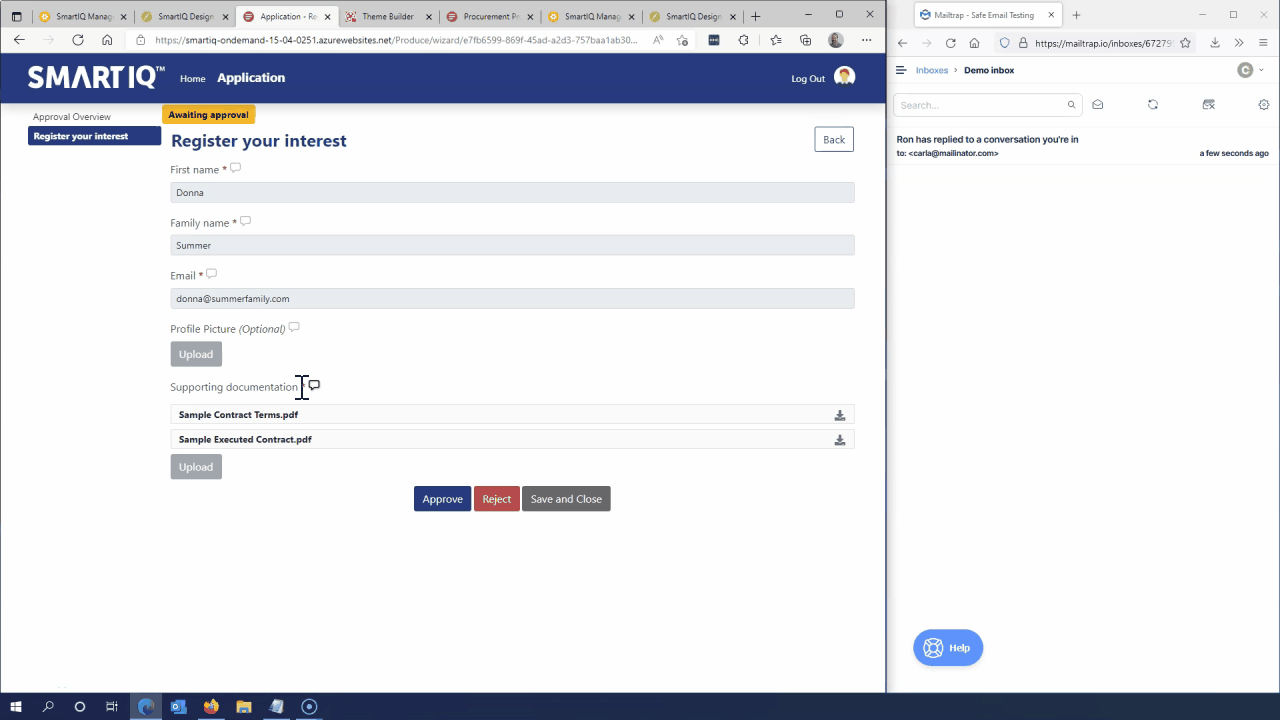
Mention a user and receive a notification
Dynamic observers
The @mentions functionality has been integrated with the observer’s functionality to dynamically add users who were not previously an observer to the list.
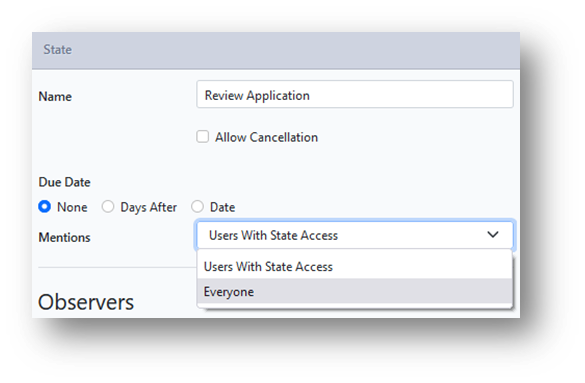
Options to control if a user is automatically added as an observer
For more details, refer to Mention in Produce.
Notifications
When a user is @mentioned in a comment they become a participant in the thread. This means they will receive notifications for additional changes like comment replies within the thread.
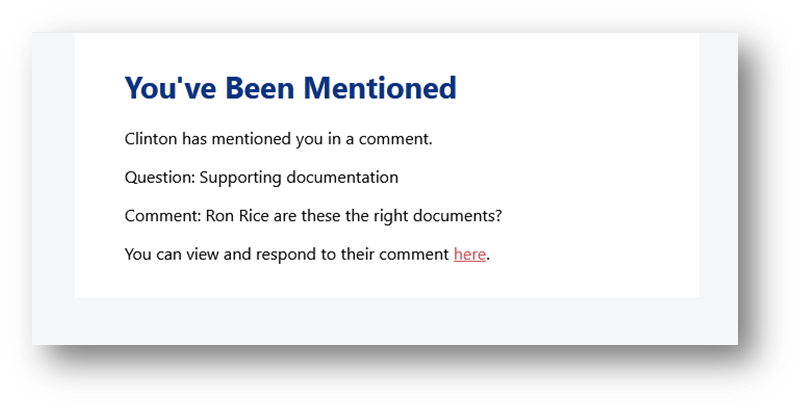
Sample mention communication template
Deep linking for Communications Templates
A traditional project link embedded in a Communication Template would open the task to the first page the user has access to. A deep link takes the user all the way to the question and even specific comment where the @mention occurred.
The platform detects this requirement automatically so the existing usage of [projectlink] in templates will instantly function as a deep link if applicable. For example, Comments or Comment reply templates.
Theme Builder Additions
The Theme Builder menu system was designed with expansion in mind. For IQ16, there has been a rationalization and creation of the Components category which now includes:
Both new areas include existing features and new features such as refinements in button treatment and new treatment options for the navigation/pages list.
Content Width Controls
Refinements to the options around the overall content width of the forms have been added within the Style category. In particular, a new "Narrow" option which is tighter in width to the Full and Wide (formally Constrained) options
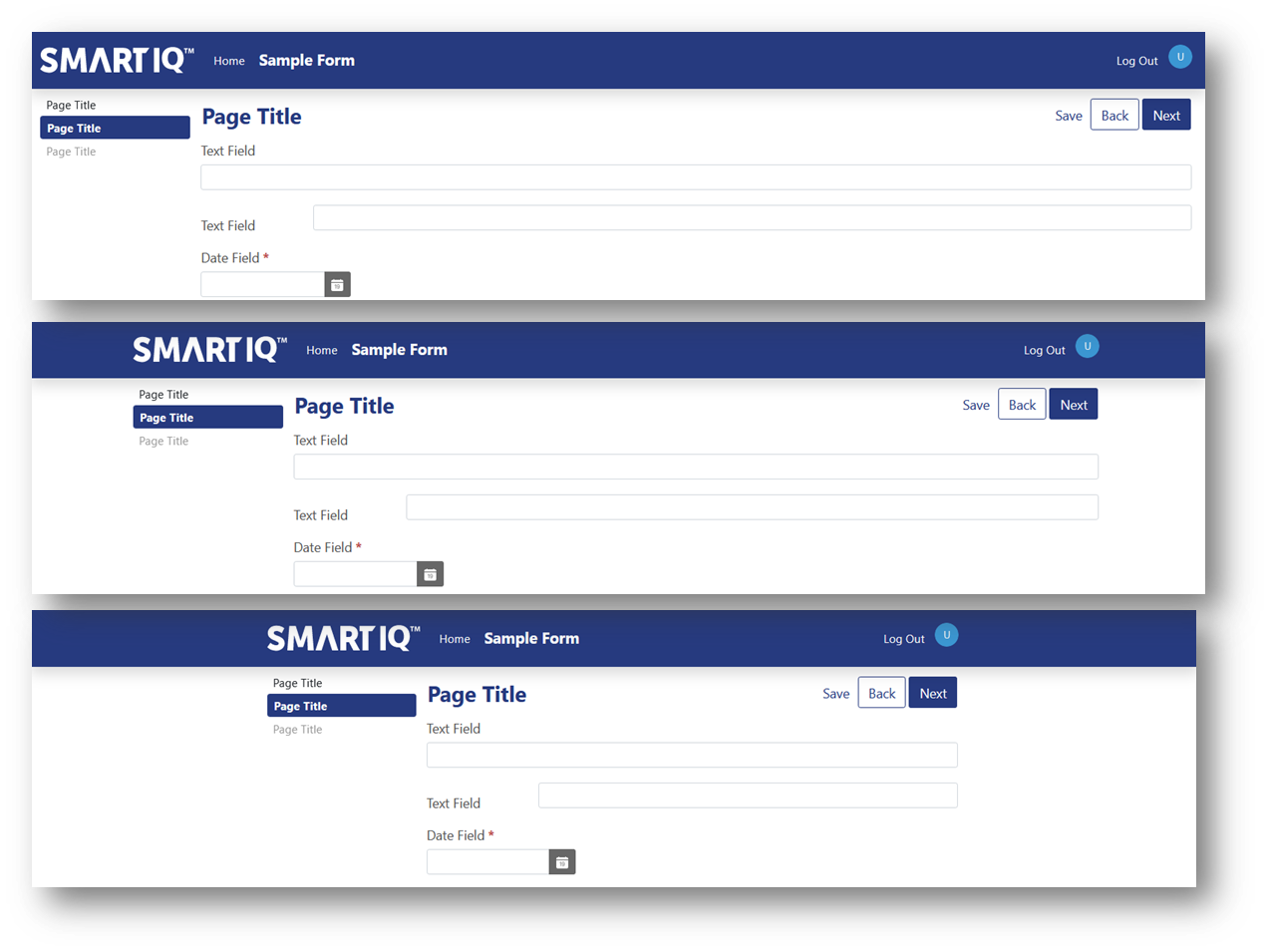
Width controls, wide to narrow
Navigation/Page List options
Total of three navigation styles for each theme. Two solid color options using either the primary or secondary colors to go with the current primary color accented treatment.
Customize the Login experience
All new Login customization options from within Theme Builder. IQ16 introduces further customization to the login page generated from the existing Brand Category.
A Login specific logo as well as Login screen background options open up further opportunities to reiterate your brand on the user’s first interaction.

Login specific logo along with an svg background image
Azure Storage and AWS S3 Bucket support
Three new actions are available for the delivery of documents from SmartIQ to cloud storage vendors. Support for AWS S3, Azure File Storage and Azure Blob Storage.
Serves as an entrypoint to additional cloud integration as many technologies integrate directly to both. For example, EventBridge, AppFlow, StepFunctions, Logic Apps and PowerAutomate
For more information, refer to Azure Storage and Amazon Cloud Storage.
Platform Enhancements
Array support in REST Data Connection POST method
To expand the possible Data Connections that SmartIQ can interact with, IQ16 includes support for mapping arrays to repeating data when using the REST Data Connection.
This provides support for filtering complex body content which includes strings or objects within arrays. Nested support for these structures also included.
Changes to System Communication Templates
Terms of Service settings and Disclaimer Text has been converted into a System Template within Communication Templates.
Primary motivation is to provide language translations and integrated formatting. Language detection is integrated into the selection so a user’s browser language will be used to display the correct template.
Simpler Design functions
Nine new functions have been added to Design to simplify common tasks. AddDay, AddMonth and AddYear to simplify DateAdd functions. Functions for common tasks like End of Month (EOM), Age, AgeOn and detecting the Day of the Week.
New math functions to control rounding, Floor and Ceiling.
Width of drop down select boxes
Three new options for defining the width of drop down select boxes have been added to enhance the options and ease of creating consistent experiences.
Customer Enhancements
Reassign API for Approvers
IQ15 introduced the capability for a Workflow Administrator to use the Manage > Workflow screen to cater for reassigning an Approver who has been assigned using a User Reference. This covers the exception where a {{manager}} was unavailable for an urgent approval.
Reassigning these User References has been extended to the API.
Maximum Results in Data Connections
A new field has been added for Data Connection questions called Maximum Results, that can restrict the number of rows available in the results. This could be used in situations such as:
- Top 10 projects
- Top 5 users
- Latest 15 applications
For more information, refer to Data Question Properties.
XML for REST Action Body
Logic within the Send to REST Action has been updated to support sending XML as the request body.
No new attributes are required, and the behavior has been updated so that its similar to supplying valid JSON in both the Request Schema and Request Body Action Inputs.
If the Request Body is detected as XML, then a valid XML Schema Definition must be supplied as the Request Schema input.
Upgrade Warning
Please be aware that with each major release (E.g IQ16 vs IQ15), is the opportunity to make changes to ensure the security and currency of all aspects of the platform. From time to time, these changes cannot be optionally turned on and off and result in a breaking change which you must be aware of for a successful upgrade. There are new system requirements for this release, in particular the platform runs on Microsoft .NET 6.
For an on-premise deployment please review the Release Notes, What's New guide and the Upgrade Considerations while planning your upgrade to IQ16.
Release Notes on the CommunityCheck out the full release notes and What's New Guide for each release on the Community.
Updated 10 months ago
