Template - iCalendar
iCalendar format is a media type that allows the users to store and exchange calendar and scheduling information. The formatted files are plain text files with the extension .ics and is downloaded with the mime type text/calendar so that calendar software like Microsoft Exchange and Office365 can automatically open it.
Supported TypesSmartIQ only supports VEVENT type, which has a scheduled amount of time on a calendar. VEVENT can also be used for calendar events without a specific time, such as anniversaries and daily reminders.
Using iCalendar Templates
Use SmartIQ to generate and attach the .ics file to an email correspondence to configure appointments or as a reminder of key dates.
- In SmartIQ Design, add the following fields to the form:
- Start Date and Time
- End Date and Time
- Summary
- Description
- Location
UTC Time SettingSmartIQ recommends adding a note or help to ask the user to convert the time to UTC before setting it.
- Choose Templates from the object type bar and then drag the iCalendar template type to the Finish page.
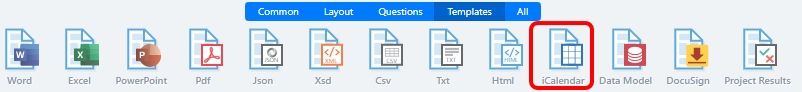
- On the right hand side, select the Placeholders icon and you will be able to all the available placeholders.
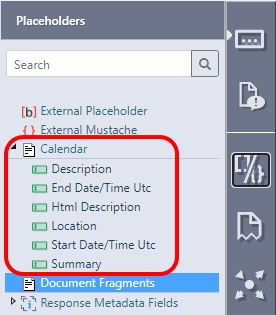
- Drag the placeholders to the relevant answers in the project as needed.
- Save your project.
In Produce, the generated file is downloaded with the mime type text/calendar so that calendar software can automatically open it.
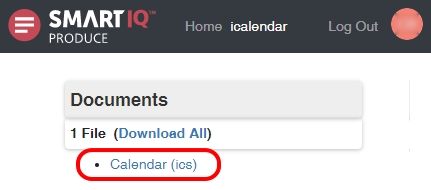
Updated 9 months ago
