Transaction Logs
SmartIQ has four main components:
- Design
- Manage
- Produce (web) and Offline Apps
- Scheduler
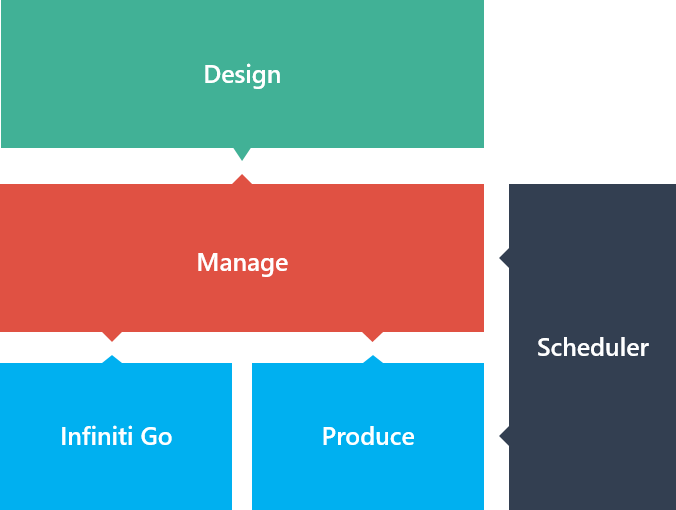
Intelledox Infiniti Components
Design
SmartIQ administrators with permission to design forms and document generation projects will be provided access to the SmartIQ. Design tool from within the SmartIQ Manage web app. Design provides an intuitive drag-and-drop style GUI for constructing smart web forms, map data sources and document generation outputs as well as define workflow rules and other business logic.
Manage
Manage is the administrator portal for SmartIQ , providing authorized administrators with tools to manage and publish forms, users, system configuration, document templates and other content for use by end users. Administrators can also set up resources for use in forms and document generation projects, such as connections to external data sources, and update configuration for the SmartIQ environment.
Produce
Produce is the primary web app for end users to access SmartIQ forms, document templates, and other content. It also provides an end-point for accessing the SmartIQ Web Services for automating back-end processes such as document generation.
Produce incorporates the SmartIQ Workflow module, allowing forms to be assigned to multiple users as part of a business process and SmartIQ dashboards, allowing designers to customize the look and feel of Produce main page, displaying relevant information based on user's roles.
SmartIQOffline Apps
SmartIQ Offline Apps are the native mobile device, offline ready version of Produce. Designed to run forms offline on a range of operating systems including Windows, Android, and iOS. It allows end users to take forms with them on the go, running in both online and offline modes.
Installation requirements vary depending on the device and operating system.
Scheduler
Scheduler is a service that runs SmartIQ background tasks, including scheduled document generation batch jobs and workflow escalations.
Supported Languages
SmartIQ supports the following languages in Produce, Manage, and Design:
Language Pack | Version Introduced | Version Last Changed |
|---|---|---|
Arabic | v8.0 | v8.0 |
Chinese (Simplified) | v6.0 | v10.0 |
Chinese (Traditional) | v6.0 | v7.1 |
Dutch | v7.2 | v7.2 |
English | v1.0 | v9.3 |
English (United States) | v1.0 | v4.7 |
French | v7.2 | v7.2 |
German | v8.7 | v8.7 |
Korean | v6.3 | v7.1 |
Portuguese | v8.2 | v8.2 |
Spanish | v7.1 | v9.6 |
Thai | v8.2 | v8.2 |
Updated 10 months ago
