Project to Project Fragment Conversion
How to convert a project into a fragment
Although converting a project between content and fragment subtypes is not officially supported by {user.productname} the following manual change can be applied.
- Export the project you wish to convert to an IXPKG file to a temporary location.
- An IXPKG file is actually a zip file with a different extension, change the file’s extension to .zip this will allow it to be opened as a zip archive.
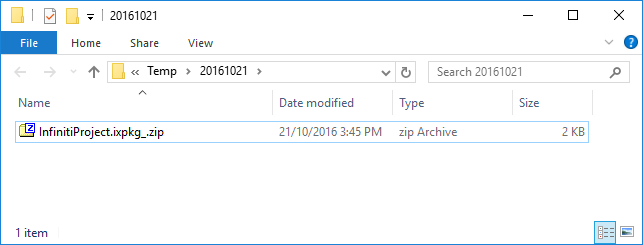
- Open the zip archive file and extract its contents to a temporary location.
- Navigate to this folder, locate and open the archive’s projects definition file (i.e. the one with a GUID filename) in the root.
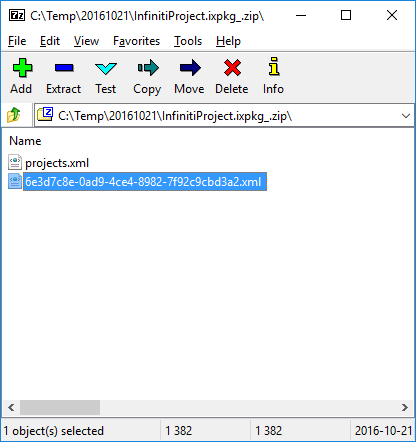
- Locate the
<TemplateTypeId>child of the<HeaderInfo>element. It should be towards the start of the file. A content project will have a template TemplateTypeId value of ‘1’. Change the value to 4 for a fragment page or 5 for a fragment section.
<HeaderInfo>
<TemplateGuid>6e3d7c8e-0ad9-4ce4-8982-7f92c9cbd3a2</TemplateGuid>
<Name>Convert</Name>
<TemplateTypeId>1</TemplateTypeId>
<Compatibility>2014</Compatibility>
<ContentBookmark />
<LayoutQuestionsFirst>False</LayoutQuestionsFirst>
</HeaderInfo>- Save the XML file and create a new zip archive containing these two files. Ensure that you give it the same filename as before. You do not have to change the file extension back to ixpackage.
- Re-import the project to test.
Updated 9 months ago
