Writable Data Object Override Action
The writable data object override action offers more granular control for complex workflows as to when writable data objects are committed upon submission along a workflow and which questions to use as the source of the data. By default Data Stores are committed upon each workflow transition (i.e. when a user submits their workflow step) using placeholders contained within the question set, whereas the data Object Override might, for example, commit the data on the third and fourth workflow transitions only and source some data fields from different parts of the question set at each transition.
ImportantThis action is not designed for non-workflow projects and will not work as expected for such projects. It was intended for control of writes in workflow scenarios where the project is trying to override something.
Configuring a Writable Data Override Action
Each Writable Data Object Override Action targets a specific Writable Data Store that needs to exist already in the question set. i.e. overriding its default behavior. See Submission Data Maintenance for more information on the default write behaviour for Data Stores. With a data store configured, drag and drop a data override action onto the workflow at the appropriate location. A drop down menu will appear to chose as to which data store to override.
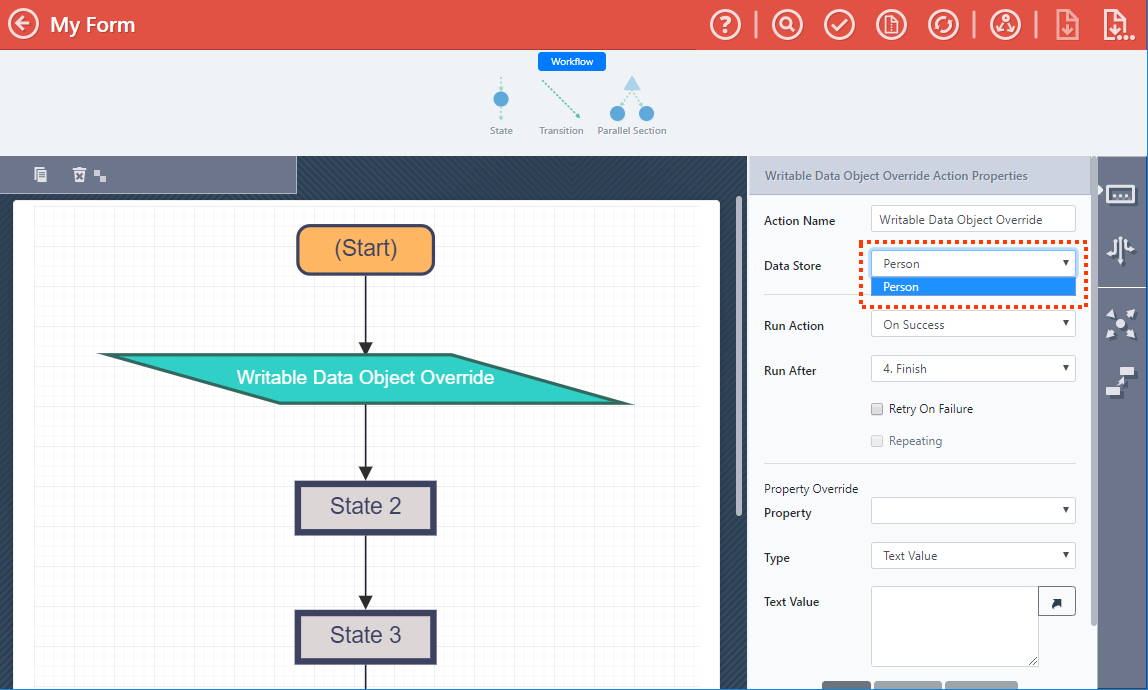
With the Action present in the workflow the Data Store will always be committed at this point with the data sourced by the locations of its placeholders in the question set. If for some reason one or more of the fields should be pointed to a different question use the property override dialog to provide the new mapping.
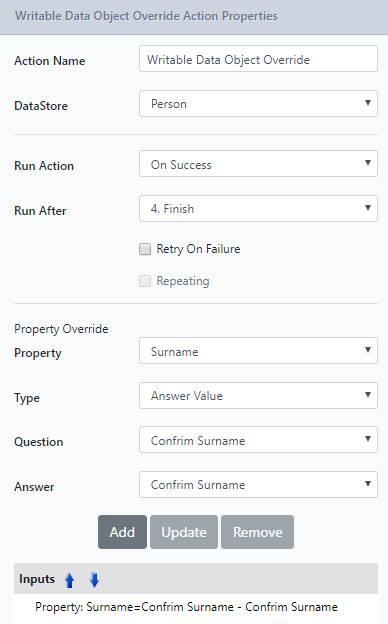
Updated 9 months ago
