Form Summary
When your form users hit that submit button, you want them to be sure they've provided the right info - maybe you require them to formally declare that the data captured is accurate and complete. The easiest way to do this would be to quickly summarize the information they’ve just provided.
The Form Summary Question can be simply dragged and dropped onto your form in Design to automatically generate a summary of every answer your user has entered. This provides a zero configuration approach to embed a summary, which will automatically adapt as you add more questions to your form design.
Form Summary ModuleOnly available in environments with a form summary module license.
Overview
The Form Summary Question renders the summary within your form.
Features include:
- Summary question generates form summaries automatically and presents them within the form
- Summary pages provide links for users to jump back to the form page to make changes
- Summary templates use bootstrap styles and components to render the summary to be mobile-friendly and responsive
- Invalid pages are highlighted in the summary
- Summary action builds the summary as a document available for download on submit.
- This module also adds an additional right hand property button on some questions called Summary
Customizing the Summary
Summary Settings
The summary question is similar to the validator question in that it only exists to display information. It is not something that needs to be answered in the form. Configuration settings are available on the question to control what type of report it will create.
Name | Description |
|---|---|
Label Width | The display width of the left-most column which contains the Question text. Select Percent or Pixels. The default value is 25 percent if left blank. Note: This property only changes the wide responsive view of the form. The mobile view remains unchanged as the system will place the Question text above the answer on smaller screens. |
Summarize up to this page | Only include pages up to the page the question is on in the report |
Collapsible Pages | Display pages in an accordion style tab group |
Include Page Links | Make the page title a link that the user can click on to take them back to that page |
Include Comments | Display question comments in the summary |
Include All Multiple Choice Answers | Don't just display selected answers, include all of them |
Exclude Pages | Add specific pages to exclude from the summary |
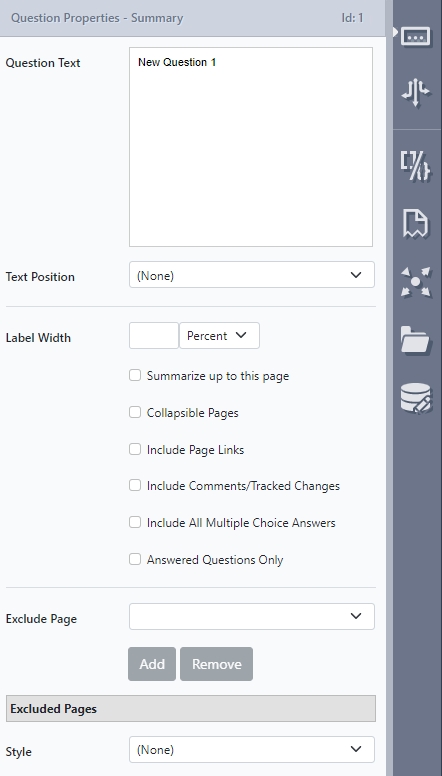
Question Settings
Individual questions can override the settings on a summary question to control how they appear
Name | Description |
|---|---|
Include | Override the default include logic for this question. Possible values are:
|
Title | Override the question text that is displayed on the summary |
Show All | Multiple choice only: can override the Include All Multiple Choice Answers setting for this question |
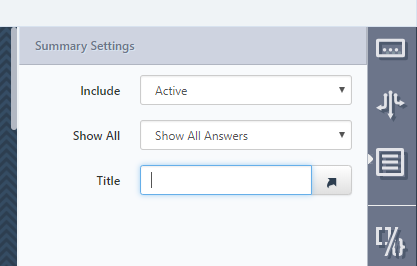
Page Settings
Pages can also override the settings on a summary question
Name | Description |
|---|---|
Include | Override the default include logic for this page.
|
Collapsible | Override the Collapsible Pages setting for this page. Note that collapsible only applies to the Form Summary Question. |
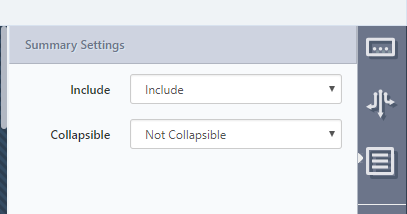
User Interactions
Example summary question usage
- The form user completes the standard questions.
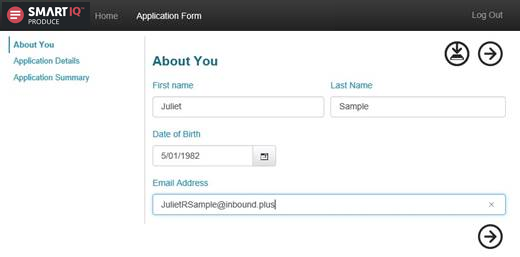
- The summary page displays with the Form Summary question, showing the user all answers provided ready for submission.
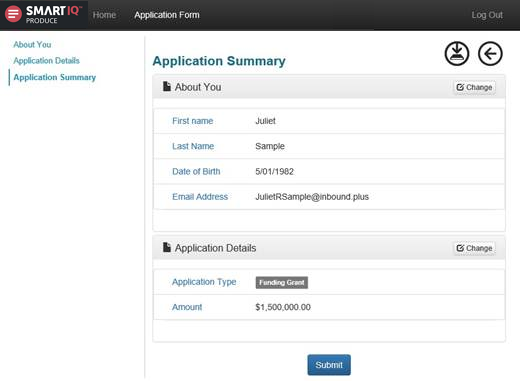
- If changes are required, the user can click the 'Change' button for any page to jump back to that page in the form. When they return the summary will be updated.
- The summary with collapsible pages.
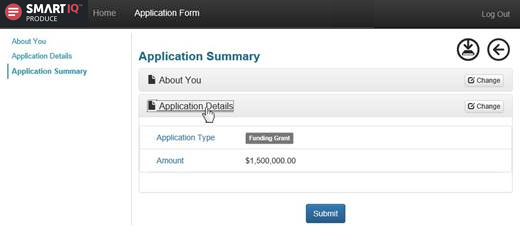
Updated 9 months ago
