Writable Data Object Data Type Considerations
Beyond, basic examples such as mapping a date field to a to a question that captures currency will cause an error there are some finer details that should be noted when designing question sets for writable data objects.
Data Type | Appropriate Form Questions | Special Considerations |
|---|---|---|
Text | Can be mapped to virtually any question, however typically mapped to a plain text or rich text box. | Mapped to Rich Text - Data captured will be in HTML format. |
Date | Text box with a date display type. | |
Number | Numeric Question or Text Question formatted to number or currency. | When formatted to currency the currency symbol will be removed before storing the data. |
File (Binary) | File Upload Question | File Uploads require two components, the binary data of the uploaded file and its filename. Note the filename contains the file's extensions which determines how to open the file. See Image 1 Below. |
Boolean (True/False) | Multiple Choice, display type check box. | Writable data objects mapped to multiple choice questions have two behaviour options:
|
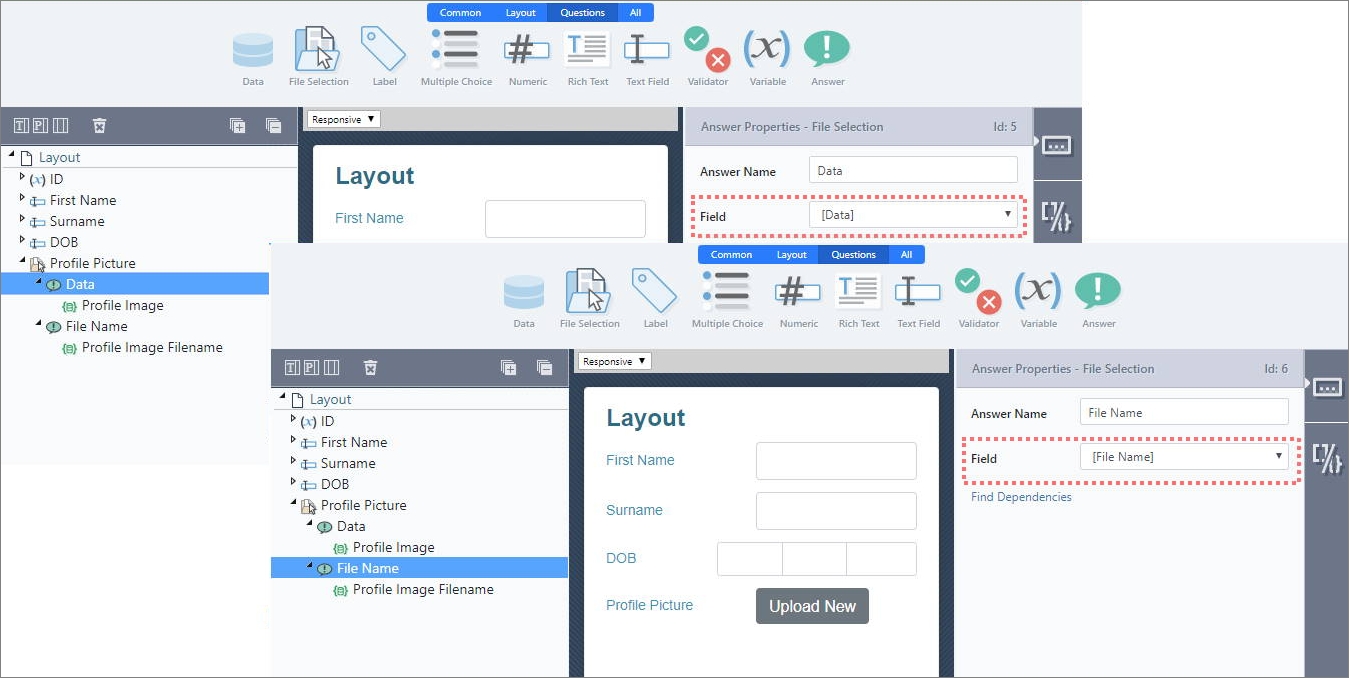
Image 1: Saving the file data vs filename
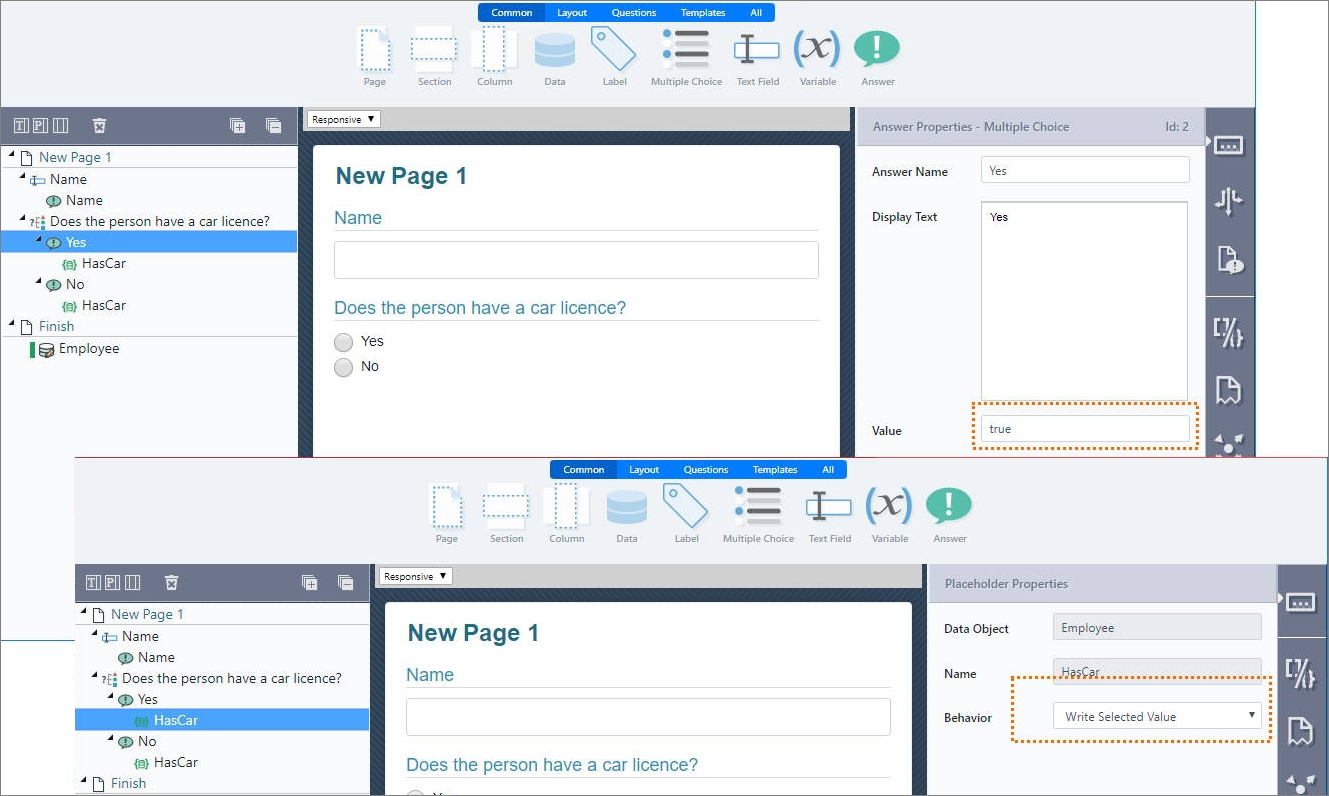
Image 2: Using the selected value of the question answer to populate a Boolean value. Usually there are only two answers where "true" or "false" is provided for the answer's value field.
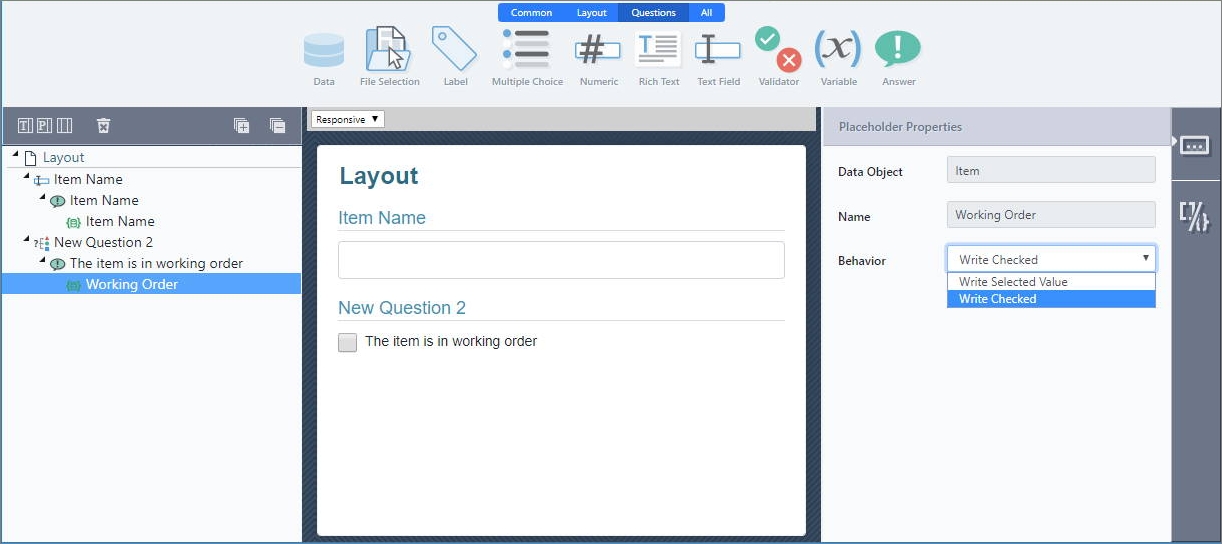
Image 3: Using the checked/unchecked value of the question answer via a checkbox(es) to populate a Boolean value. When an individual checkbox is selected a true will be passed and clearly false for unchecked. There can be one checkbox mapped to one Boolean field or multiple check boxes mapped to multiple Boolean fields.
Updated 10 months ago
