Save to Disk Action
Deployment Feature AvailabilityAvailable in on-premise deployments only.
Overview
The Save to Disk action allows users to save generated documents to a local or network location for later use.
Action Attributes
The save to disk action will copy any generated files into a specific directory or folder.
There are two input attributes and one output attribute.
Input
- Create Folder - Can be set to true or false. If the folder cannot be found when attempting to write the file a true setting will create a folder.
- Output Folder - The folder to write the generated document files to.
Output
- Output Folder - The folder that the file(s) are written to, useful for passing into other actions.
NoteThe Infiniti Application Pool on the server must have permission to access this folder.
Description
- Add the action to your project's finish page
- Modify the attributes and types as required
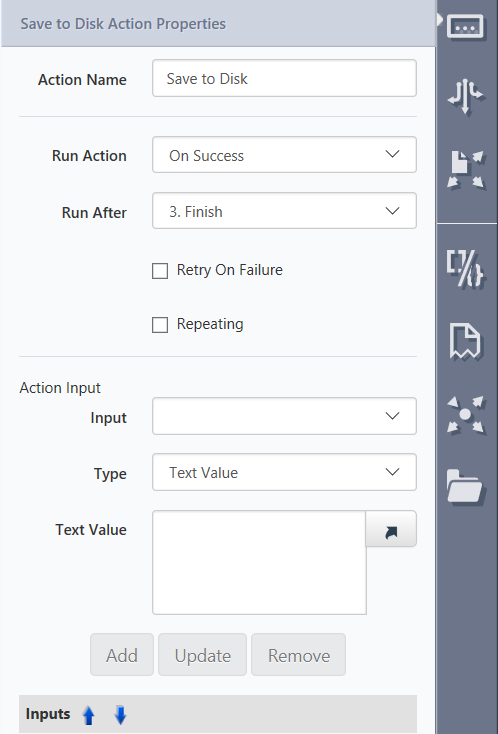
Updated 10 months ago
