Data Parse Action
The data parse action extracts a single value from an XML or JSON string, usually for passing as an input to another action.
Note:The Data Parse action requires
{user.productname}version 13.5+ and license module 9031.
Using the Action
In Design, configure the action inputs as per the table below:
Name | Description |
|---|---|
File Format | Choose from XML/JSON (Default JSON) |
Data | A reference to an XML/JSON string to parse |
Xpath | An Xpath or JPath term that targets the value to be extracted. |
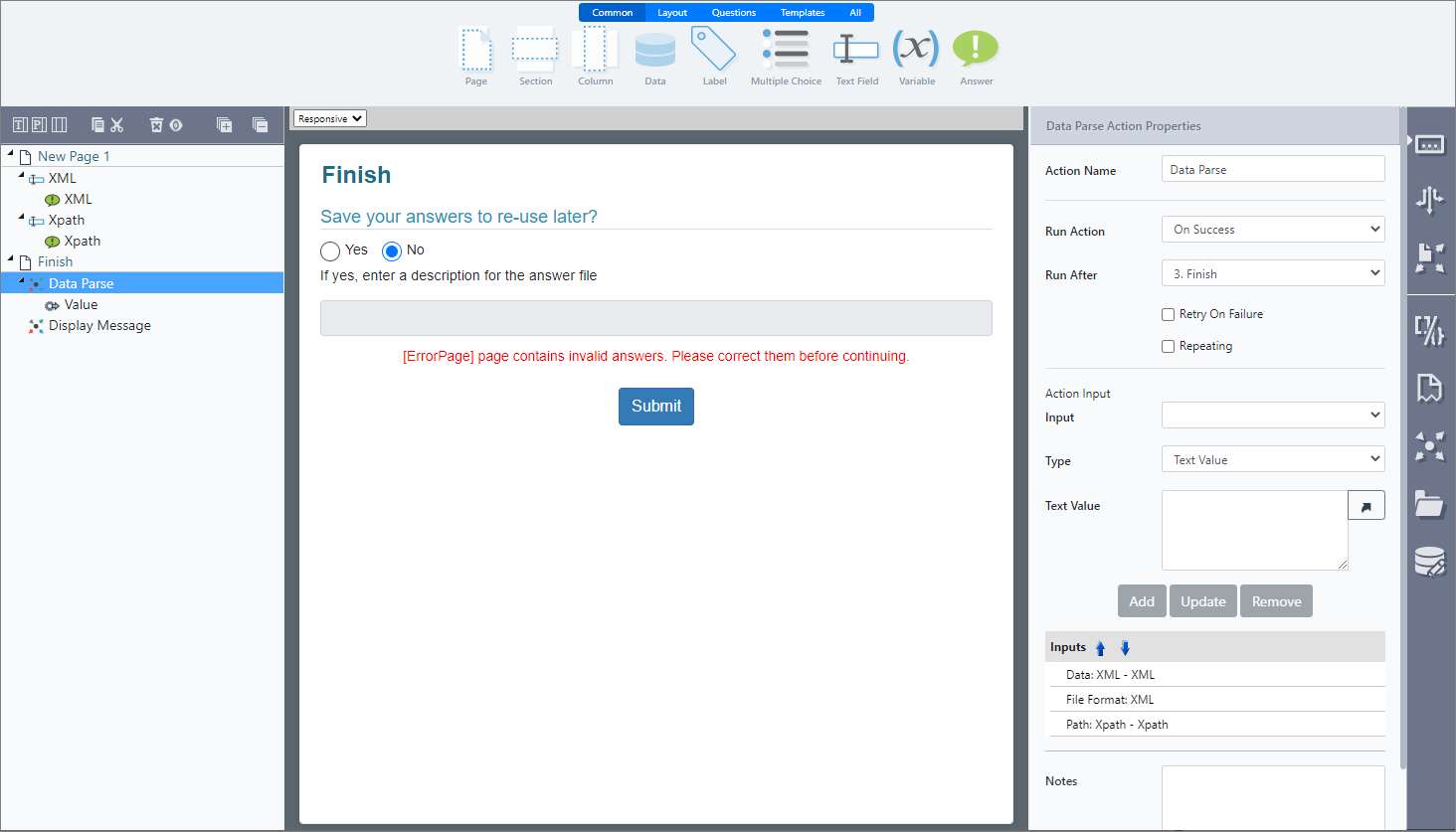
In Produce, enter the following XML Data/XPath combination which results in the term ‘Harry Potter’. I.e. the first title of lang ‘en’.
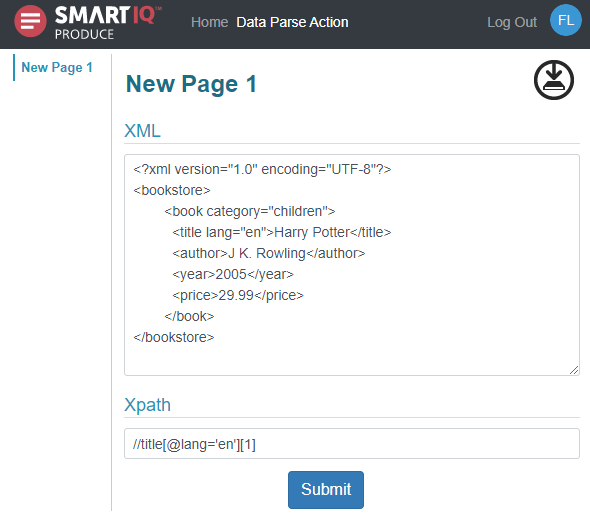
Type | Content |
|---|---|
Data | <?xml version="1.0" encoding="UTF-8"?> |
Xpath | //title[@lang='en'][1] |
This should result in "Harry Potter" showing in the Produce Finish page.
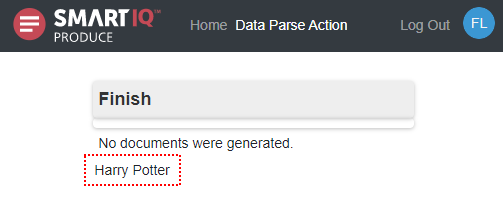
Updated 10 months ago
