CMIS Settings
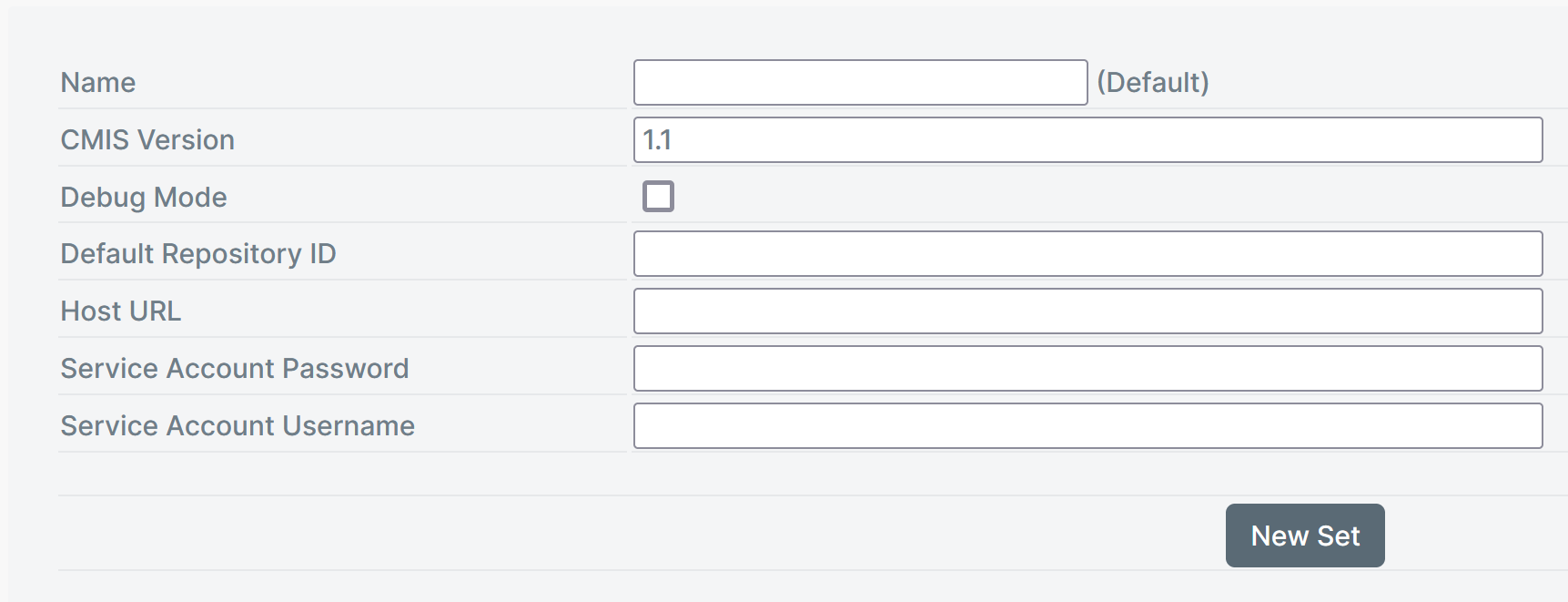
Configuration
Multiple accounts
Click the New Set button to create additional accounts. For example, Sandbox and Production. Additionally, click the Set as Default button to change the default connector set. If the previous Default was set in Design, SmartIQ will now use the new Default connector values.
Overrides for some of these options are available in the Save Document action.
| Setting | Description |
|---|---|
| Host URL | The URL of the CMIS server's Atom bindings Note: the CMIS version of the selected binding document needs to match with the selected "CMIS Version". |
| Service Account Username | The username of the service account to use for logging in to the CMIS server. |
| Service Account Password | The password of the service account to use for logging in to the CMIS server. |
| Default Repository ID | The default repository to use when communicating with the CMIS server. |
| CMIS Version | The CMIS interface version to use. Accepted values are "1.1" and "1.0". |
| Debug Mode | Whether to log detailed information for debugging purposes. If enabled, the messages are written to the Management console in Manage. Where a network expection occurs, the status message returned may be explained in more detail in Microsoft's WebExceptionStatus documentation |
Updated about 2 months ago
