Label
The label question simply displays text and images, and does not require a response from the user.
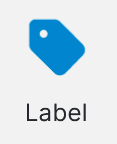
Usage
Labels are useful for adding additional information and contextual warnings and messages. To add images the use of custom HTML is required.
Question Properties
| Property | Description/Examples |
|---|---|
| Label name | This is where you give your label a unique name. |
| Text Position | The options are: Top Left (None) |
| Label Text | The actual label value, can contain text, question references, HTML tags and formulas. Text: e.g. My Label HTML Tag: e.g.  Formula: e.g. =concat(“Welcome ”, [Q1]) Formula: e.g. =concat(“Welcome ”, [Q1]) |
| Visible | Uncheck this property if the label is not to be shown in Produce, and used as a constant value |
| Comments | Checking this will allow comments to be added. This is unchecked by default. |
| Style | The options are: Alert (error) Alert (info) Alert (success) Alert (warning) Jumbotron Label (default) Label (error) Label (info) Label (primary) Label (success) Label (warning) Well |
| Find Dependencies | Clicking this link will open a pop-up window that will show any dependencies that this label has. |
Updated 5 months ago
