Licensing
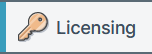
The licensing section is the overview of what licensing your company holds. In order to add new licenses, you need your Tenancy Key. Use the Copy to Clipboard button to copy your key and send it to your SmartIQ representative if new modules are needed.
From this page you can tell the following information at a glance:
License Type
User Licenses: how many you have/how many are in use.
Mobile App User Licenses: how many you have/how many are in use.
Anonymous Project Licenses: projects that can be accessed without needing a login to Produce - how many you are allowed/how many are in use.
Authenticated User Project Licenses: projects that can only be accessed via a user login to Produce - how many you are allowed/how many are in use.
You can also view what Modules you currently have in place.
Demo and Test Licenses
If you have a demonstration or test license, there will be a message at the top of any form in Produce indicating it is for "demonstration" or "test" purposes only. There will also be a stamp on generated documents.
Availability:
- Excel
- JSON
- PDF generations
- PowerPoint
- Text
- Word
- XML
Note
For all Microsoft outputs, the resulting document will be read only.
Updated 3 months ago
