Management
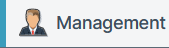
The management section contains the historical event logs, and status, for Actions, Workflow transitions, Workflow Events, States and Approvals, across all projects.
The Retention Settings determine how long these logs will be held before deletion.
Action Result Types
An action will return one of these results:
- Success – The action ran successfully without error.
- Fail – The action ran and returned an error.
- NotRun – If conditions set on the action prevented it from running, it will return this result.
Action results can be used to control logic in subsequent actions. For example, an email action can be configured to execute in the event of failure.
If the result is a failure, an error message will be available. These result types can be referenced and used as conditions.
Generation Log
Records within the generation log will track progress once a user has opened a new form or workflow state. The record tracks:
- General metadata such as; user, date started updated, etc.
- Whether the user exited the form unexpectedly, allowing recovery.
- The latitude and longitude of the user (where configured)
- The current user’s (or culmination of users where a workflow is involved) final response to each question within the form at the time the record was
Project Results depend on what is stored in generation logs. Such data will only be available as long as it is stored in the log. Generation logs can be demanding on storage. Where possible, the default of 365 should be reduced.
Management also displays information or errors associated with generation logs, such as an error encountered when attempting to run an Action.
Updated 3 months ago
